color-picker - Vaadin Add-on Directory
A picker for color, that can use the native input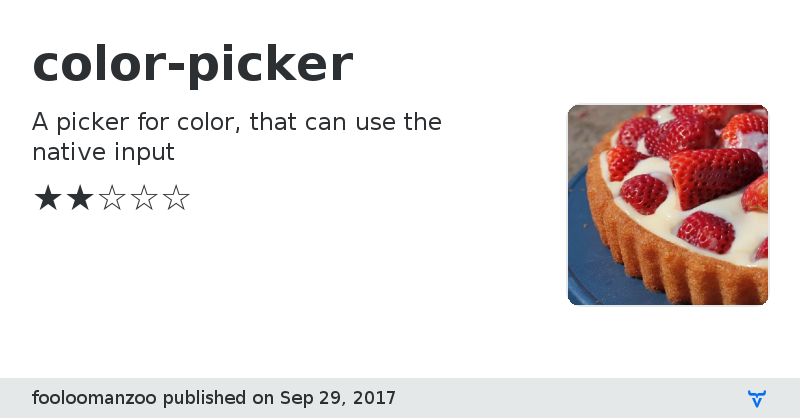
red: [[r]]
green: [[g]]
blue: [[b]]
native color picker
auto confirm
format
alpha: [[alpha]]
red: [[r]]
green: [[g]]
blue: [[b]]
hue: [[h]]
saturation: [[s]]
lightness: [[l]]
Issue tracker
License
Online Demo
Documentation
View on NPM
View on GitHub
color-picker version 1.0.0
### Dependencies
Polymer/polymer#1.9 - 2
* PolymerElements/iron-overlay-behavior
* fooloomanzoo/input-picker-pattern
* fooloomanzoo/number-input
color-picker version 1.0.1
### Dependencies
Polymer/polymer#1.9 - 2
* PolymerElements/iron-overlay-behavior
* fooloomanzoo/input-picker-pattern
* fooloomanzoo/number-input
color-picker version 1.0.2
### Dependencies
Polymer/polymer#1.9 - 2
* PolymerElements/iron-overlay-behavior
* fooloomanzoo/input-picker-pattern
* fooloomanzoo/number-input
color-picker version 1.0.3
### Dependencies
Polymer/polymer#1.9 - 2
* PolymerElements/iron-overlay-behavior
* fooloomanzoo/input-picker-pattern
* fooloomanzoo/number-input
color-picker version 1.0.4
### Dependencies
Polymer/polymer#1.9 - 2
* PolymerElements/iron-overlay-behavior
* fooloomanzoo/input-picker-pattern
* fooloomanzoo/number-input
color-picker version 1.0.5
### Dependencies
color-picker version 2.0.0
### Dependencies
color-picker version 2.0.1
### Dependencies
color-picker version 2.0.2
### Dependencies
color-picker version 2.0.3
### Dependencies
color-picker version 2.0.4
### Dependencies
color-picker version 2.0.5
### Dependencies
color-picker version 2.0.6
### Dependencies
Polymer/polymer#2
* fooloomanzoo/input-picker-pattern#2
* fooloomanzoo/property-mixins#2
* fooloomanzoo/color-input#2
color-picker version 2.0.7
### Dependencies
color-picker version 2.0.8
### Dependencies
color-picker version 2.0.9
### Dependencies
* @polymer/polymer#^2.6.1
* @fooloomanzoo/input-picker-pattern#^2
* @fooloomanzoo/color-input#^2
color-picker version 2.0.10
### Dependencies
* @polymer/polymer#^2.6.1
* @fooloomanzoo/input-picker-pattern#^2
* @fooloomanzoo/color-input#^2
color-picker version 2.0.11
### Dependencies
* @polymer/polymer#^2.6.1
* @fooloomanzoo/input-picker-pattern#^2
* @fooloomanzoo/color-input#^2
color-picker version 3.0.0
### Dependencies
* @polymer/polymer#^3
* @fooloomanzoo/input-picker-pattern#^3
* @fooloomanzoo/color-input#^3
color-picker version 3.0.1
### Dependencies
* @fooloomanzoo/color-input#^3.0.2
* @fooloomanzoo/input-picker-pattern#^3.0.8
* @polymer/polymer#^3
color-picker version 3.0.2
### Dependencies
* @fooloomanzoo/color-input#^3.0.4
* @fooloomanzoo/input-picker-pattern#^3.0.10
* @polymer/polymer#^3