Flip - Vaadin Add-on Directory
Add 3D flip effect to your components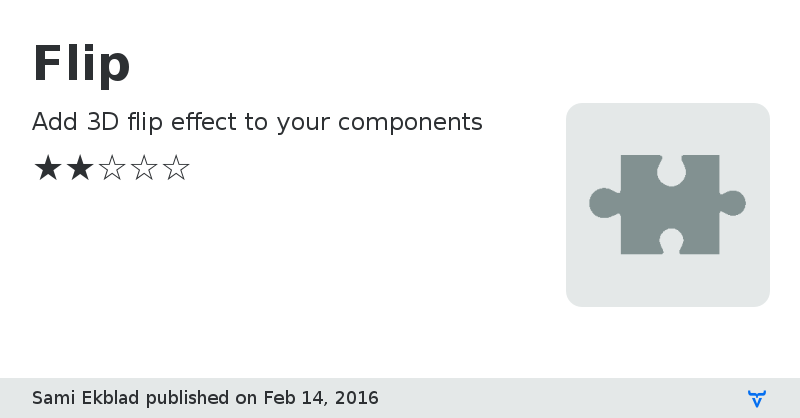
With Flip you can make your Vaadin components two sided using horizontal 3D turn effect. Flip can be triggered by:
* On hover
* On mouse click
* Programmatically: Flip.flip();
Just create two Vaadin components for each side. Here using images:
Image front = new Image(...));
Image back = new Image(...));
Flip flip = new Flip(front,
back,
Flip.FlipMode.HOVER);
layout.addComponent(flip);
Check code highlight in sidebar for a full sample and the [live demo application](http://sami.app.fi/flip) to see how it behaves.
Note: CSS3 3D Transforms are used for the effect and that is tested only with MS Edge, Firefox 43, Chrome 47 and Safari 9.
Author HomepageOnline Demo
Issue Tracker
Source Code
Discussion Forum
Flip version 1.0.4
- Change: Keep the flip state when changing mode
- Fix: removed unused scss reference in manifest
- Fix: #2 "Grid appears blurred"
- Fix: #1 "is Java 7 supported ?"