Enhanced Rich Text Editor - Vaadin Add-on Directory
Enhanced Rich Text Editor for Flow is an extended version of Vaadin Rich Text Editor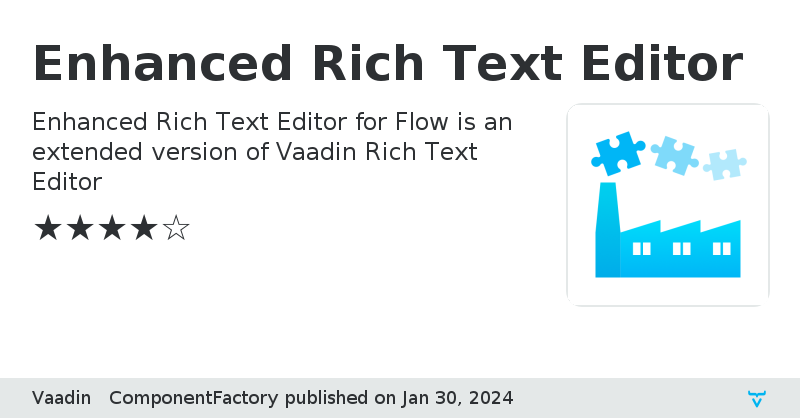
Online Demo
Enhanced Rich Text Editor version 1.0.4
Enhanced Rich Text Editor version 1.1.0
- Added read only button
- Fixed setting tabstop in the middle of 2 tabstops
Enhanced Rich Text Editor version 1.2.0
Added API for manipulating readonly buuton in toolbar
Enhanced Rich Text Editor version 2.0.0
### Version
- Compatible with Vaadin 14 compatibility and npm mode
Enhanced Rich Text Editor version 2.1.0
### Version 2.1.0
- Added placeholder feature
Enhanced Rich Text Editor version 2.2.0
### Version 2.2.0
- Add Java API for the essential placeholder events
Enhanced Rich Text Editor version 2.2.1
### Version 2.2.1
- Fix typos in naming of the new API
- Add the new buttons to ToolbarButton enum
Enhanced Rich Text Editor version 2.2.2
### Version 2.2.2
- Updated the web component and the add-on to support multiple placeholders in deletion
Enhanced Rich Text Editor version 2.2.3
### Version 2.2.3
- Fix PlaceHolderSelectedEvent getPlaceholders
- Added addPlaceholderLeaveListener
Enhanced Rich Text Editor version 2.2.4
### Version 2.2.4
- Implementing Focusable
Enhanced Rich Text Editor version 2.3.0
### Version 2.3.0
- Fixed Delete key not triggering delete event
- Fixed Ctrl-Z, Undo/Redo buttons not triggering correct events
- Refactorized insertion event behavior
Enhanced Rich Text Editor version 2.4.0
### Version 2.4.0
- Added support for custom buttons.
- Added API to add text programmatically.
Enhanced Rich Text Editor version 2.4.1
### Version 2.4.1
- Updated the web component for small fixes
Enhanced Rich Text Editor version 2.4.2
### Version 2.4.2
- Fix issue with scrollbar not appearing correctly when using setMaxHeight.
Enhanced Rich Text Editor version 2.4.3
Fixed an outdated javascript import, which led to a client side error. Also updated the used Vaadin version to the latest 14.7.5.
Enhanced Rich Text Editor version 2.4.4
### New Features
* Support for custom shortcuts.
Enhanced Rich Text Editor version 2.4.5
Replace deprecated method to avoid compatibility issue when using the component in a Vaadin 23 application.
Enhanced Rich Text Editor version 2.5.0
#### New features:
- New justify align button. (In order to keep all the alignment buttons with a similar style, the icons in them are now vaadin-icons)
- New indent/deindent buttons.
Enhanced Rich Text Editor version 2.5.1
#### New features:
* Update web component version to 1.5.1 to replace use icons for alignment, indent and readonly buttons (use svg icons instead of vaadin-icons).
Enhanced Rich Text Editor version 3.0.0
New version compatible with Vaadin 23.3/24
Enhanced Rich Text Editor version 3.0.1
#### Bug fixes:
* fix arrows navigations after toolbar focus with custom shortcut
Enhanced Rich Text Editor version 4.0.0
#### New features:
* Update of web-component version to 3.0.0 to get new features:
- fix to arrow keys navigation: was not working when navigation reached hidden buttons,
- make each toolbar standard button to include a slot for the icon, so icons can be replaced easily if wanted with a new Icon.
* New API for Icon replacement of toolbar standard buttons.
* Version has been upgraded to 4.0.0 as changes in web-component are considered breaking as they include styling changes that might affect styling applied to buttons.
Enhanced Rich Text Editor version 4.0.1
* Update web-component version to 3.0.1 to include fix to make arrow keys navigation on toolbar to include custom buttons
Enhanced Rich Text Editor version 4.0.2
#### New feature:
* new feature to hide rulers
Enhanced Rich Text Editor version 4.0.3
* Repalce deprecated executeJavaScript call in Vaadin24