DistributionBar - Vaadin Add-on Directory
Widget to be used to present distribution of values with a single bar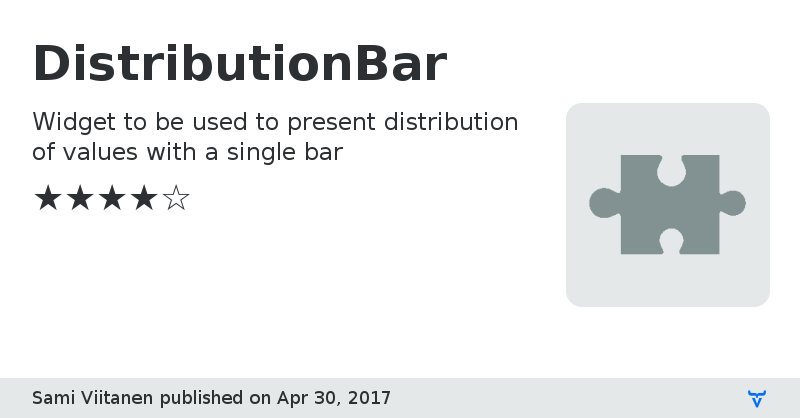
Source Code
Issue Tracker
Author Homepage
DistributionBar version 0.3.2
= 0.3.2 changes ===
- Renamed add on from "VaadinDistirbutionBar" to "DistributionBar". As this is NOT official Vaadin add on.
= 0.3.1 changes ===
- IE8 issues of 0.3.0 fixed
= 0.3.0 changes ===
- Now with XHTML tooltips. See online demo.
= 0.2.0 changes ===
- CSS naming changed (update your CSS references)
- Split implementation to allow user agent specific implementations
- Widget is now disabled in IE6 and IE7 (allowed by split implementation)
- Opera transitions added
- Small CSS fixes/cleanups
DistributionBar version 0.3.3
= 0.3.3 changes ===
- IE6 and IE7 now works. It might not look perfect, but I hope this is enough,
- Serialization errors fixed
= 0.3.2 changes ===
- Renamed add on from "VaadinDistirbutionBar" to "DistributionBar". As this is NOT official Vaadin add on.
= 0.3.1 changes ===
- IE8 issues of 0.3.0 fixed
= 0.3.0 changes ===
- Now with XHTML tooltips. See online demo.
= 0.2.0 changes ===
- CSS naming changed (update your CSS references)
- Split implementation to allow user agent specific implementations
- Widget is now disabled in IE6 and IE7 (allowed by split implementation)
- Opera transitions added
- Small CSS fixes/cleanups
DistributionBar version 1.0.0.alpha1
First version for Vaadin 7
DistributionBar version 1.0.0.beta1
Click listener interface added.
DistributionBar version 1.0.0.beta2
Removes misplaced code 1.0.0 beta1 (and bug it caused).
DistributionBar version 1.0.0
API that allows to define style names for parts of distribution bar
DistributionBar version 1.0.1
Fixing sizing issues when used insize horizontal layouts (width defined by other components)
DistributionBar version 1.1.0
Adds option to totally hide parts with zero values (when other parts have some values)
DistributionBar version 1.2.0
Improve behaviour with Valo based themes. Uses now SCSS style theming.
Min width of parts is overridden if is too small compared to width of component.
DistributionBar version 2.0.0
- Version jumped to 2.x as some API changes
- OSGi bundled
- Click listener interface improved (API change)
- Uses now doubles as item sizes (API change)
- Add method to read current size of items
- Number presentation inside bar element can be now replaced with custom String
DistributionBar version 3.0.0
3.0.0 adds Vaadin 8 support, Vaadin 7 users use 2.0.0
DistributionBar version 3.0.1
Removed wrong import from client side code