custommenubar - Vaadin Add-on Directory
A MenuBar named as CustomMenuBar and MenuItems are having close/remove button.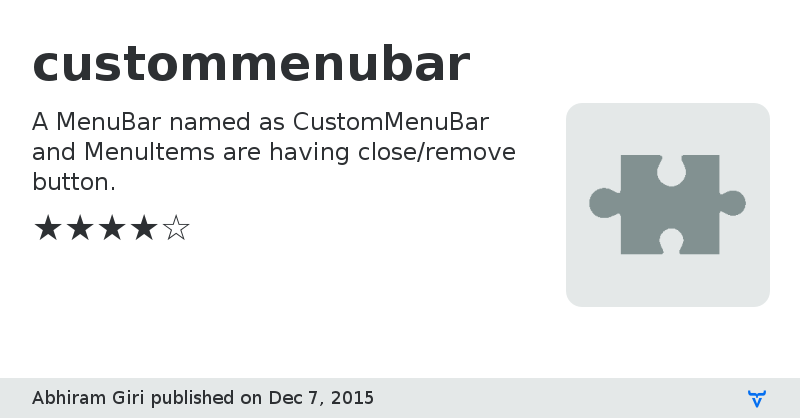
Online Demo
Usage Example
custommenubar version 1.1
Over the MenuBar(CustomMenuBar) 2 methods added..
setScrollable(boolean): Param "true" if user want the submenu should come with scroll according to the provided pagelength.
setPageLength(int): By default the page length is 5.
Over the MenuItem(CustomMenuItem) 3 methods added..
setItemClickNotClosable(boolean): Param "true", if the submenu popup should not close after click on MenuItem. This method can be fired if user want to use the MenuBar as a NativeSelect for the purpose of multiple selection. User can fire setCheckable(true) to the item.
setItemClickSelectable(boolean): Param "true", if the selected Item should be visible as selected.
setItemHoverSelectable(boolean): Param "true", if the hover over item should be visible as selected.
custommenubar version 1.2
Over the MenuItem(CustomMenuItem) 1 methods added..
setCheckAll(boolean) : Param "true", if the item will be used as a checkAll button.