CSValidation - Vaadin Add-on Directory
Client-side validation of text fields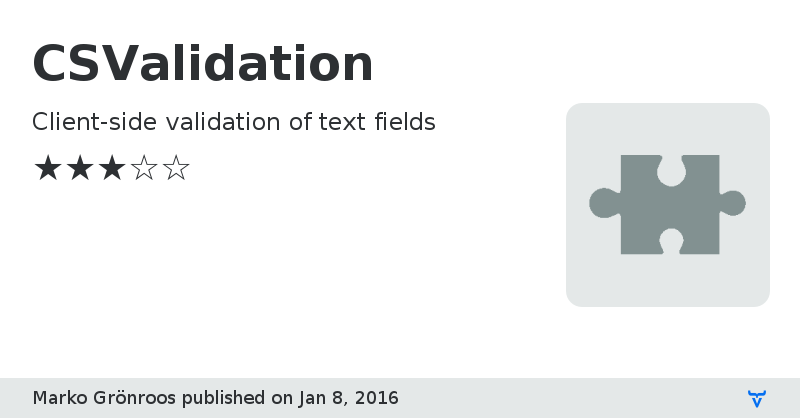
API Documentation
Project Home Page
Online Demo
Discussion Forum
CSValidation version 0.2.1
null
CSValidation version 0.2.2
null
CSValidation version 0.3.0
New CSValidatedTextArea component for multi-line text area. Setting setRows() does not make the regular CSValidatedTextField multi-line, but you have to use this class.
New "valid" and "partial" keywords for JavaScript evaluation results that allow specifying a message after the keyword. The valid and partial messages are displayed in the same area as the error messages. This makes creation of various counters, for example, very easy.
Validation is now done also for empty fields. This may change the behavior of existing applications.
CSValidation version 0.3.1
* Added setValidateEmpty() method that, when set true, forces validation of new fields even when they are empty.
* Enhanced the demo framework greatly
CSValidation version 0.3.3
Fixes JavaScript evaluation problem in at least Safari and Chrome and possibly some other browsers. Opera still doesn't work with multi-line text areas with newlines.
CSValidation version 0.3.4
Compatibility for Java 5 (jre_1.5).
CSValidation version 0.4.0
Changed package name from com.vaadin.csvalidation to org.vaadin.csvalidation.
Validate also empty values with regular expressions (support for example [0-9]*), unless disabled with setValidateEmptyValue(false).
Fixed a problem with span elements, for example in CssLayout. Compiled with Vaadin 6.5.4 and GWT 2.1.1, but could work with earlier versions as well.
CSValidation version 0.4.1
Fixed invalid JAR. Most files were lost because of the com->org change in packaging.
Changes in 0.4:
* Changed package name from com.vaadin.csvalidation to org.vaadin.csvalidation.
* Validate also empty values with regular expressions (support for example [0-9]*), unless disabled with setValidateEmptyValue(false).
* Fixed a problem with span elements, for example in CssLayout.
* Compiled with Vaadin 6.5.4 and GWT 2.1.1, but could work with earlier versions as well.
CSValidation version 0.5.0
Supports Vaadin 7. Validation is done using a CSValidator component extension, not components as in the Vaadin 6 version. Not Vaadin 6 compatible.
CSValidation version 0.5.1
Fixed for the stable Vaadin 7.0.0 API.
CSValidation version 0.5.2
Fixed a problem with PreventInvalidTyping.
CSValidation version 0.5.3
Fixes the problem that the JAR was built with JDK 1.8, now it's with JDK 1.6.
CSValidation version 0.5.4
Fixed the invalid widget set name in the add-on JAR manifest, which caused a faulty inherits statement in automatically generated .gwt.xml descriptors.
CSValidation version 0.5.5
Corrected missing class files.
CSValidation version 0.5.6
Fixed a Maven dependency problem.