BubbleDialog component for Vaadin Flow 13.+ - Vaadin Add-on Directory
BubbleDialog to attach to an element.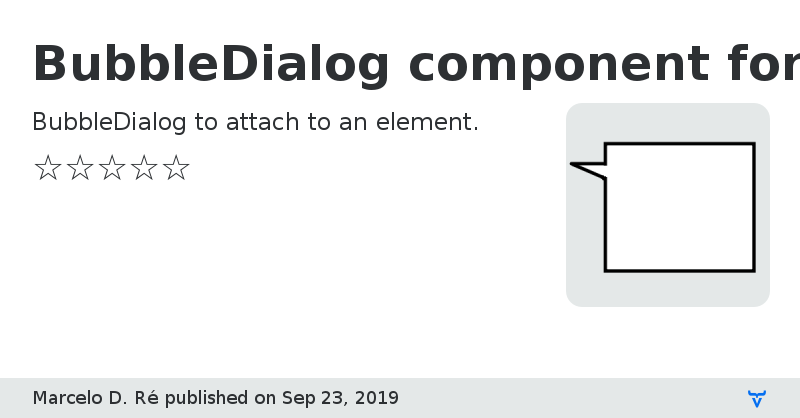
### BubbleDialog
This component let you attach a bubble to an element and show it when you need.
View on GitHubBubbleDialog component for Vaadin Flow 13.+ version 0.4.2
BubbleDialog component for Vaadin Flow 13.+ version 0.4.3
Added align bottom-right align.
Now it is posible to customize the style adding a dom template to the shared-style.
BubbleDialog component for Vaadin Flow 13.+ version 0.8.0
Implemented the options to align:
* TOP RIGHT
* BOTTOM RIGHT
* BOTTOM LEFT
* TOP LEFT
* UP LEFT
* UP RIGHT