xtal-splitting - Vaadin Add-on Directory
Web components that can do the splits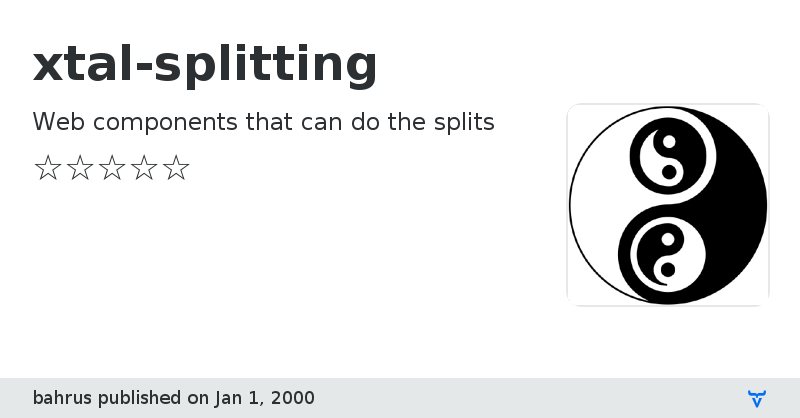
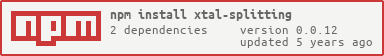
View on GitHub
xtal-splitting version 0.0.1
### Dependencies
* xtal-latx#^0.0.13
xtal-splitting version 0.0.2
### Dependencies
* xtal-latx#^0.0.13
xtal-splitting version 0.0.3
### Dependencies
* xtal-latx#0.0.17
xtal-splitting version 0.0.4
### Dependencies
* xtal-latx#0.0.19
xtal-splitting version 0.0.5
### Dependencies
* xtal-latx#0.0.19
xtal-splitting version 0.0.6
### Dependencies
* xtal-latx#0.0.19
xtal-splitting version 0.0.7
### Dependencies
* xtal-latx#0.0.19
xtal-splitting version 0.0.8
### Dependencies
* xtal-latx#0.0.19
xtal-splitting version 0.0.9
### Dependencies
* xtal-element#0.0.30
xtal-splitting version 0.0.10
### Dependencies
* xtal-element#0.0.55
* trans-render#0.0.104
xtal-splitting version 0.0.11
### Dependencies
* xtal-element#0.0.55
* trans-render#0.0.104