pre-render-tron - Vaadin Add-on Directory
Web component wrapper around render-tron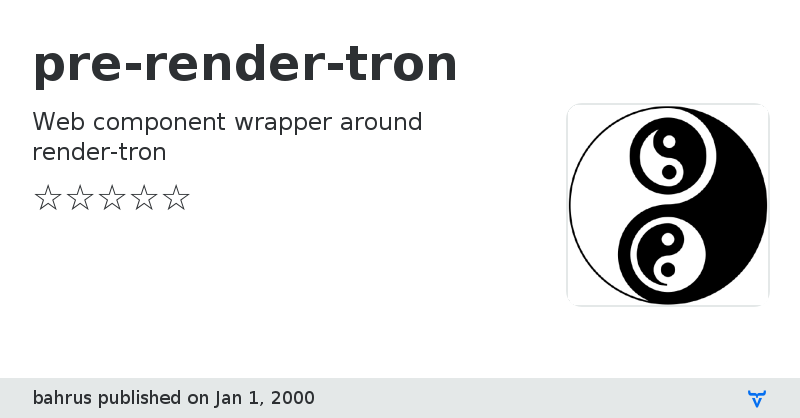
# \
Web component wrapper around [render-tron](https://render-tron.appspot.com/).
Syntax:
```html
View on GitHubView on NPM
pre-render-tron version 0.0.0
### Dependencies
* xtal-latx#0.0.17
pre-render-tron version 0.0.1
### Dependencies
* xtal-latx#0.0.17
pre-render-tron version 0.0.2
### Dependencies
* xtal-latx#0.0.17
pre-render-tron version 0.0.3
### Dependencies
* xtal-latx#0.0.17
pre-render-tron version 0.0.4
### Dependencies
* xtal-latx#0.0.17
pre-render-tron version 0.0.5
### Dependencies
* xtal-latx#0.0.17
pre-render-tron version 0.0.6
### Dependencies
* xtal-latx#0.0.88
* ava-pwar#0.0.17