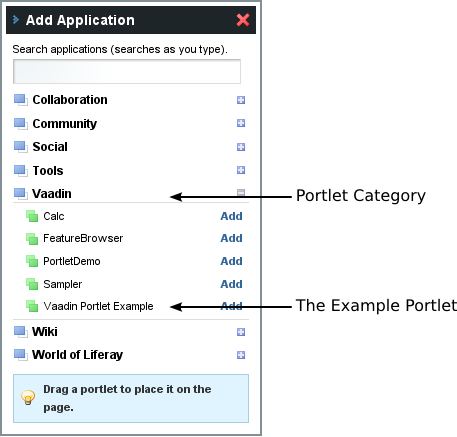13.3. Portlet Deployment Descriptors
To deploy a portlet WAR in a portal, you need to provide the basic
portlet.xml descriptor specified in the Java Portlet
standard. In addition, you may need to include possible portal vendor specific
deployment descriptors. The ones required by Liferay are described below.
The portlet WAR must include a portlet descriptor located at
WebContent/WEB-INF/portlet.xml. A portlet definition
includes the portlet name, mapping to a servlet in
web.xml, modes supported by the portlet, and other
configuration. Below is an example of a simple portlet definition in
portlet.xml descriptor.
<?xml version="1.0" encoding="UTF-8" standalone="no"?>
<portlet-app
xmlns="http://java.sun.com/xml/ns/portlet/portlet-app_2_0.xsd"
xmlns:xsi="http://www.w3.org/2001/XMLSchema-instance"
version="2.0"
xsi:schemaLocation=
"http://java.sun.com/xml/ns/portlet/portlet-app_2_0.xsd
http://java.sun.com/xml/ns/portlet/portlet-app_2_0.xsd">
<portlet>
<portlet-name>Portlet Example portlet</portlet-name>
<display-name>Vaadin Portlet Example</display-name>
<!-- Map portlet to a servlet. -->
<portlet-class>
com.vaadin.terminal.gwt.server.ApplicationPortlet2
</portlet-class>
<init-param>
<name>application</name>
<!-- The application class with package name. -->
<value>com.example.myportlet.MyportletApplication</value>
</init-param>
<!-- Supported portlet modes and content types. -->
<supports>
<mime-type>text/html</mime-type>
<portlet-mode>view</portlet-mode>
<portlet-mode>edit</portlet-mode>
<portlet-mode>help</portlet-mode>
</supports>
<!-- Not always required but Liferay requires these. -->
<portlet-info>
<title>Vaadin Portlet Example</title>
<short-title>Portlet Example</short-title>
</portlet-info>
</portlet>
</portlet-app>
Listing supported portlet modes in portlet.xml
enables the corresponding portlet controls in the portal user interface
that allow changing the mode, as described later.
The portlet deployment descriptor for Portlet 1.0 API is largely the same as for Portlet 2.0. The main differences are:
XML namespace and schema names
Portlet-class:
ApplicationPortletvsApplicationPortlet2The
applicationparameter is a name of the servlet (defined inweb.xmlin Portlet 1.0, but name of the application class in Portlet 2.0. There is no longer a separateweb.xmlfile in Servlet 2.0.The
portlet-namemust not be same as the servlet name in Portlet 1.0; in Portlet 2.0 this does not matter.
Below is an example of a complete deployment descriptor for Portlet 1.0:
<?xml version="1.0" encoding="UTF-8"?>
<portlet-app
version="1.0"
xmlns="http://java.sun.com/xml/ns/portlet/portlet-app_1_0.xsd"
xmlns:xsi="http://www.w3.org/2001/XMLSchema-instance"
xsi:schemaLocation=
"http://java.sun.com/xml/ns/portlet/portlet-app_1_0.xsd
http://java.sun.com/xml/ns/portlet/portlet-app_1_0.xsd">
<portlet>
<!-- Must not be the same as servlet name. -->
<portlet-name>Portlet Example portlet</portlet-name>
<display-name>Vaadin Portlet Example</display-name>
<!-- Map portlet to a servlet. -->
<portlet-class>
com.vaadin.terminal.gwt.server.ApplicationPortlet
</portlet-class>
<init-param>
<name>application</name>
<!-- Must match the servlet URL mapping in web.xml. -->
<value>portletexample</value>
</init-param>
<!-- Supported portlet modes and content types. -->
<supports>
<mime-type>text/html</mime-type>
<portlet-mode>view</portlet-mode>
<portlet-mode>edit</portlet-mode>
<portlet-mode>help</portlet-mode>
</supports>
<!-- Not always required but Liferay requires these. -->
<portlet-info>
<title>Vaadin Portlet Example</title>
<short-title>Portlet Example</short-title>
</portlet-info>
</portlet>
</portlet-app>
The value of the application parameter must match the context in the
<url-pattern> element in the
<servlet-mapping> in the
web.xml deployment descriptor, without the path
qualifiers in the pattern. The above example would match the following
servlet mapping in web.xml:
<servlet-mapping>
<servlet-name>Portlet Example</servlet-name>
<url-pattern>/portletexample/*</url-pattern>
</servlet-mapping>
In fact, it would also match the /* mapping.
If you have just one Vaadin application that you ever need to run in your portal, you can just deploy the WAR as described above and that's it. However, if you have multiple applications, especially ones that use different custom widget sets, you run into problems, because a portal window can load only a single Vaadin widget set at a time. You can solve this problem by combining all the different widget sets in your different applications into a single widget set using inheritance or composition.
For example, the portal demos defined in the
portlet.xml in the demo WAR have the following
setting for all portlets so that they will all use the same widget set:
<portlet>
...
<!-- Use the portal default widget set for all portal demos. -->
<init-param>
<name>widgetset</name>
<value>com.vaadin.portal.gwt.PortalDefaultWidgetSet</value>
</init-param>
...
The PortalDefaultWidgetSet extends
SamplerWidgetSet, which extends the
DefaultWidgetSet. The
DefaultWidgetSet is therefore essentially a subset
of PortalDefaultWidgetSet, which contains also the
widgets required by the Sampler demo. Other applications that would
otherwise require only the regular
DefaultWidgetSet, and do not define their own
widgets, can just as well use the larger set, making them compatible with
the demos. The PortalDefaultWidgetSet will also be
the default Vaadin widgetset bundled in Liferay 5.3 and later.
If your portlets are contained in multiple WARs, which can happen quite typically, you need to install the widget set and theme portal-wide so that all the portlets can use them. See Section 13.5, “Installing Vaadin in Liferay” on configuring the widget sets in the portal itself.
Liferay requires a special liferay-portlet.xml
descriptor file that defines Liferay-specific parameters. Especially,
Vaadin portlets must be defined as "instanceable",
but not "ajaxable".
Below is an example descriptor for the earlier portlet example:
<?xml version="1.0" encoding="UTF-8"?>
<!DOCTYPE liferay-portlet-app PUBLIC
"-//Liferay//DTD Portlet Application 4.3.0//EN"
"http://www.liferay.com/dtd/liferay-portlet-app_4_3_0.dtd">
<liferay-portlet-app>
<portlet>
<!-- Matches definition in portlet.xml. -->
<!-- Note: Must not be the same as servlet name. -->
<portlet-name>Portlet Example portlet</portlet-name>
<instanceable>true</instanceable>
<ajaxable>false</ajaxable>
</portlet>
</liferay-portlet-app>
See Liferay documentation for further details on the
liferay-portlet.xml deployment descriptor.
The WEB-INF/liferay-display.xml file defines the
portlet category under which portlets are located in the Add
Application window in Liferay. Without this definition,
portlets will be organized under the "Undefined" category.
The following display configuration, which is included in the demo WAR, puts the Vaadin portlets under the "Vaadin" category, as shown in Figure 13.1, “Portlet Categories in Add Application Window”.
<?xml version="1.0"?>
<!DOCTYPE display PUBLIC
"-//Liferay//DTD Display 4.0.0//EN"
"http://www.liferay.com/dtd/liferay-display_4_0_0.dtd">
<display>
<category name="Vaadin">
<portlet id="Portlet Example portlet" />
</category>
</display>
See Liferay documentation for further details on how to configure the
categories in the liferay-display.xml deployment
descriptor.
The liferay-plugin-package.properties file defines a
number of settings for the portlet, most importantly the Vaadin JAR to be
used.
name=Portlet Example portlet short-description=myportlet module-group-id=Vaadin module-incremental-version=1 #change-log= #page-uri= #author= license=Proprietary portal-dependency-jars=\ vaadin.jar
name-
The plugin name must match the portlet name.
short-description-
A short description of the plugin. This is by default the project name.
module-group-id-
The application group, same as the category id defined in
liferay-display.xml. license-
The plugin license type; "proprietary" by default.
portal-dependency-jars-
The JAR libraries on which this portlet depends. This should have value
vaadin.jar, unless you need to use a specific version. The JAR must be installed in the portal, for example, in Liferay bundled with Tomcat totomcat-x.x.x/webapps/ROOT/WEB-INF/lib/vaadin.jar.