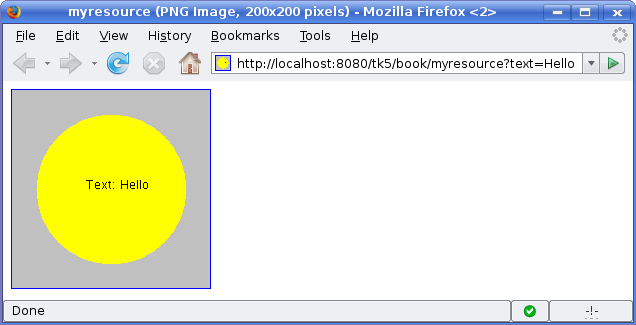12.5. Resources
In addition to high-level resource classes described in Section 4.5, “Referencing Resources”, Vaadin provides low-level facilities for retrieving the URI and other parameters of HTTP requests. In the following, we will look into low-level interfaces for handling URIs and parameters to provide resources and functionalities.
Notice that using URI or parameter handlers to create "pages" is not meaningful in Vaadin or in AJAX applications generally. See Section 12.1, “Special Characteristics of AJAX Applications” for reasons.
You can retrieve the parameters passed to your application by
implementing the
com.vaadin.terminal.ParameterHandler
interface. The handler class needs to be registered in the main
window object of your application with the
addParameterHandler() method. You then
get the parameters in the
handleParameters() method. The
parameters are passes as a map from string key to a vector of
string values.
class MyParameterHandler implements ParameterHandler {
public void handleParameters(Map parameters) {
// Print out the parameters to standard output
for (Iterator it = parameters.keySet().iterator();
it.hasNext();) {
String key = (String) it.next();
String value = ((String[]) parameters.get(key))[0];
System.out.println("Key: "+key+", value: "+value);
}
}
}
The parameter handler is not called if there are no parameters. Parameter handler is called before the URI handler, so if you handle both, you might typically want to just store the URI parameters in the parameter handler and do actual processing in URI handler. This allows you, for example, to create dynamic resources based on the URI parameters.
import java.awt.*;
import java.awt.image.BufferedImage;
import java.io.*;
import java.net.URL;
import java.util.Map;
import javax.imageio.ImageIO;
import com.vaadin.terminal.*;
/**
* Demonstrates handling URI parameters and the URI itself to
* create a dynamic resource.
*/
public class MyDynamicResource implements URIHandler,
ParameterHandler {
String textToDisplay = "- no text given -";
/**
* Handle the URL parameters and store them for the URI
* handler to use.
*/
public void handleParameters(Map parameters) {
// Get and store the passed HTTP parameter.
if (parameters.containsKey("text"))
textToDisplay =
((String[])parameters.get("text"))[0];
}
/**
* Provides the dynamic resource if the URI matches the
* resource URI. The matching URI is "/myresource" under
* the application URI context.
*
* Returns null if the URI does not match. Otherwise
* returns a download stream that contains the response
* from the server.
*/
public DownloadStream handleURI(URL context,
String relativeUri) {
// Catch the given URI that identifies the resource,
// otherwise let other URI handlers or the Application
// to handle the response.
if (!relativeUri.startsWith("myresource"))
return null;
// Create an image and draw some background on it.
BufferedImage image = new BufferedImage (200, 200,
BufferedImage.TYPE_INT_RGB);
Graphics drawable = image.getGraphics();
drawable.setColor(Color.lightGray);
drawable.fillRect(0,0,200,200);
drawable.setColor(Color.yellow);
drawable.fillOval(25,25,150,150);
drawable.setColor(Color.blue);
drawable.drawRect(0,0,199,199);
// Use the parameter to create dynamic content.
drawable.setColor(Color.black);
drawable.drawString("Text: "+textToDisplay, 75, 100);
try {
// Write the image to a buffer.
ByteArrayOutputStream imagebuffer =
new ByteArrayOutputStream();
ImageIO.write(image, "png", imagebuffer);
// Return a stream from the buffer.
ByteArrayInputStream istream =
new ByteArrayInputStream(
imagebuffer.toByteArray());
return new DownloadStream (istream,null,null);
} catch (IOException e) {
return null;
}
}
}
When you use the dynamic resource class in your application, you obviously need to provide the same instance of the class as both types of handler:
MyDynamicResource myresource = new MyDynamicResource(); mainWindow.addParameterHandler(myresource); mainWindow.addURIHandler(myresource);