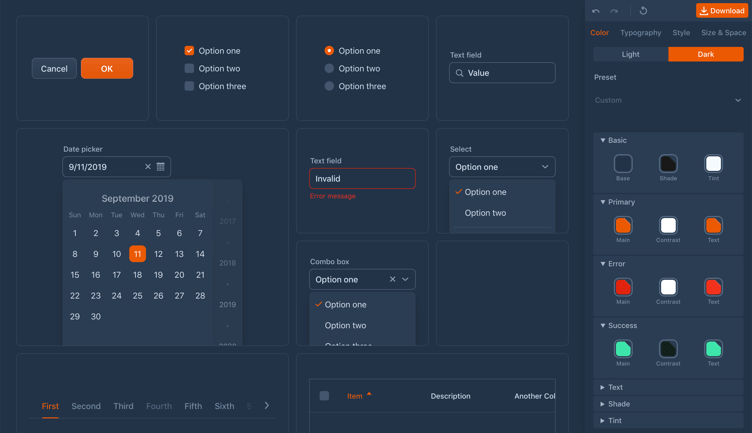Create your own custom version of the Lumo theme using this easy to use visual editor! Configure colors, fonts, sizing and spacing and component styling, then download the resulting CSS and use that in your app.
The editor has not yet been updated to generate code that works automatically with Vaadin 14. It works automatically in compatibility mode (Bower and HTML imports). You can still copy the generated CSS and import that using the new @CssImport annotation in default mode (npm and JavaScript modules). |