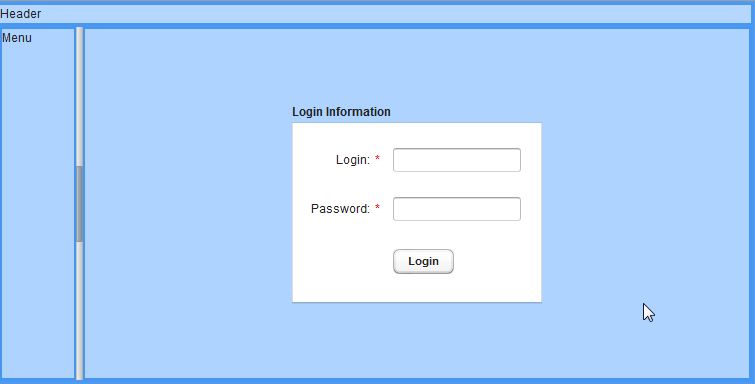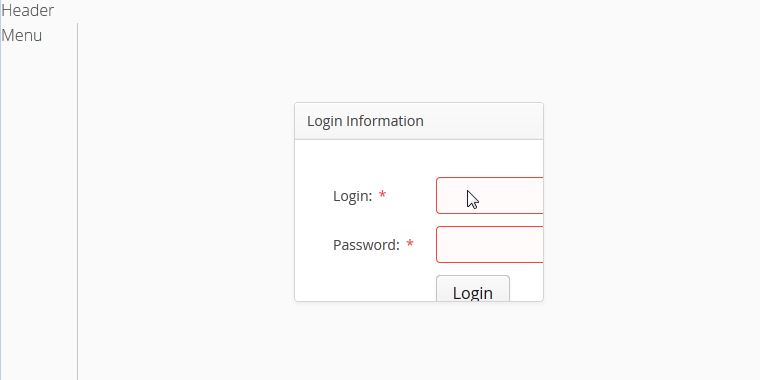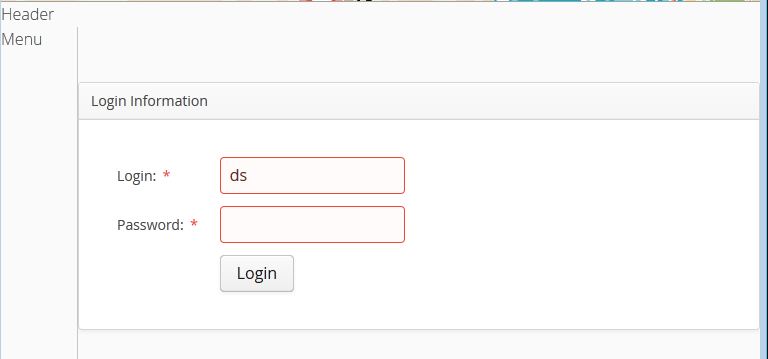I have a question about the theme valo, i defined the master page with more than one layout which divide the ui into some sub sections(header, menu,content), then i add the views on the content panel.
public class MainUI extends UI
{
public Navigator navigator;
@Override
protected void init(VaadinRequest request)
{
MainLayout mainLayout = new MainLayout();
setContent(mainLayout);
navigator = new Navigator(this, mainLayout.getContentLayout());
// //navigator = new Navigator(this, this);
navigator.addView(LoginView.class.getSimpleName(), new LoginView());
[code]
navigator.navigateTo(LoginView.class.getSimpleName());
[/code]
[code]
}
}
[/code]The mainLayout:
public class MainLayout extends VerticalLayout
{
/**
*
*/
private static final long serialVersionUID = -5595615126423241729L;
private VerticalLayout upperSection = new VerticalLayout();
private HorizontalSplitPanel lowerSection = new HorizontalSplitPanel();
private VerticalLayout menuLayout = new VerticalLayout();
private VerticalLayout contentLayout = new VerticalLayout();
public MainLayout()
{
initHeader();
upperSection.addComponent(new Label("Header"));
menuLayout.addComponent(new Label("Menu"));
contentLayout.addComponent(new Label("Content"));
lowerSection.addComponent(menuLayout);
lowerSection.addComponent(contentLayout);
addComponent(upperSection);
addComponent(lowerSection);
showBorders();
setSizeFull();
lowerSection.setSizeFull();
menuLayout.setSizeFull();
contentLayout.setSizeFull();
setExpandRatio(lowerSection, 1);
// 10% fot the menu, 90% for the content
lowerSection.setSplitPosition(10);
}
}Until now, every thing works well, then i activate the valo theme in the MainUI class, this block the login textfield, with the mouse i can not click on the button/textfield any more, even i disable all the validate rules in LoginView.
LoginView:
public LoginView() {
super();
helper = new RequestHelper();
setSizeFull();
Panel panel = new Panel("Login Information");
FormLayout form = new FormLayout();
tfUsername = new TextField("Login: ");
tfPassword = new PasswordField("Password: ");
tfUsername.setRequired(true);
tfPassword.setRequired(true);
tfUsername.setRequiredError("Empty not allowed");
tfPassword.setRequiredError("Empty not allowed");
tfUsername.addValidator(new StringLengthValidator("Can not be empty", 1, 100, false));
tfPassword.addValidator(new StringLengthValidator("Can not be empty", 1, 100, false));
btLogin = new Button("Login");
//navigator = new Navigator(getUI(),this);
//navigator.addView(SearchAudioView.class.getSimpleName(), new SearchAudioView());
btLogin.addClickListener(new Button.ClickListener() {
@Override
public void buttonClick(ClickEvent event)
{
if(isFormValid())
{
sendRequest();
}
}
});
tfUsername.setTabIndex(1);
tfPassword.setTabIndex(2);
btLogin.setTabIndex(3);
tfUsername.focus();
form.addComponent(tfUsername);
form.addComponent(tfPassword);
form.addComponent(btLogin);
form.setMargin(true);
form.setSizeFull();
addComponent(panel);
panel.setContent(form);
panel.setHeight("200px");
panel.setWidth("250px");
setComponentAlignment(panel, Alignment.MIDDLE_CENTER);
}Is there anything wrong in my code? What is the problem?
Thanks.