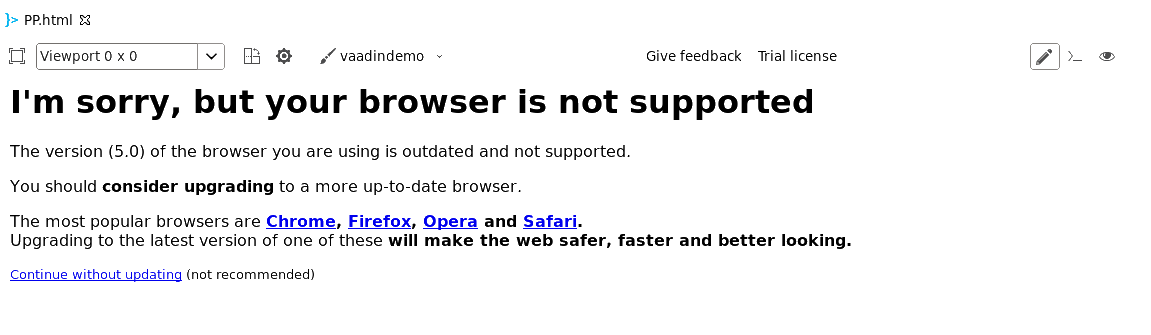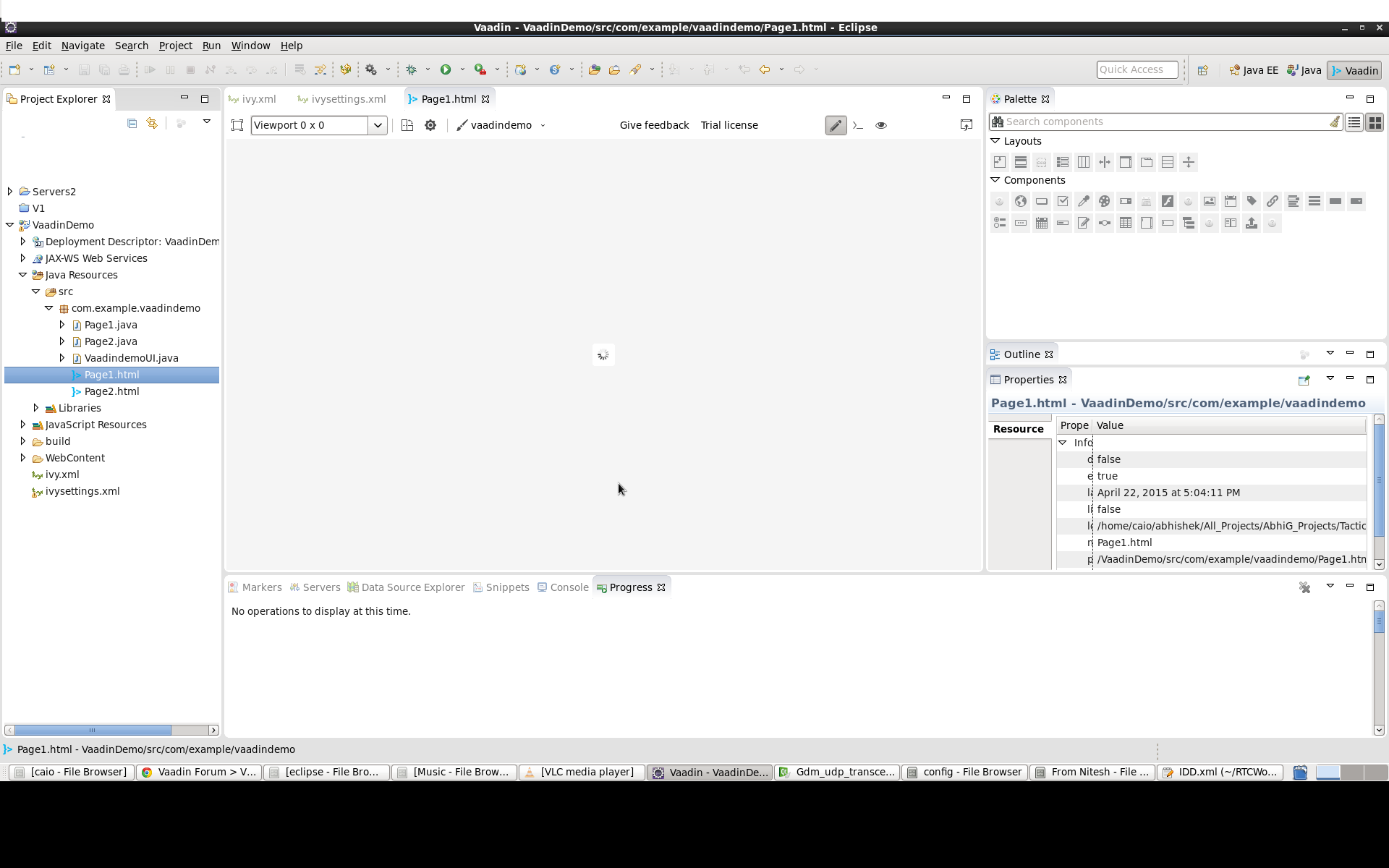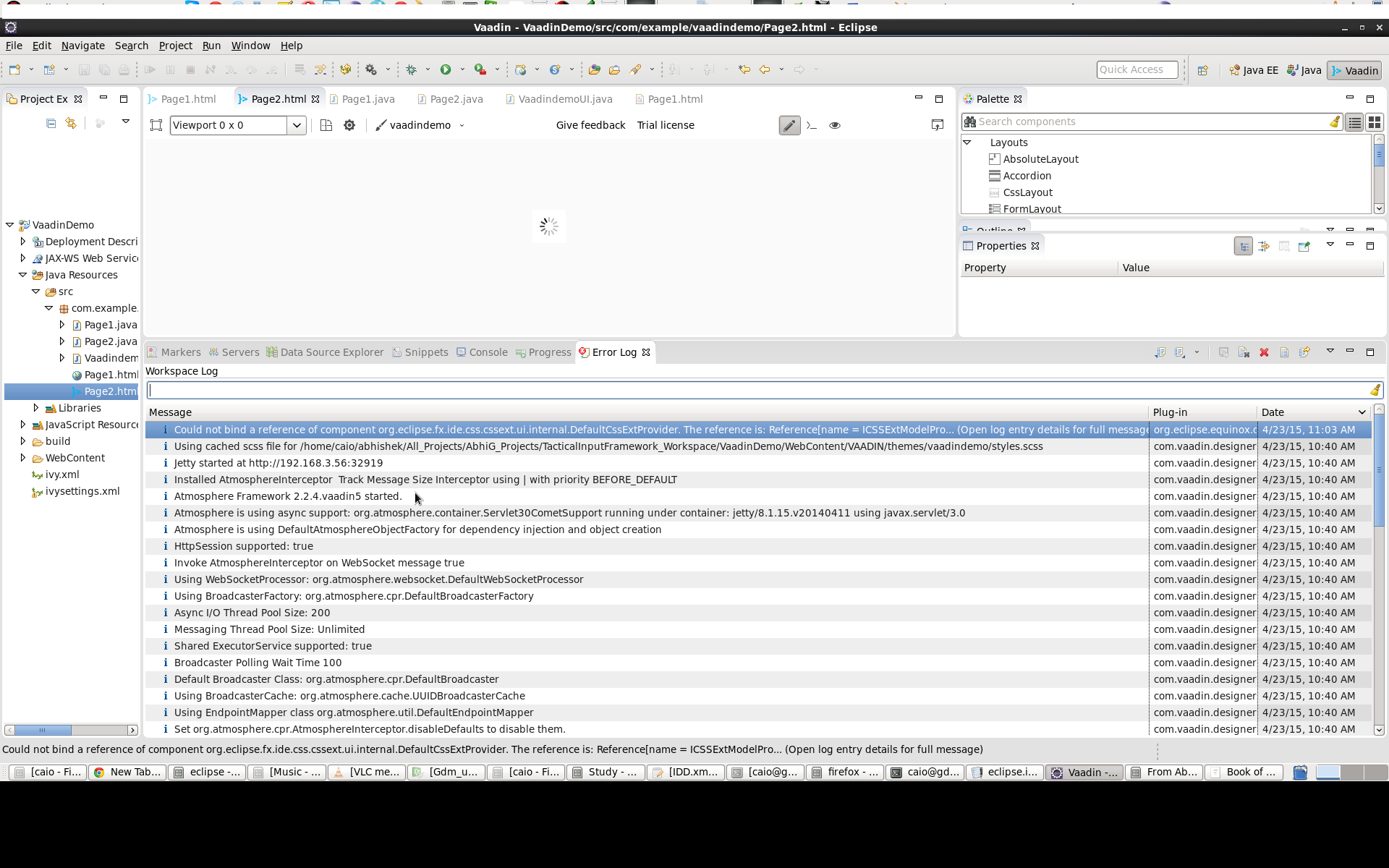Abhishek34
April 22, 2015, 10:58am
1
Hi ,
I have been able to successfully install Vaadin 7 in my Eclipse Luna 4.4.1 (RHEL environment).
Any possible solution for same?
Thanks in Advance
John
April 22, 2015, 11:08am
2
The designer uses your system browser by default.
Under any flavour of Linux you will most likely want to install webkitgtk.
Abhishek34
April 22, 2015, 11:25am
3
Default Browser is Chrome Version 26.0.1410.63 but still error is coming.
John
April 22, 2015, 11:46am
4
That error screenshot doesn’t say what browser you are using but the version 5.0 looks wrong.
You could try adding the following to your eclipse.ini to force eclipse using webkit and see if it helps:
-Dorg.eclipse.swt.browser.DefaultType=webkit
-Dorg.eclipse.swt.browser.UseWebKitGTK=true
Abhishek34
April 22, 2015, 12:06pm
5
After installing webkitgtk , the error has been removed but a loading icon is coming up for indefinite period of time.
Any other thing missing?
Abhishek34
April 23, 2015, 4:26am
6
I am attaching screenshot for same.
John
April 23, 2015, 6:28am
7
Can you open the Error Log view and see if you get any errors there? (Window → Show View → Other → Error Log)
Abhishek34
April 23, 2015, 6:38am
8
Yes Sure…
Attaching Error Log for same.
Abhishek34
April 24, 2015, 3:46am
9
Any possible solution for the issue?
Abhishek34
April 29, 2015, 5:10pm
10
I have tried the same setup on Windows7 , it is working perfectly fine