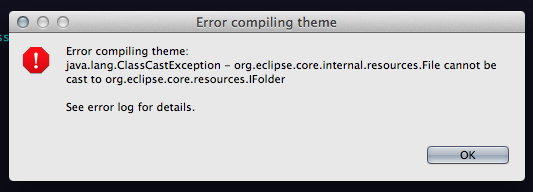Hello,
I want to compile my theme because I want now to have my app in production mode.
When I press “compile theme” in the Eclipse toolbar the following error appears:
Error compiling theme:
Java.lang.ClassCastException - org.eclipse.core.internal.resources.FIle cannot be cast to org.eclipse.core.resources.IFolder
Also, when I request Eclipse to Clean the project a similar error appears which is the following:
Errors occurred during the build.
Errors running builder ‘Addon Styles Builder’ on project ‘TimeTracker’.
org.eclipse.core.internal.resources.File cannot be cast to org.eclipse.core.resources.IFolder
Any clues what is going on?
Thanks in advance
FYI: TimeTracker is the name of my app