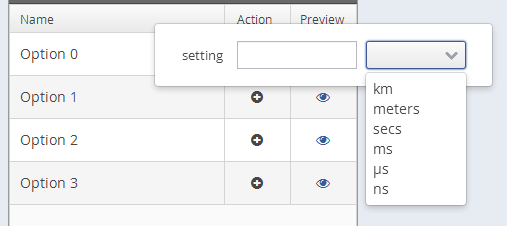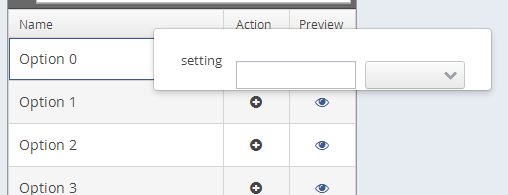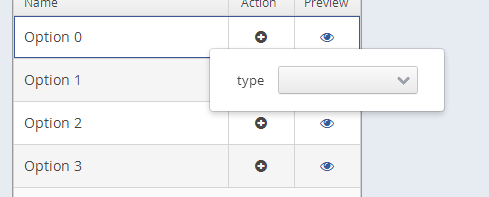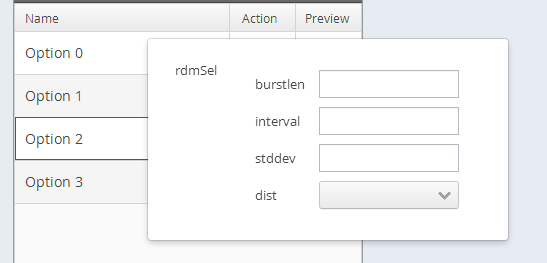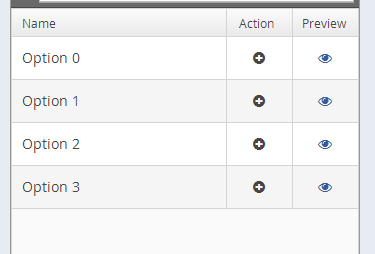I have a table with rows of options. Each row has a PopupView component that shows a ‘preview’ of the option which is a VerticalLayout. This works fine except for one component that pops up misaligned. It fixes itself if I click on a dropdown inside of it. Is there a way to simulate the dropdown click and force a ‘layout refresh’?
I am using 7.3.beta1 and see the behavior with Chrome, Safari, and IE10.
I have attached screenshots to demonstrate the problem:
- My table (0-table.png)
- Clicking on popupview of first option. Notice the mislaigned components. (1-option0_click)
- Clicking on the combobox in the popup magically fixes the alignment. (2-option0_dropdown)
- Other popups don’t have any issues and display correctly when clicking on the popup (3-option1_click) and (4-option2_click)
The contents of the problematic popup consists of a FormLayout that contains a HorizontalLayout (caption=“setting”). The HorizontalLayout contains a TextField and ComboBox (both with no captions).