Since 7.2.2 when a new Vaadin project is created, the auto-generated UI class does not implement the forEach and the Spliterator methods, to iterate. (minor problem)
best regards
Zoltan
What do you use to generate the code? and could you give an exaple of the code before and after the change?
I can´t see a forEach or Spliterator methods in the UI class
I am sorry, maybe I was to consize.
I am using a Kepler and I installed the latest Vaadin plugin.
When I am was creating a new Vaadin 7 project, the plugin generated the project template and I’ve got the warnings that those two methods are not implemented.
I think, if you generate a project template then it should work without correcting it. It is not a big deel to accept, what Eclipse suggests, but if you generate a template, then you should generate it properly. That’s why I mentioned that it is not a serious problem.
Best regards
Zoltan
I have been using Kepler for over a year now without any issues. And, as Holger said, I haven’t seen any forEach of Spliterator methods in anything the plugin creates.
Could you show us the code that is generated, and what warnings you get?
Dear Thomas,
I’ve attached some screenshots:
- I just added the name of the project, when I initiated to create a new Vaadin7 project in Eclipse Kepler
After this I’ve just accepted the offered defaults:
New-Vaadin7-Project.JPG
- This is the code generated:
Generated-Code.JPG
- This is the Error riported by Eclipse, when I position the cursor to the exclamation mark:
Error-Reported.JPG
- This is the advice, which I get from Eclipse for the solution of the program:
Advice-To-Correct.JPG
If I accept the advice, them the two empty methods are generated automatically, and its OK.
Therefore its not a big deal, but it is not nice.
I forgot to mention, that this phenomenon comes with Vaadin 7.2.2
I hope that I could help.
Terveykset
Zoltán
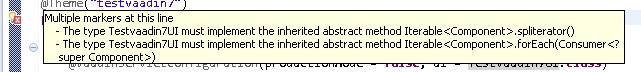
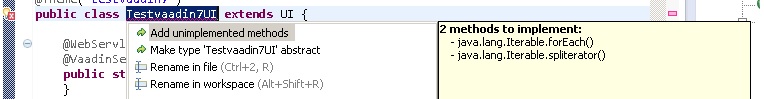
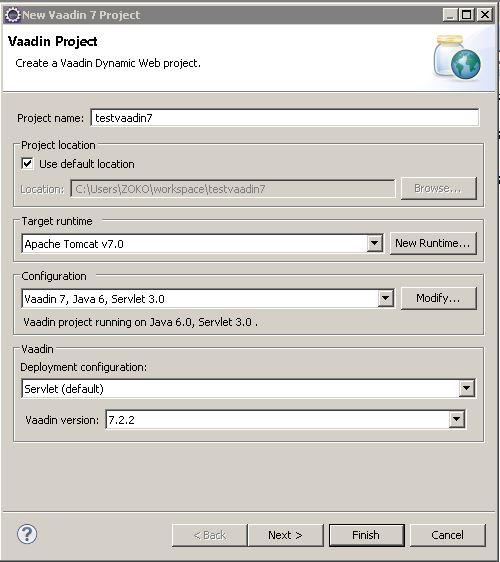
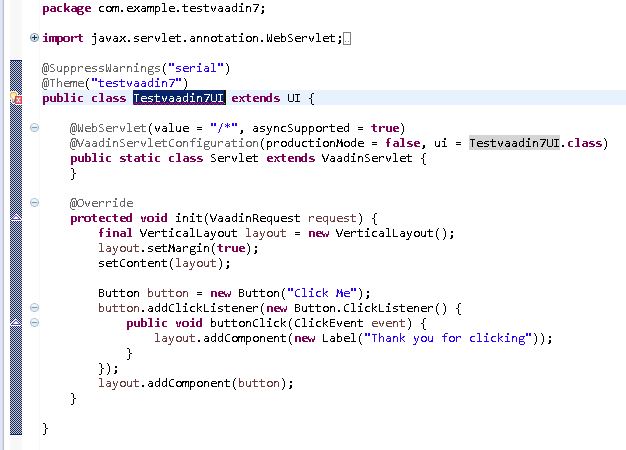
My guess is you are using Java 8? Try using Java 7 and check if you still get the error?
Thanks. You are right, I got Java 8 installed (but I would not say that this behavour is an error, it is just a little bit inconvenient.) Do you think that Java 8 will cause other problems for me with Vaadin? Because if it is not necessary, I would not bother myself to reinstall a presvios Java version.
The problem is rather Eclipse than Vaadin here, Eclipse does not fully support Java 8 and does not understand everything Java 8 provides. That is why you are seing the errors in eclipse. If you would compile the application outside of eclipse with only the Java 8 compiler you would not see those errors.
Personally I am still on Java 7 because it has been proved stable and runs on most application servers. There is still not yet a stable Java 8 release I could trust. So, personally I would recommend using Java 7 for anything that goes to production today, you can always later move to Java 8 when it has stabilized and all tooling supports it properly.
Thank you very much John,
I do appreciate your help
Best regards
Zoltan