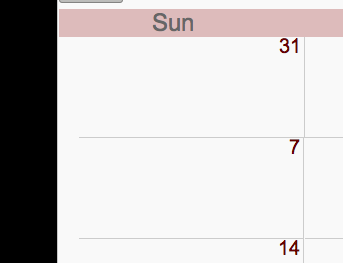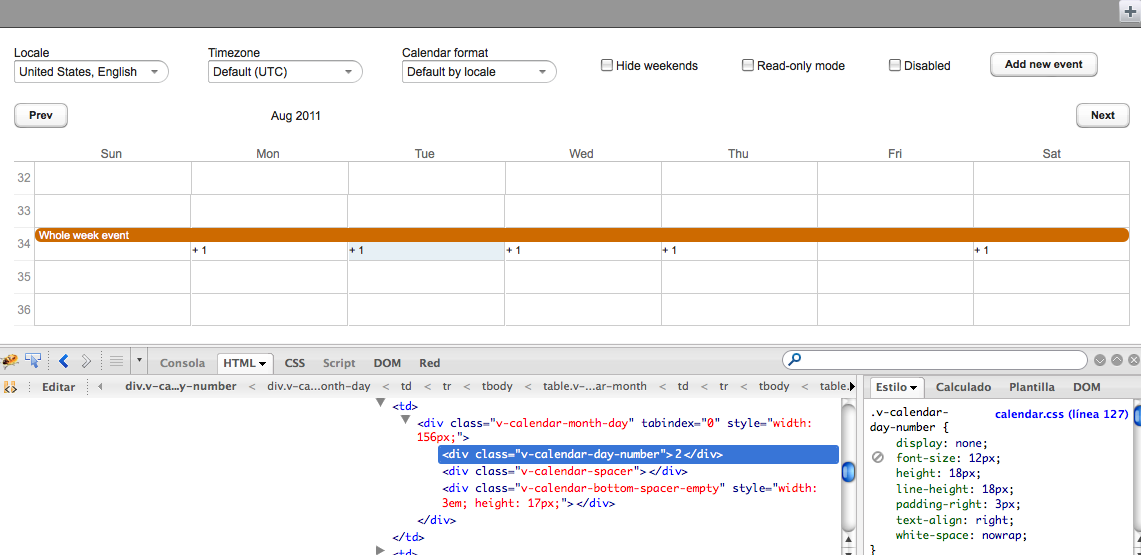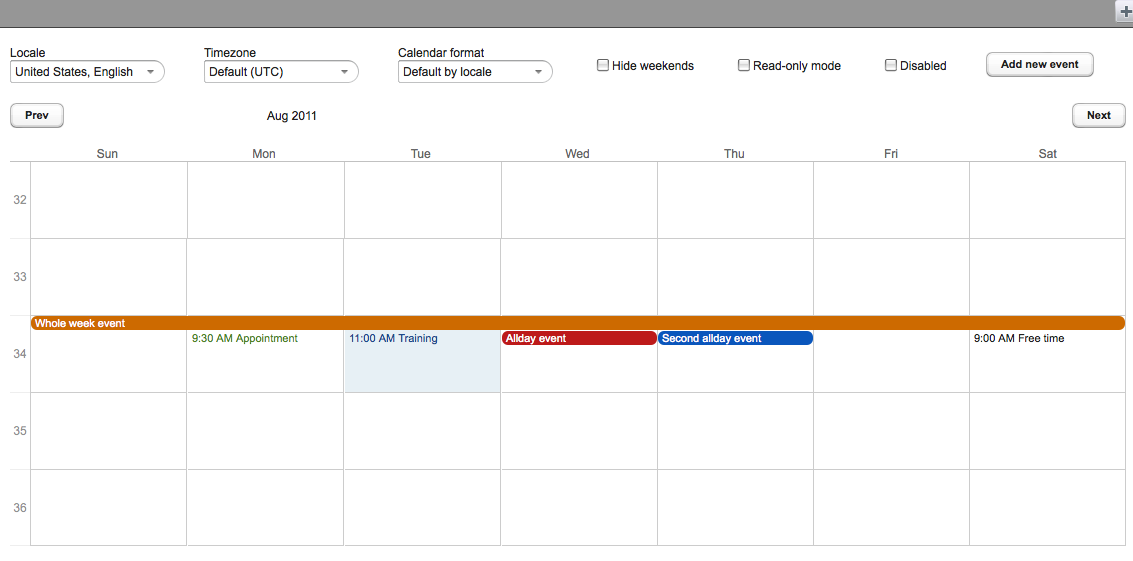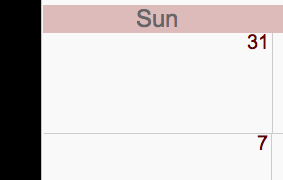masayuki
August 16, 2011, 10:11am
1
Hello.
I want to hide week number area, not blanking.
.v-calendar-header-month td:first-child {
About calendar header, the week number area was hidden.
but about calendar content, they was not hidden.
I think VCalendar.MONTHLY_WEEKTOOLBARWIDTH(=20 as default) to changed to 0, to hide them.
Someone have any idea?
Sorry for my english.
Ivan20
August 16, 2011, 6:37pm
2
Hello Masayuki,
try to add the display:none property in .v-calendar-day-number inside calendar.css or in your own theme . As you can see in the images is all what you need.
Good luck!
Ivan20
August 16, 2011, 6:41pm
3
Sorry , I 've just noticed you refer to the week day area. Do the same as the reply says but with .v-calendar-week-number instead.
Good Luck!