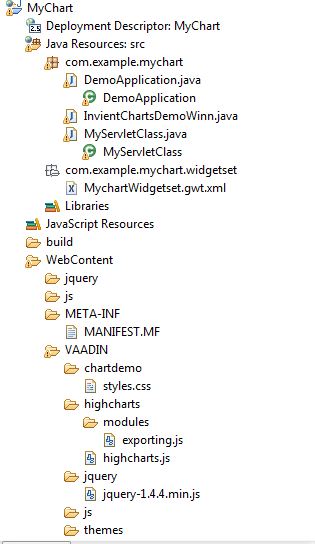I dont get any errors…everything compiles and runs fine…just the chart is not showing on page…highcharts ‘js’ directory is copied to my webcontent folder exactly like demo…also my application servlet reference below is copied from demo and page source confirms the correct tags are injected on that page.
Here is web.xml
<?xml version="1.0" encoding="UTF-8"?>
<!DOCTYPE web-app PUBLIC "-//Sun Microsystems, Inc.//DTD Web Application 2.3//EN" "http://java.sun.com/dtd/web-app_2_3.dtd">
<web-app id="WebApp_ID">
<display-name>Ezship</display-name>
<!-- ApplicationServlet from Vaadin jar will respond to requests. -->
<servlet>
<servlet-name>Ezship</servlet-name>
<servlet-class>com.jeldwen.ezship.EzShipApplicationServlet</servlet-class>
<init-param>
<!-- Define our application class for servlet. -->
<param-name>application</param-name>
<param-value>com.jeldwen.ezship.EzShipApplication</param-value>
</init-param>
<init-param>
<param-name>widgetset</param-name>
<param-value>com.jeldwen.ezship.widgetset.EzshipWidgetset</param-value>
<description>Application widgetset</description>
</init-param>
</servlet>
<!-- Make the servlet respond to all requests. -->
<servlet-mapping>
<servlet-name>Ezship</servlet-name>
<url-pattern>/*</url-pattern>
</servlet-mapping>
</web-app>
Here is class (taken from example for the most part):
public DashboardView() {
addStyleName(com.jeldwen.ezship.ui.Constants.Style_DefaultView);
setCaption("Dashboard");
setSizeFull();
InvientChartsConfig pieChartConfig = new InvientChartsConfig();
pieChartConfig.getGeneralChartConfig().setType(SeriesType.PIE);
pieChartConfig.getTitle().setText("Status");
// pieChartConfig.getTooltip().setFormatterJsFunc("fuction() { return '<b>'+ this.point.name + '</b>: ' + this.y + ' %'; }" );
PieConfig pie = new PieConfig();
pie.setAllowPointSelect(true);
pie.setCursor("pointer");
pie.setDataLabel(new PieDataLabel(false));
pie.setShowInLegend(true);
pieChartConfig.addSeriesConfig(pie);
InvientCharts pieChart = new InvientCharts(pieChartConfig);
XYSeries series = new XYSeries("Status");
LinkedHashSet<DecimalPoint> points = new LinkedHashSet<DecimalPoint>();
points.add(new DecimalPoint(series, LoadStatus.COMPLETED.toString(), 7));
points.add(new DecimalPoint(series, LoadStatus.FINALIZED.toString(), 8));
points.add(new DecimalPoint(series, LoadStatus.LOADING.toString(), 5));
points.add(new DecimalPoint(series, LoadStatus.NOT_STARTED.toString(), 12));
points.add(new DecimalPoint(series, LoadStatus.PAUSED.toString(), 2));
series.setSeriesPoints(points);
pieChart.addSeries(series);
pieChart.setSizeFull();
pieChart.setHeight("400px");
VerticalLayout mainLayout = new VerticalLayout();
mainLayout.setSizeFull();
setContent(mainLayout);
addComponent(pieChart);
}