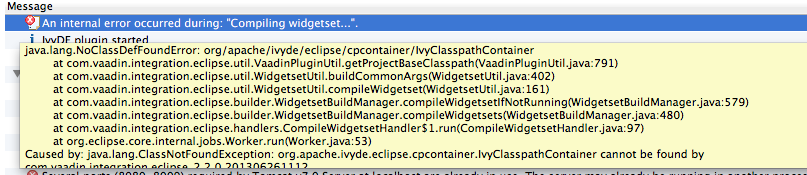I’ve run up against a wall trying to figure out what has gone wrong with my Eclipse/Vaadin installation. I think it has something to do with Ivy, but I don’t know much about it so I’m not sure what else to do.
I had installed the Vaadin plug-in for Eclipse (Kepler) on my Mac, and was doing fine until I tried to install the Vaadin Charts add-on. When I try to recompile the widgetset, I get the following error:
An internal error occurred during: “Compiling widgetset…”.
org/apache/ivyde/eclipse/cpcontainer/IvyClasspathContainer
I’ve also attached a screenshot of the tooltip contents from the error log.
The odd thing is, now even if I try to create a new Vaadin project, the wizard seems to fail before finishing. The new project dialog doesn’t close after hitting the finish button, and the project structure seems incomplete (for example, the default UI class file is never created). I’ve tried starting over with a fresh Eclipse, reinstalling the Ivy and Vaadin plugins, creating a new workspace, and removing any other files/directories I could find that seemed related to Eclipse or Ivy:
~/Library/Caches/org.eclipse.*
~/Library/Preferences/org.eclipse.*
~/Library/Saved Application State/org.eclipse.*
~/.ivy2
If any Ivy experts have encountered this problem before or know what is going on, I’d love some help, as I’m clueless at this point. Also, if anybody knows what else I am missing in order to completely start from scratch, that would be helpful as well. I must be missing some kind of configuration file somewhere.
Thanks!
-Don