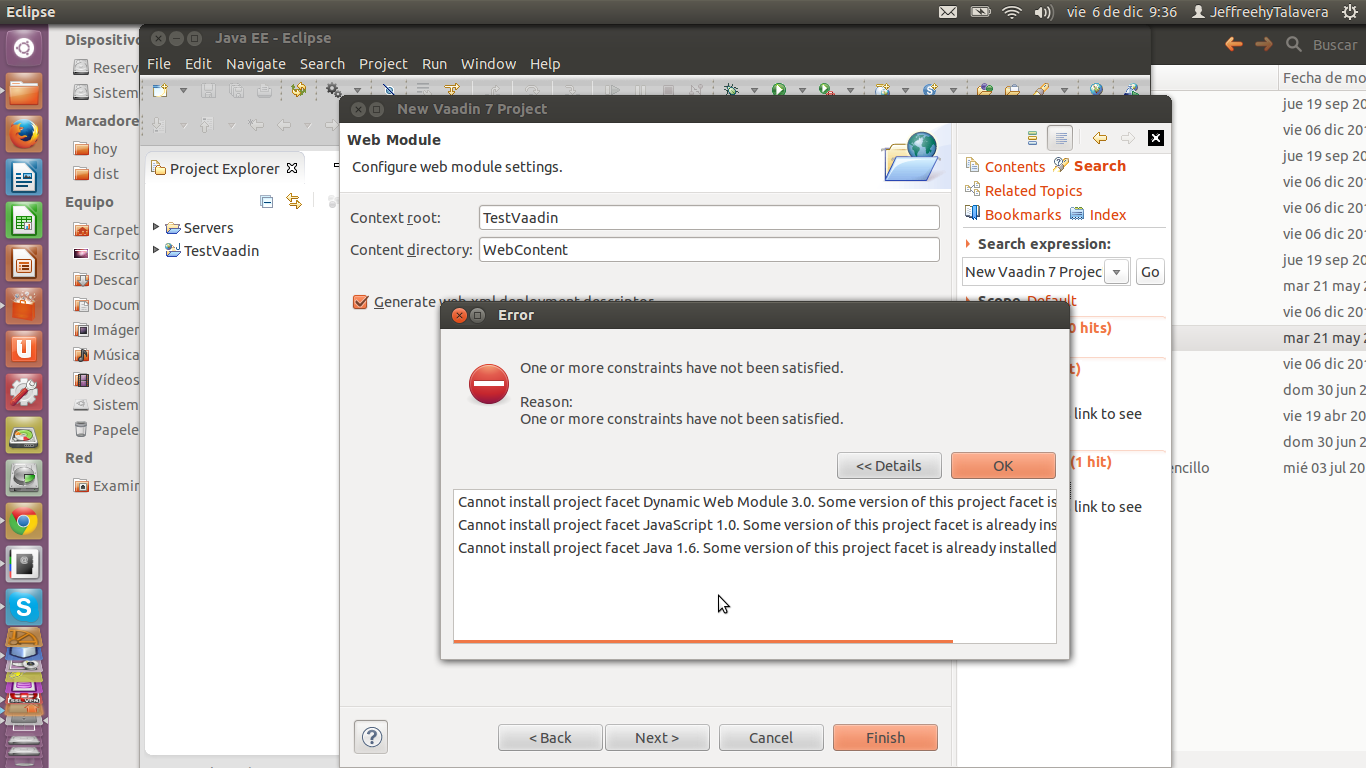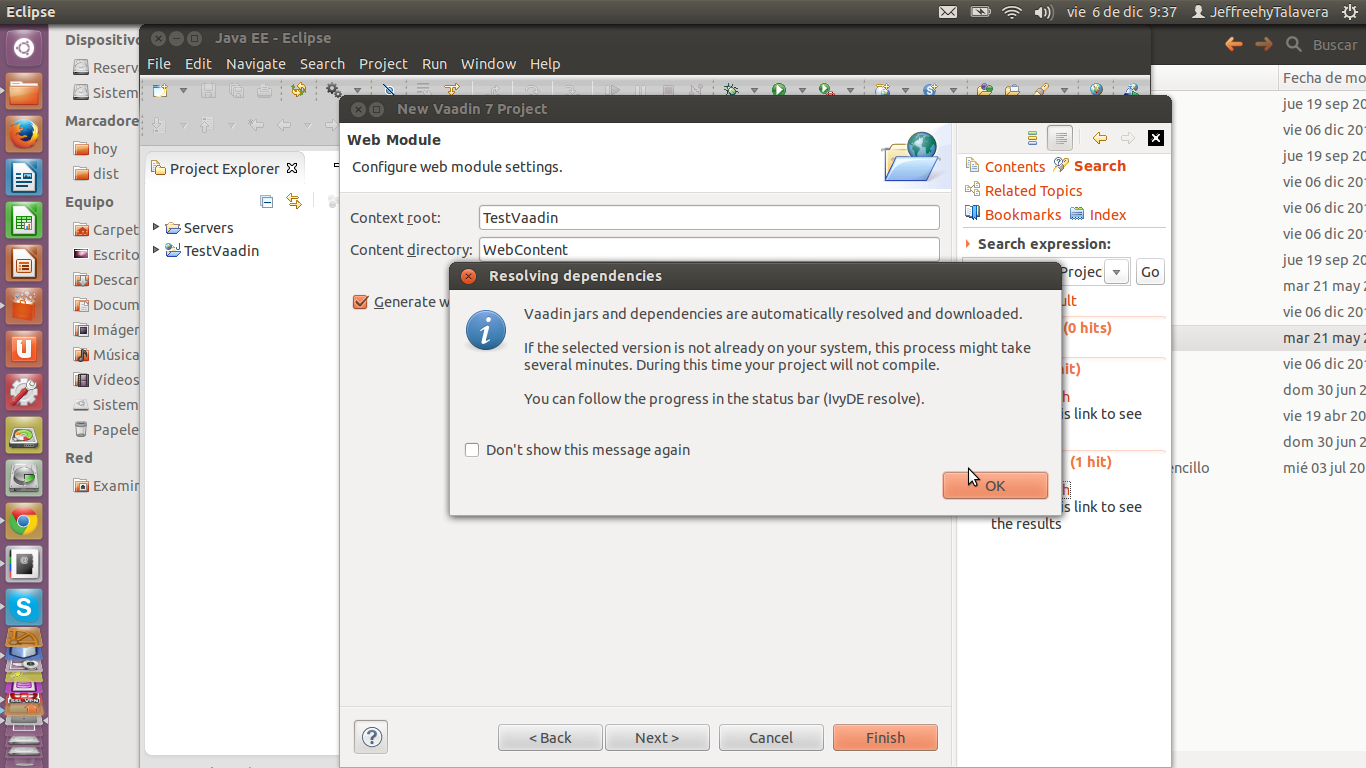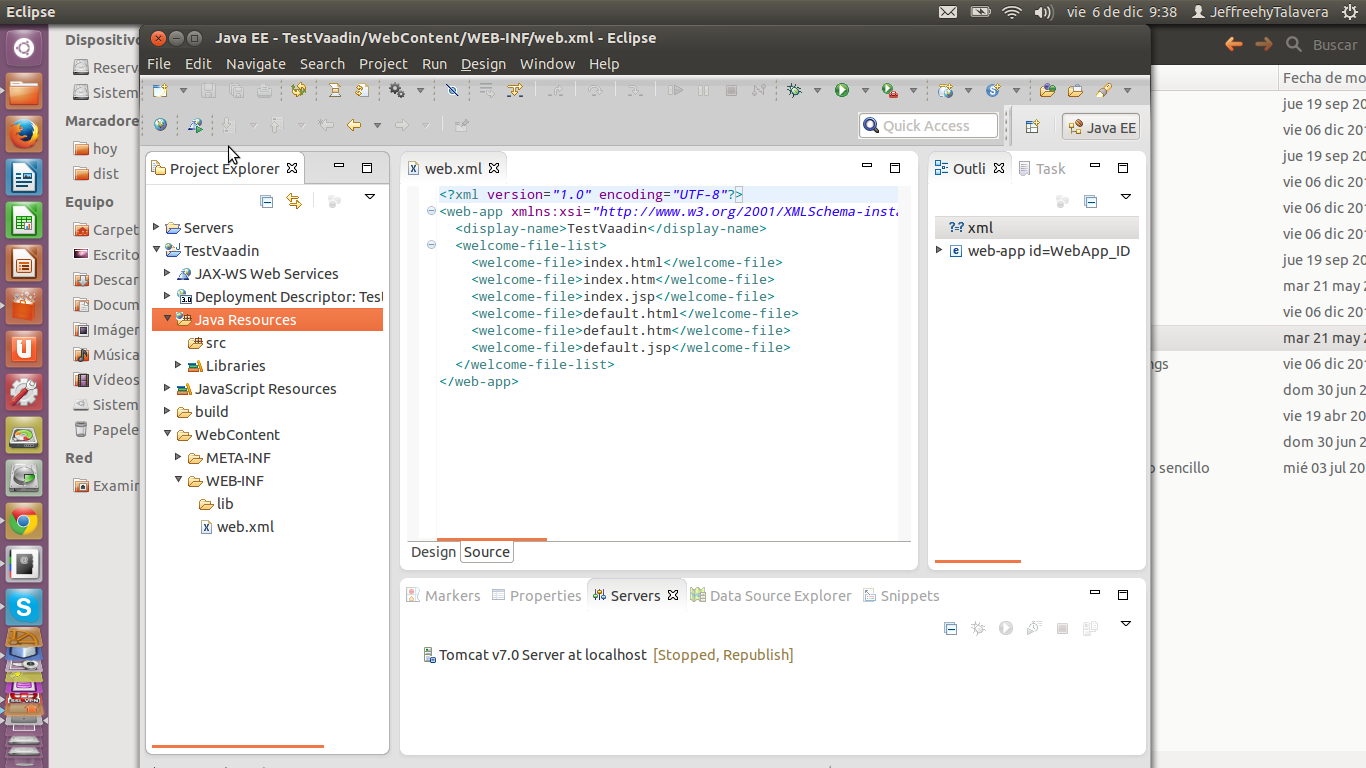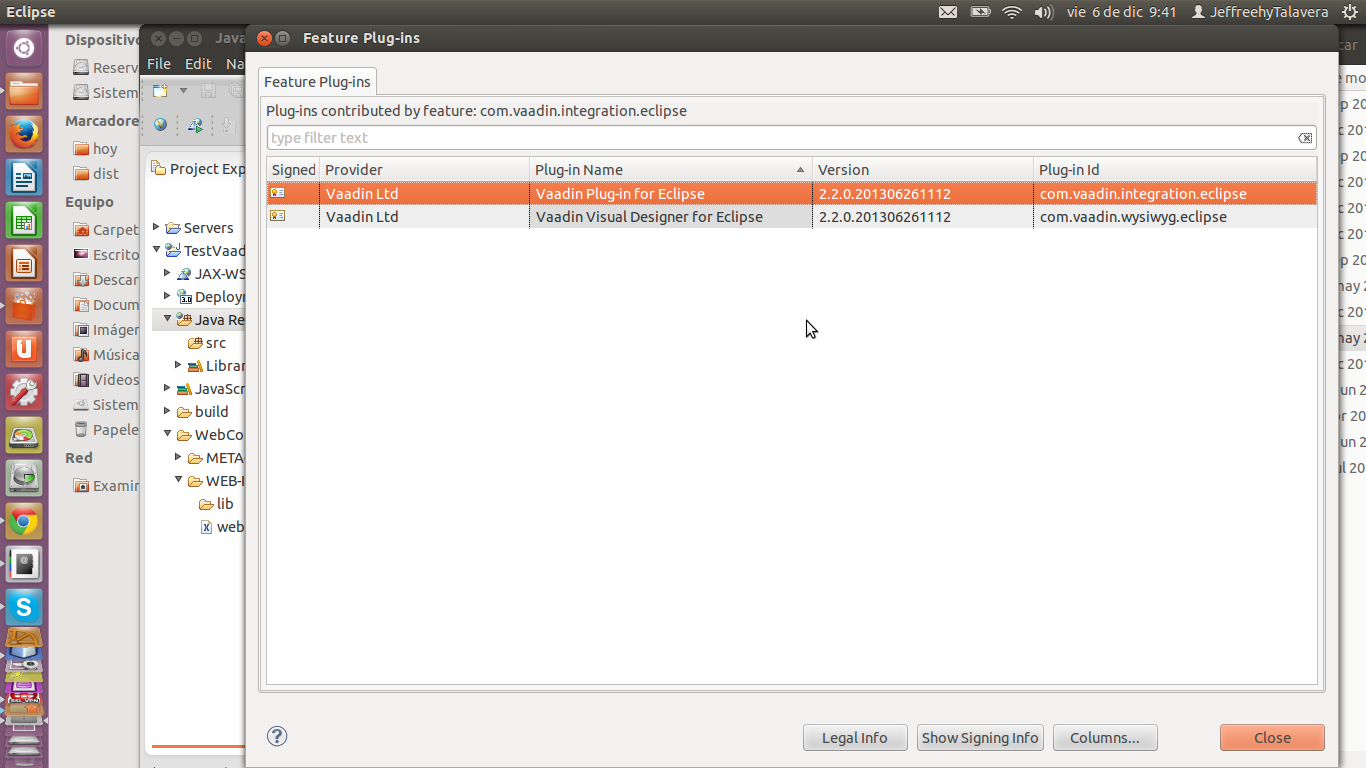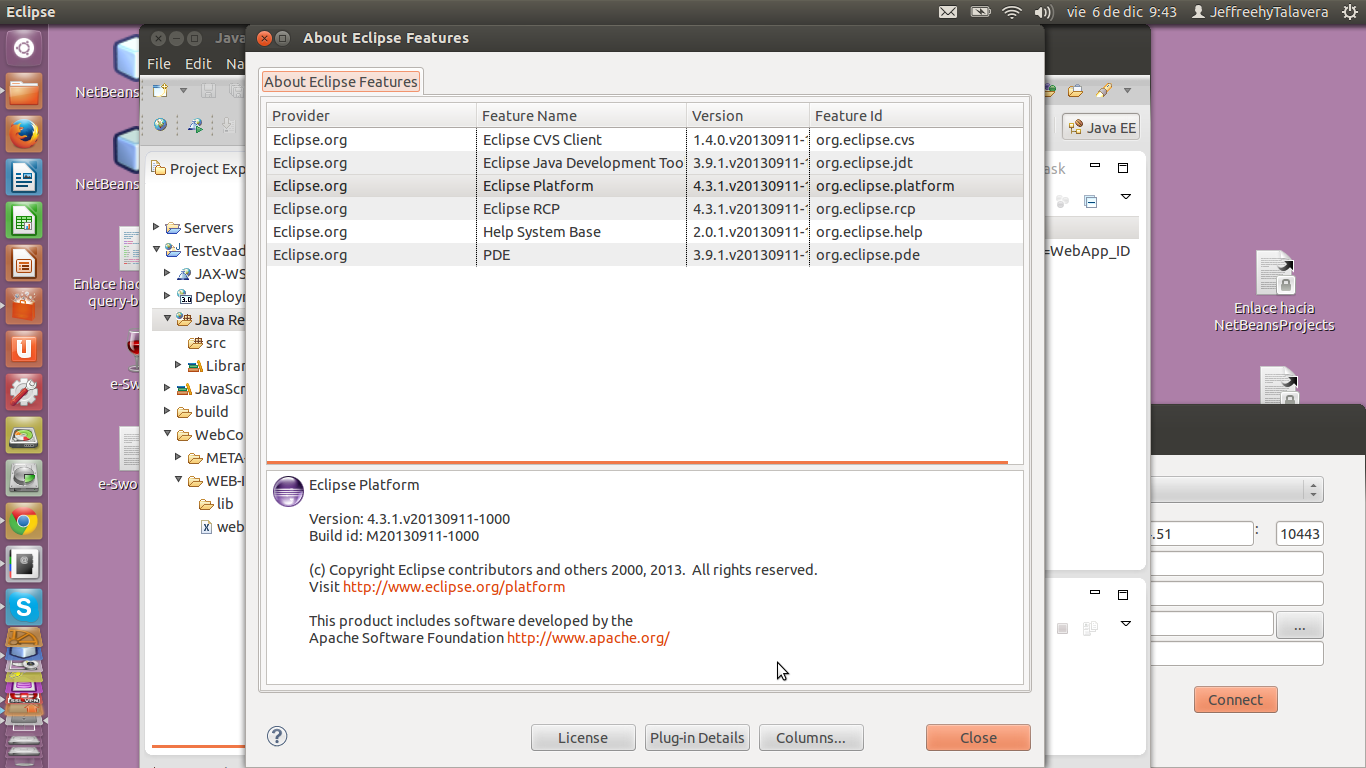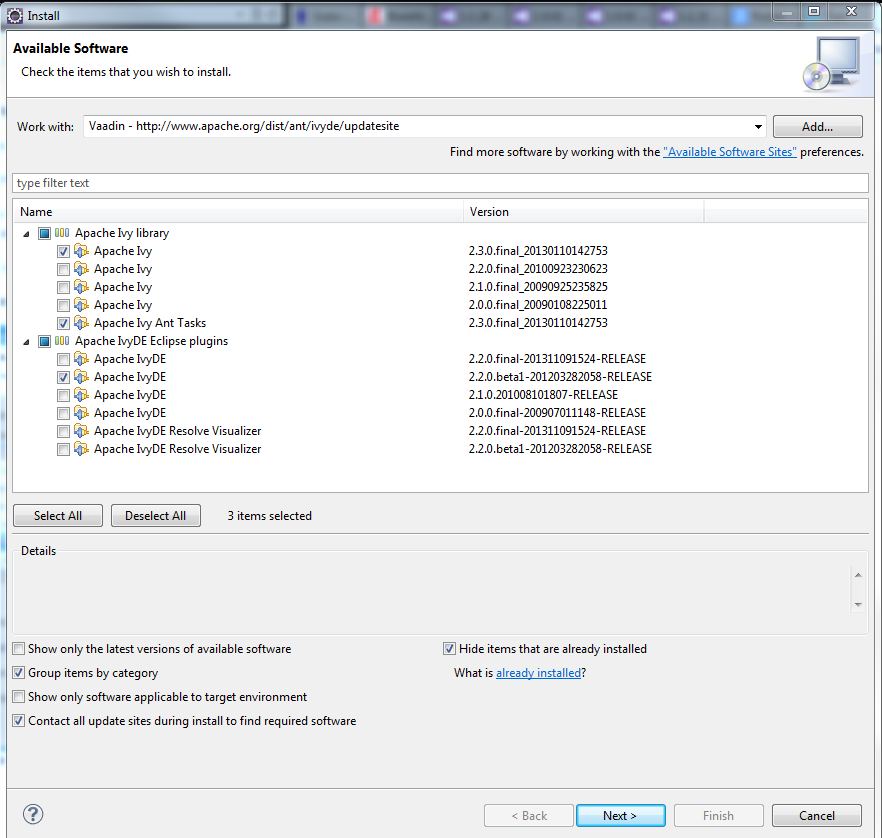Hi all.
Im new to Vaadin, I installed eclipse kepler 4.3.1 on ubuntu 12.04, 64 bits. And also installed Vaadin 7 , and I try to create a new Vaading project, but I got some errors , as follow: see attached image file. eclipse - vaadin error 1.png
1.-
One or more constraints have not been satisfied.
Cannot install project facet Dynamic Web Module 3.0. Some version of this project facet is already installed.
Cannot install project facet JavaScript 1.0. Some version of this project facet is already installed.
Cannot install project facet Java 1.6. Some version of this project facet is already installed.
2.- Incomplete web.xml file: see attached image file. eclipse - vaadin error 3.png
<?xml version="1.0" encoding="UTF-8"?> TestVaadin index.html index.htm index.jsp default.html default.htm default.jsp-
No Java, source file. see image file attached. eclipse - vaadin error 3.png, I installed the Vadding pluggin just fine.
-
The same problem, using wiindows xp 64 bits.
any help, will appreciate.
Thank you and Regards in advance.
Jeff.