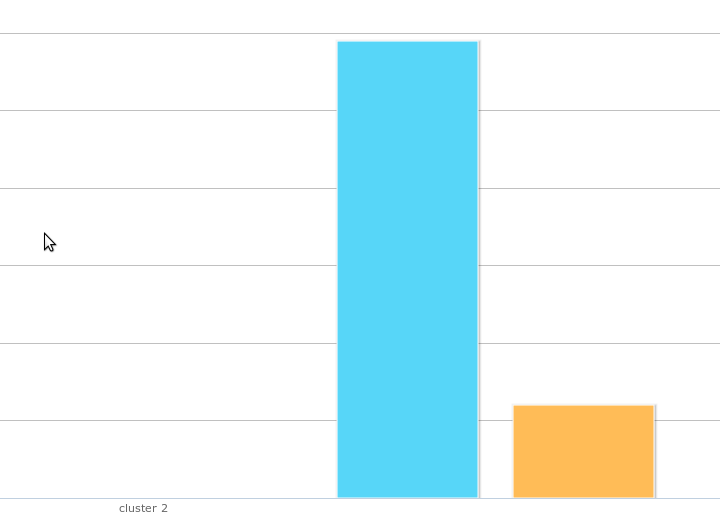Try out following code
private void showColumnBasic() {
InvientChartsConfig chartConfig = new InvientChartsConfig();
chartConfig.getGeneralChartConfig().setType(SeriesType.COLUMN);
chartConfig.getTitle().setText("Monthly Average Rainfall");
chartConfig.getSubtitle().setText("Source: WorldClimate.com");
CategoryAxis xAxis = new CategoryAxis();
xAxis.setCategories(Arrays.asList("Jan", "Feb", "Mar", "Apr", "May",
"Jun", "Jul", "Aug", "Sep", "Oct", "Nov", "Dec"));
LinkedHashSet<XAxis> xAxesSet = new LinkedHashSet<InvientChartsConfig.XAxis>();
xAxesSet.add(xAxis);
chartConfig.setXAxes(xAxesSet);
NumberYAxis yAxis = new NumberYAxis();
yAxis.setMin(0.0);
yAxis.setTitle(new AxisTitle("Rainfall (mm)"));
LinkedHashSet<YAxis> yAxesSet = new LinkedHashSet<InvientChartsConfig.YAxis>();
chartConfig.setYAxes(yAxesSet);
Legend legend = new Legend();
legend.setFloating(true);
legend.setLayout(Layout.VERTICAL);
legend.setPosition(new Position());
legend.getPosition().setAlign(HorzAlign.LEFT);
legend.getPosition().setVertAlign(VertAlign.TOP);
legend.getPosition().setX(100);
legend.getPosition().setY(70);
legend.setShadow(true);
legend.setBackgroundColor(new RGB(255, 255, 255));
chartConfig.setLegend(legend);
chartConfig.getTooltip().setFormatterJsFunc(
"function() {" + " return '' + this.x +': '+ this.y +' mm'; "
+ "}");
ColumnConfig colCfg = new ColumnConfig();
colCfg.setPointPadding(0.2);
colCfg.setBorderWidth(1);
colCfg.setBorderColor(new RGB(0, 0, 0));
chartConfig.addSeriesConfig(colCfg);
InvientCharts chart = new InvientCharts(chartConfig);
XYSeries seriesData = new XYSeries("Tokyo");
seriesData.setSeriesPoints(getPoints(seriesData, 49.9, 71.5, 106.4,
129.2, 144.0, 176.0, 135.6, 148.5, 216.4, 194.1, 95.6, 54.4));
chart.addSeries(seriesData);
seriesData = new XYSeries("New York");
seriesData.setSeriesPoints(getPoints(seriesData, 83.6, 78.8, 98.5,
93.4, 106.0, 84.5, 105.0, 104.3, 91.2, 83.5, 106.6, 92.3));
chart.addSeries(seriesData);
seriesData = new XYSeries("London");
seriesData.setSeriesPoints(getPoints(seriesData, 48.9, 38.8, 39.3,
41.4, 47.0, 48.3, 59.0, 59.6, 52.4, 65.2, 59.3, 51.2));
chart.addSeries(seriesData);
seriesData = new XYSeries("Berlin");
seriesData.setSeriesPoints(getPoints(seriesData, 42.4, 33.2, 34.5,
39.7, 52.6, 75.5, 57.4, 60.4, 47.6, 39.1, 46.8, 51.1));
chart.addSeries(seriesData);
addChart(chart);
}
private static LinkedHashSet<DecimalPoint> getPoints(Series series,
double... values) {
LinkedHashSet<DecimalPoint> points = new LinkedHashSet<DecimalPoint>();
for (double value : values) {
points.add(new DecimalPoint(series, value));
}
return points;
}