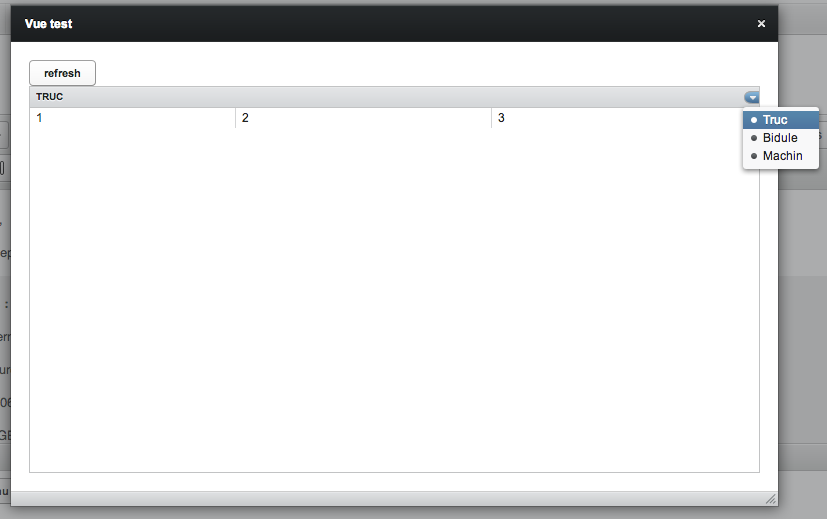Hi!
I have a problem when I try to add a table to my (modal) sub-window layout.
So i tried with a simple table as follow:
Table table = new Table();
IndexedContainer ic = new IndexedContainer();
table.setImmediate(true);
table.setEnabled(true);
table.setSizeFull();
table.setColumnReorderingAllowed(true);
table.setColumnCollapsingAllowed(true);
ic.addContainerProperty("Truc", String.class, null);
ic.addContainerProperty("Bidule", String.class, null);
ic.addContainerProperty("Machin", String.class, null);
table.setContainerDataSource(ic);
String itemId = "testItem";
ic.addItem(itemId);
ic.getContainerProperty(itemId, "Truc").setValue("1");
ic.getContainerProperty(itemId, "Bidule").setValue("2");
ic.getContainerProperty(itemId, "Machin").setValue("3");And here is the result: There is only one column displayed (see attached image)
The “refresh” button apply a “requestRepaint()” on the table but nothing change.
Is it a bug from the Vaadin Table or did I something wrong?
Thanks in advance for your answer.
Léo