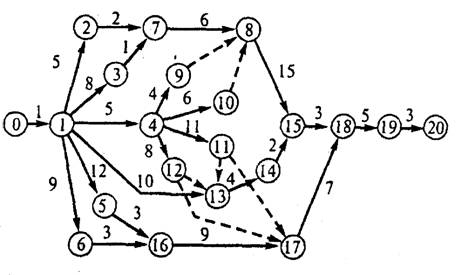Hello!
I tried to use canviz, but then turned to
JUNG2
framework. It’s much easier to integrate it into a Vaadin application.
The image of JUNG2 graph can be wrapped as Embedded instance:
final VerticalLayout layout = new VerticalLayout();
final Embedded image = createSampleGraph();
layout.addComponent(image);
layout.setSizeFull();
this.addComponent(layout);
createSampleGraph method looks like this:
private Embedded createSampleGraph() {
Embedded imageComponent = null;
try {
final DocumentBuilderFactory docBuilderFactory =
DocumentBuilderFactory
.newInstance();
final DocumentBuilder docBuilder =
docBuilderFactory.newDocumentBuilder();
final Document document = docBuilder.newDocument();
final Element svgelem = document.createElement("svg");
document.appendChild(svgelem);
final SVGGraphics2D graphic2d = new SVGGraphics2D(document);
final Graph<String, String> graph = createGraph();
final VisualizationImageServer<String, String> server =
createServer(graph);
server.printAll(graphic2d);
final Element el = graphic2d.getRoot();
el.setAttributeNS(
null,
"viewBox",
"0 0 ${width} ${height}".replace("${width}",
String.valueOf(DEFAULT_WIDTH_PIXELS))
.replace("${height}",
String.valueOf(DEFAULT_HEIGHT_PIXELS)));
el.setAttributeNS(null, "style", "width:100%;height:100%;");
ByteArrayOutputStream bout = null;
bout = new ByteArrayOutputStream();
final Writer out = new OutputStreamWriter(bout, "UTF-8");
graphic2d.stream(el, out);
final JungResource source =
new JungResource(bout, this.renderingMode);
TPTApplication.getCurrentApplication().addResource(source);
imageComponent = new Embedded("", source);
imageComponent.setWidth(DEFAULT_WIDTH_PIXELS, UNITS_PIXELS);
imageComponent.setHeight(DEFAULT_HEIGHT_PIXELS, UNITS_PIXELS);
imageComponent.setMimeType(JungResource.MIME_TYPE_SVG);
addComponent(imageComponent);
} catch (final UnsupportedEncodingException exception) {
LOGGER.error(ErrorCodes.M_001_UNSUPPORTED_ENCONDING, exception);
} catch (final SVGGraphics2DIOException exception) {
LOGGER.error(ErrorCodes.M_002_SVG_GRAPHICS_2D_IO, exception);
} catch (final ParserConfigurationException exception) {
LOGGER.error(ErrorCodes.M_003_PARSER_CONFIGURATION, exception);
}
return imageComponent;
}
private VisualizationImageServer<String, String> createServer(
final Graph<String, String> aGraph) {
final Layout<String, String> layout = new FRLayout<String, String>(
aGraph);
layout.setSize(new Dimension(DEFAULT_WIDTH_PIXELS,
DEFAULT_HEIGHT_PIXELS));
final VisualizationImageServer<String, String> vv =
new VisualizationImageServer<String, String>(
layout, new Dimension(DEFAULT_WIDTH_PIXELS,
DEFAULT_HEIGHT_PIXELS));
vv.getRenderContext().setVertexLabelTransformer(
new ToStringLabeller<String>());
return vv;
}
private Graph<String, String> createGraph() {
final Graph<String, String> graph =
new DirectedSparseMultigraph<String, String>();
initialEventVertex = "IE";
final String vertex2 = "P1";
final String vertex3 = "P2";
final String vertex4 = "P3";
finalEventVertex = "FE";
graph.addVertex(initialEventVertex);
graph.addVertex(vertex2);
graph.addVertex(vertex3);
graph.addVertex(vertex4);
graph.addVertex(finalEventVertex);
graph.addEdge("1", initialEventVertex, vertex2, EdgeType.DIRECTED);
graph.addEdge("2", vertex2, vertex3, EdgeType.DIRECTED);
graph.addEdge("3", vertex3, finalEventVertex, EdgeType.DIRECTED);
graph.addEdge("4", initialEventVertex, vertex4, EdgeType.DIRECTED);
graph.addEdge("5", vertex4, finalEventVertex, EdgeType.DIRECTED);
return graph;
}
Finally, you need the JungResource class:
class JungResource implements ApplicationResource {
public static final String MIME_TYPE_PNG = "image/png";
public static final String MIME_TYPE_SVG = "image/svg+xml";
private static final long serialVersionUID = 1L;
private static final Logger LOGGER = LoggerFactory
.getLogger(JungResource.class);
private transient ByteArrayInputStream bytestream = null;
private transient ByteArrayOutputStream originalOutputStream;
private RenderingMode mode;
public JungResource(final ByteArrayOutputStream aOutputStream,
final RenderingMode aMode) {
this.originalOutputStream = aOutputStream;
this.mode = aMode;
}
@Override
public String getMIMEType() {
if (RenderingMode.SVG == mode) {
return MIME_TYPE_SVG;
} else {
return MIME_TYPE_PNG;
}
}
@Override
public DownloadStream getStream() {
DownloadStream downloadStream = new DownloadStream(
getByteStream(), getMIMEType(), getFilename());
return downloadStream;
}
private InputStream getByteStream() {
this.bytestream = new ByteArrayInputStream(
originalOutputStream.toByteArray());
return this.bytestream;
}
@Override
public Application getApplication() {
return TPTApplication.getCurrentApplication();
}
@Override
public String getFilename() {
return "projectnetwork.svg";
}
@Override
public long getCacheTime() {
return 0;
}
@Override
public int getBufferSize() {
try {
return getByteStream().available();
} catch (final IOException exception) {
LOGGER.error("", exception);
return 0;
}
}
}
That renders the graph as an SVG image, which is viewable in most browsers. IE, prior to version 9, did not support SVG.
If you need to support IE <9, it’s necessary to render the graph as PNG or as SVG, depending on the browser.
An example for that can be found in the class JFreeChartWrapper of JFreeChart project.
Best regards
Dmitri