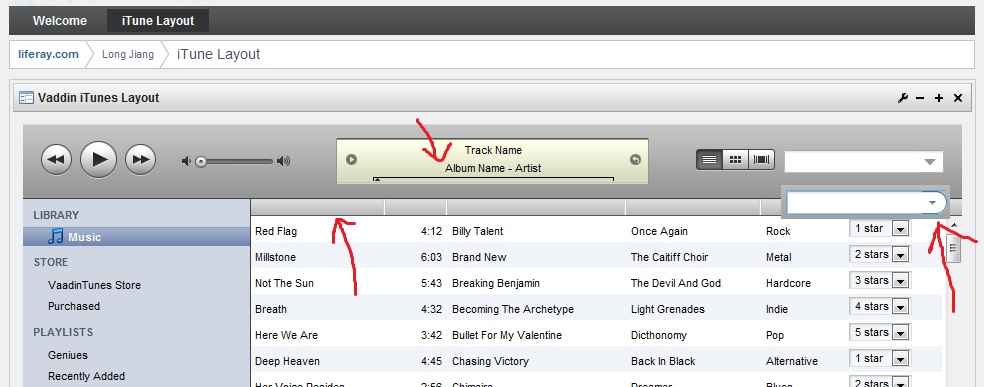Hi,
Liferay 6.0.5 seems to use an old version of Vaadin. So I followed the online instructions to update the vaadin.jar and re-compiled the widgetsets using the Vaadin Control Panel for Liferay. I also copied the themes from Vaadin 6.5.1 to the Liferay’s Vaadin themes directory.
I then created a portlet project using the not yet released Liferay IDE from the Subversion. And replaced the generated file with the VaadinTunes source and copied the theme to the Liferay.
Everything complied fine, but after I add the portlet in Liferay. The portlet displayed nothing in the container. Later on, I found out the following line need to be commented out.
// rootLayout.setSizeFull();
And amazingly, the VaadinTunes shows up! But it seems to have some UI issues related to the theme that I need help with. I’m quite new with the Vaadin and Liferay, but it seems that reindeer theme is used as the base instead of runo which was supposed imported in vaadintunes theme.
There’re currently three issues that I can see.
- Table header is not displaying the text.
- The combo box’s dropdown arrow using reindeer theme when mouse over.
- The track and progress area was not layout correctly.
I’ve included the screenshots in the attachments.
Thanks,
Long