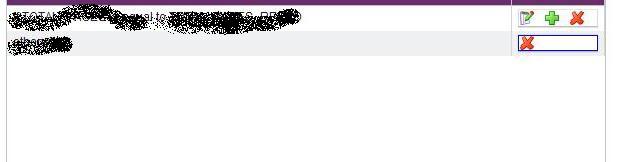Anuj
January 25, 2013, 12:28pm
1
I had a table in which one of the column contains Panel which has Horizontal layout (which containing images) as shown in the attachment.
Currently the background color of the layout is white and it looks bad when the table background color is grey (as shown in second row)
As per my findings following CSS class (in style.css) is responsible for white background color
.v-scrollable {
background: #FFFFFF;
height: 100%;
}In my application I tried overriding this class so as to set the background color to “transparent” but I am unable to override this CSS class.
I also tried setting the panel to setScrollable(false) but in vain
Thomas
January 25, 2013, 1:26pm
2
How exactly did you try to override the style?
Anuj
January 25, 2013, 1:29pm
3
My project has a style.css which imports style.css of Reindeer.
Below is how I tried to override the css class
@import “…/reindeer/styles.css”;
.v-scrollable {
Thomas
January 25, 2013, 3:42pm
4
Did you set the theme in your application class?
If you did, then that style definition is being overridden by something more specific in the Reindeer theme. You can use the Chrome inspector or Firebug for Firefox to check exactly where that style comes from, and try to make your style more specific.
Anuj
January 28, 2013, 8:08am
5
There was a mistake in my styles.css file made by me because of this problem was coming. Hence closing this thread.