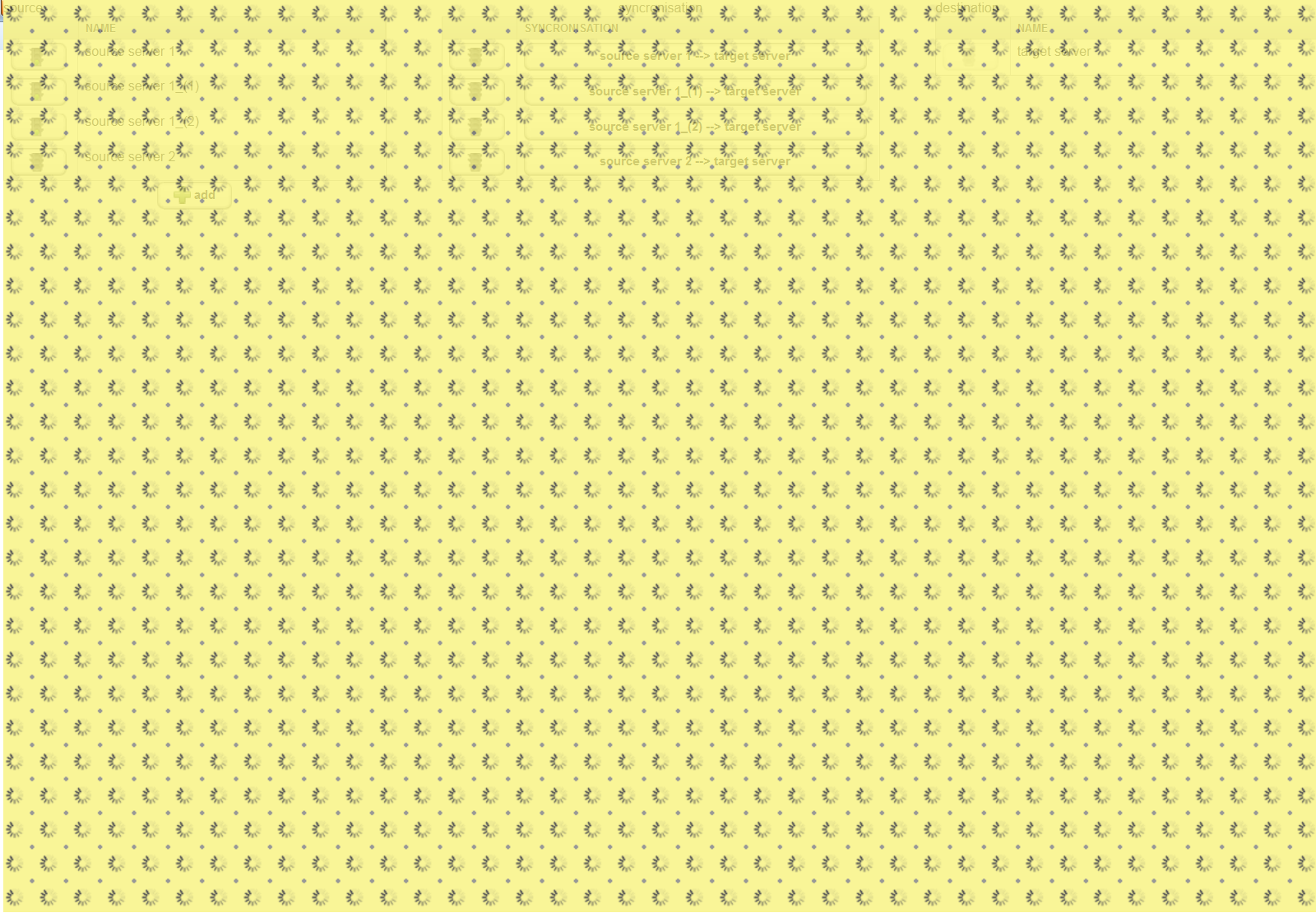King
October 19, 2010, 4:42am
1
Hi,
Got 2 questions re. the default progress indicator that appears at the top right-hand corner when Vaadin’s waiting for server response:
How do you move that to the centre of screen?
How do you make it modal, so that the background greys out and freezes until server response is received?
thanks a lot, cheers.
Jouni1
October 19, 2010, 11:09am
2
You need CSS for this.
Something along the lines of:
.v-loading-indicator,
.v-loading-indicator-delay,
.v-loading-indicator-wait {
width: 100%;
height: 100%;
margin: 0;
background-position: 50%;
background-color: gray;
opacity: .8;
-ms-filter: alpha(opacity=80);
filter: alpha(opacity=80);
}
Martin3
November 19, 2010, 11:01am
3
Thx Jouni, it works!
But :blink: I have an table with many lines and scrollbar, at the footer is a “paginator”.
greets martin
Martin3
November 19, 2010, 12:41pm
4
Okay add the following lines and it works with scollable apps/sides/tables
background-repeat: no-repeat;
s1119
July 24, 2012, 5:11pm
5
thank you. I am using this css. i have one more question. i would like to add a message also like “Please wait…” while the spinning circle is seen. is that possible to set using CSS property?
Amruta
November 7, 2012, 3:39am
6
I want the same functionality with a message like a loading indicator with a message saying “Please wait …” How can I achieve this ?
P1124
November 23, 2012, 12:33pm
7
i´ve also added this css to my project but the progress indicator is still in right corner
i´ve added the code to the styles.css of my theme. is there something else to do?!
P1124
November 26, 2012, 9:51am
8
now i´ve got another problem
my styles.css:
@import url(../reindeer/styles.css);
.v-loading-indicator,
.v-loading-indicator-delay,
.v-loading-indicator-wait {
width: 100%;
height: 100%;
margin: 0;
background-position: 50%;
background-color: gray;
opacity: .8;
-ms-filter: alpha(opacity=80);
filter: alpha(opacity=80);
}also when i change the “width” and “height” attribute there is no improvement…
can somebody help me please?!
P1124
November 26, 2012, 11:52am
9
now i´ve got another problem
my styles.css:
@import url(../reindeer/styles.css);
.v-loading-indicator,
.v-loading-indicator-delay,
.v-loading-indicator-wait {
width: 100%;
height: 100%;
margin: 0;
background-position: 50%;
background-color: gray;
opacity: .8;
-ms-filter: alpha(opacity=80);
filter: alpha(opacity=80);
}also when i change the “width” and “height” attribute there is no improvement…
can somebody help me please?!
ok, it works with this styles.css:
@CHARSET "ISO-8859-1";
@import url(../reindeer/styles.css);
.v-loading-indicator,
.v-loading-indicator-delay,
.v-loading-indicator-wait {
width: 100%;
height: 100%;
margin: 0;
background-position: 50%;
background-color: gray;
background-repeat: no-repeat;
background-attachment: fixed;
opacity: .8;
-ms-filter: alpha(opacity=80);
filter: alpha(opacity=80);
}
Nick52
December 27, 2013, 10:40pm
10
I know this is kind of an old thread, but does anyone know why this only works on IE ? FF and opera seem to ignore the change.
EDIT : Just ignore this. It was a caching issue. Newbie mistake…