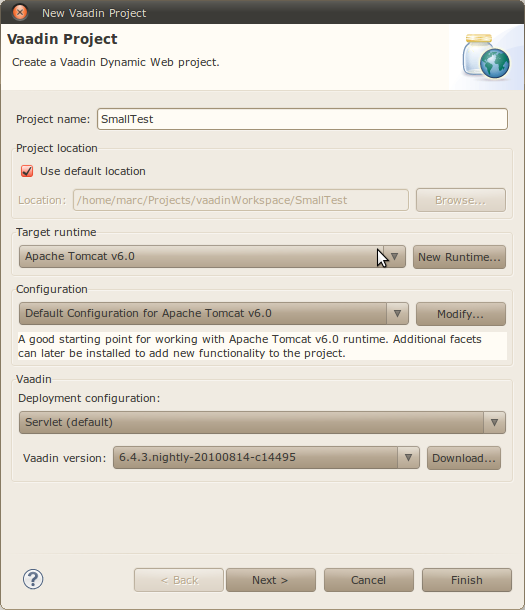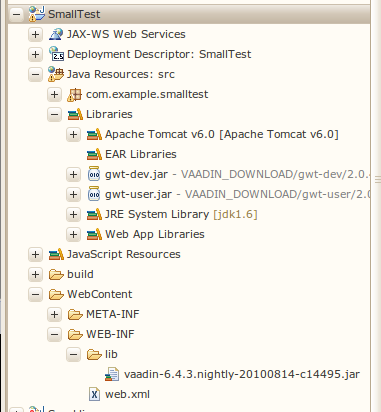Hi all,
I’m fairly new to vaadin, but so far all I can say is: awesome work!
I’m having a problem running my application. I’m deploying it to a Jetty server at runtime, as I start the server I’m getting this exception:
HTTP ERROR 404
Problem accessing /prova-vaadin. Reason:
Servlet class com.vaadin.terminal.gwt.server.ApplicationServlet is not a javax.servlet.Servlet
Caused by:
javax.servlet.UnavailableException: Servlet class com.vaadin.terminal.gwt.server.ApplicationServlet is not a javax.servlet.Servlet
at org.eclipse.jetty.servlet.ServletHolder.checkServletType(ServletHolder.java:339)
at org.eclipse.jetty.servlet.ServletHolder.doStart(ServletHolder.java:225)
at org.eclipse.jetty.util.component.AbstractLifeCycle.start(AbstractLifeCycle.java:55)
at org.eclipse.jetty.servlet.ServletHandler.initialize(ServletHandler.java:694)
at org.eclipse.jetty.servlet.ServletContextHandler.startContext(ServletContextHandler.java:193)
at org.eclipse.jetty.webapp.WebAppContext.startContext(WebAppContext.java:966)
at org.eclipse.jetty.server.handler.ContextHandler.doStart(ContextHandler.java:586)
at org.eclipse.jetty.webapp.WebAppContext.doStart(WebAppContext.java:349)
at org.eclipse.jetty.util.component.AbstractLifeCycle.start(AbstractLifeCycle.java:55)
at org.eclipse.jetty.server.handler.HandlerWrapper.doStart(HandlerWrapper.java:92)
at org.eclipse.jetty.server.Server.doStart(Server.java:230)
at org.eclipse.jetty.util.component.AbstractLifeCycle.start(AbstractLifeCycle.java:55)
at paripari.GUI.ServerStarter.startServer(ServerStarter.java:47)
at paripari.GUI.GUI.init(GUI.java:117)
at paripari.plugin.Plugin.go(Plugin.java:313)
at paripari.core.PariPariRunnable.run(PariPariRunnable.java:99)
at java.util.concurrent.Executors$RunnableAdapter.call(Executors.java:441)
at java.util.concurrent.FutureTask$Sync.innerRun(FutureTask.java:303)
at java.util.concurrent.FutureTask.run(FutureTask.java:138)
at java.util.concurrent.ThreadPoolExecutor$Worker.runTask(ThreadPoolExecutor.java:886)
at java.util.concurrent.ThreadPoolExecutor$Worker.run(ThreadPoolExecutor.java:908)
at java.lang.Thread.run(Thread.java:619)
of which I can’t figure out the cause. If I run the application on Tomcat 6 or Jetty in eclipse everything goes fine.
Maybe I’m doing something wrong with the project setup: I have the gwt-dev and gwt-user jars, along with java servlet-api, vaadin and refresher jars, in my WebContent/WEB-INF/lib folder.
This is the web.xml:
<?xml version="1.0" encoding="UTF-8"?>
<web-app xmlns:xsi="http://www.w3.org/2001/XMLSchema-instance" xmlns="http://java.sun.com/xml/ns/javaee" xmlns:web="http://java.sun.com/xml/ns/javaee/web-app_2_5.xsd" xsi:schemaLocation="http://java.sun.com/xml/ns/javaee http://java.sun.com/xml/ns/javaee/web-app_2_5.xsd" id="WebApp_ID" version="2.5">
<display-name>prova-vaadin</display-name>
<context-param>
<description>
Vaadin production mode</description>
<param-name>productionMode</param-name>
<param-value>false</param-value>
</context-param>
<servlet>
<servlet-name>Prova_vaadin Application</servlet-name>
<servlet-class>
com.vaadin.terminal.gwt.server.ApplicationServlet</servlet-class>
<init-param>
<description>
Vaadin application class to start</description>
<param-name>application</param-name>
<param-value>com.example.prova_vaadin.Prova_vaadinApplication</param-value>
</init-param>
<init-param>
<description>
Application widgetset</description>
<param-name>widgetset</param-name>
<param-value>com.example.prova_vaadin.widgetset.Prova_vaadinWidgetset</param-value>
</init-param>
</servlet>
<servlet-mapping>
<servlet-name>Prova_vaadin Application</servlet-name>
<url-pattern>/*</url-pattern>
</servlet-mapping>
<servlet-mapping>
<servlet-name>Prova_vaadin Application</servlet-name>
<url-pattern>/VAADIN/*</url-pattern>
</servlet-mapping>
<welcome-file-list>
<welcome-file>index.html</welcome-file>
<welcome-file>index.htm</welcome-file>
<welcome-file>index.jsp</welcome-file>
<welcome-file>default.html</welcome-file>
<welcome-file>default.htm</welcome-file>
<welcome-file>default.jsp</welcome-file>
</welcome-file-list>
</web-app>