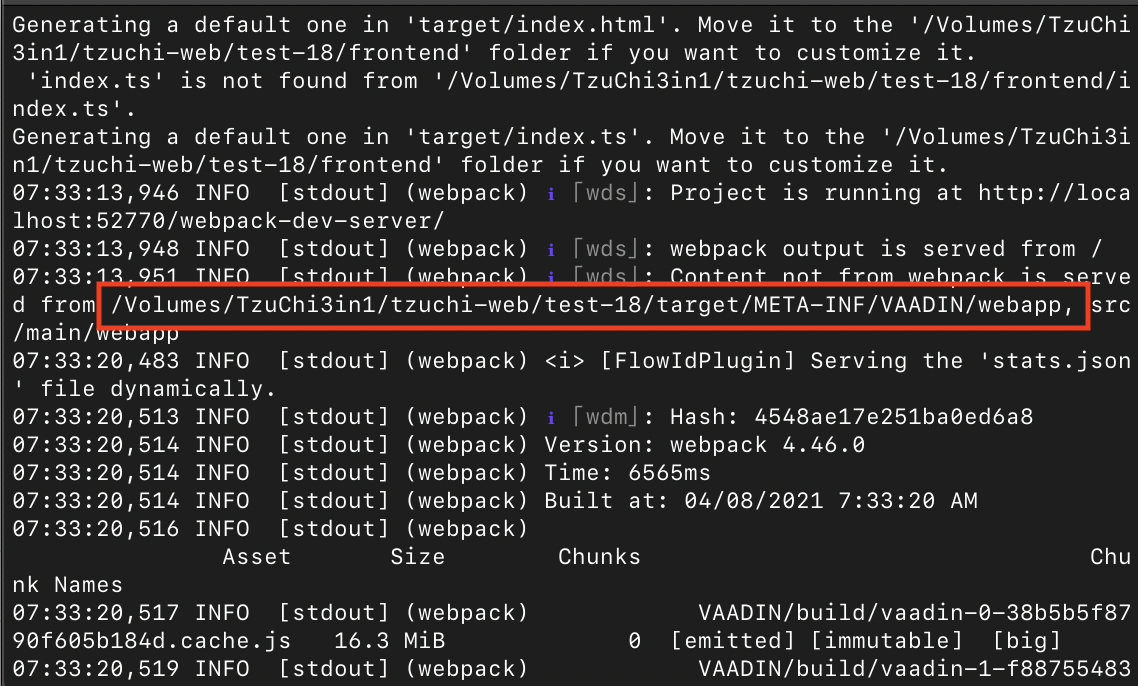Hi,
from the WildFly console, I noticed Vaadin still refer back to my project folder.
I had already set productionMode = true. I’m bit lost. Hopefully anyone can help up.
Thank you so much…
attach with a picture showing the console.
and this is my pom.xml
Thanks again
<?xml version="1.0" encoding="UTF-8"?><project xmlns="http://maven.apache.org/POM/4.0.0" xmlns:xsi="http://www.w3.org/2001/XMLSchema-instance" xsi:schemaLocation="http://maven.apache.org/POM/4.0.0 http://maven.apache.org/xsd/maven-4.0.0.xsd">
<modelVersion>4.0.0</modelVersion>
<groupId>org.tzuchi.test18</groupId>
<artifactId>test-18</artifactId>
<name>Test 18</name>
<version>1.0</version>
<packaging>war</packaging>
<properties>
<maven.compiler.source>1.8</maven.compiler.source>
<maven.compiler.target>1.8</maven.compiler.target>
<project.build.sourceEncoding>UTF-8</project.build.sourceEncoding>
<project.reporting.outputEncoding>UTF-8</project.reporting.outputEncoding>
<failOnMissingWebXml>false</failOnMissingWebXml>
<vaadin.version>19.0.1</vaadin.version>
<jetty.version>9.4.31.v20200723</jetty.version>
</properties>
<repositories>
<!-- The order of definitions matters. Explicitly defining central here to make sure it has the highest priority. -->
<!-- Main Maven repository -->
<repository>
<id>central</id>
<url>https://repo.maven.apache.org/maven2</url>
<snapshots>
<enabled>false</enabled>
</snapshots>
</repository>
<!-- Repository used by many Vaadin add-ons -->
<repository>
<id>Vaadin Directory</id>
<url>https://maven.vaadin.com/vaadin-addons</url>
<snapshots>
<enabled>false</enabled>
</snapshots>
</repository>
</repositories>
<pluginRepositories>
<!-- Maven Central repository requires https:// to access -->
<pluginRepository>
<id>central</id>
<url>https://repo.maven.apache.org/maven2</url>
<snapshots>
<enabled>false</enabled>
</snapshots>
</pluginRepository>
</pluginRepositories>
<dependencyManagement>
<dependencies>
<dependency>
<groupId>com.vaadin</groupId>
<artifactId>vaadin-bom</artifactId>
<type>pom</type>
<scope>import</scope>
<version>${vaadin.version}</version>
</dependency>
</dependencies>
</dependencyManagement>
<dependencies>
<dependency>
<groupId>com.vaadin</groupId>
<!-- Replace artifactId with vaadin-core to use only free components -->
<artifactId>vaadin</artifactId>
<exclusions>
<!-- Webjars are only needed when running in Vaadin 13 compatibility mode -->
<exclusion>
<groupId>com.vaadin.webjar</groupId>
<artifactId>*</artifactId>
</exclusion>
<exclusion>
<groupId>org.webjars.bowergithub.insites</groupId>
<artifactId>*</artifactId>
</exclusion>
<exclusion>
<groupId>org.webjars.bowergithub.polymer</groupId>
<artifactId>*</artifactId>
</exclusion>
<exclusion>
<groupId>org.webjars.bowergithub.polymerelements</groupId>
<artifactId>*</artifactId>
</exclusion>
<exclusion>
<groupId>org.webjars.bowergithub.vaadin</groupId>
<artifactId>*</artifactId>
</exclusion>
<exclusion>
<groupId>org.webjars.bowergithub.webcomponents</groupId>
<artifactId>*</artifactId>
</exclusion>
</exclusions>
</dependency>
<!-- Added to provide logging output as Vaadin uses -->
<!-- the unbound SLF4J no-operation (NOP) logger implementation -->
<dependency>
<groupId>org.slf4j</groupId>
<artifactId>slf4j-simple</artifactId>
</dependency>
<dependency>
<groupId>javax.servlet</groupId>
<artifactId>javax.servlet-api</artifactId>
<version>3.1.0</version>
<scope>provided</scope>
</dependency>
<dependency>
<groupId>com.vaadin</groupId>
<artifactId>vaadin-testbench</artifactId>
<scope>test</scope>
</dependency>
<!-- https://mvnrepository.com/artifact/io.github.bonigarcia/webdrivermanager -->
<dependency>
<groupId>io.github.bonigarcia</groupId>
<artifactId>webdrivermanager</artifactId>
<version>3.8.1</version>
<scope>test</scope>
</dependency>
</dependencies>
<build>
<defaultGoal>jetty:run</defaultGoal>
<plugins>
<plugin>
<groupId>org.apache.maven.plugins</groupId>
<artifactId>maven-compiler-plugin</artifactId>
<version>3.8.0</version>
</plugin>
<!-- Jetty plugin for easy testing without a server -->
<plugin>
<groupId>org.eclipse.jetty</groupId>
<artifactId>jetty-maven-plugin</artifactId>
<version>${jetty.version}</version>
<configuration>
<!-- If using IntelliJ IDEA with autocompilation, this
might cause lots of unnecessary compilations in the
background.-->
<scanIntervalSeconds>2</scanIntervalSeconds>
<!-- Use war output directory to get the webpack files -->
<webAppConfig>
<allowDuplicateFragmentNames>true</allowDuplicateFragmentNames>
</webAppConfig>
</configuration>
</plugin>
<!--
Take care of synchronizing java dependencies and imports in
package.json and main.js files.
It also creates webpack.config.js if not exists yet.
-->
<plugin>
<groupId>com.vaadin</groupId>
<artifactId>vaadin-maven-plugin</artifactId>
<version>${vaadin.version}</version>
<executions>
<execution>
<goals>
<goal>prepare-frontend</goal>
</goals>
<phase>compile</phase>
</execution>
</executions>
</plugin>
</plugins>
</build>
<profiles>
<profile>
<!-- Production mode is activated using -Pproduction -->
<id>production</id>
<properties>
<vaadin.productionMode>true</vaadin.productionMode>
</properties>
<dependencies>
<dependency>
<groupId>com.vaadin</groupId>
<artifactId>flow-server-production-mode</artifactId>
</dependency>
</dependencies>
<build>
<plugins>
<plugin>
<groupId>com.vaadin</groupId>
<artifactId>vaadin-maven-plugin</artifactId>
<executions>
<execution>
<goals>
<goal>build-frontend</goal>
</goals>
<phase>compile</phase>
</execution>
</executions>
</plugin>
</plugins>
</build>
</profile>
<profile>
<id>it</id>
<build>
<plugins>
<plugin>
<groupId>org.eclipse.jetty</groupId>
<artifactId>jetty-maven-plugin</artifactId>
<version>${jetty.version}</version>
<configuration>
<scanIntervalSeconds>0</scanIntervalSeconds>
<stopPort>8081</stopPort>
<stopWait>5</stopWait>
<stopKey>${project.artifactId}</stopKey>
</configuration>
<executions>
<execution>
<id>start-jetty</id>
<phase>pre-integration-test</phase>
<goals>
<goal>deploy-war</goal>
</goals>
</execution>
<execution>
<id>stop-jetty</id>
<phase>post-integration-test</phase>
<goals>
<goal>stop</goal>
</goals>
</execution>
</executions>
</plugin>
<!-- Runs the integration tests (*IT) after the server is started -->
<plugin>
<groupId>org.apache.maven.plugins</groupId>
<artifactId>maven-failsafe-plugin</artifactId>
<version>2.22.2</version>
<executions>
<execution>
<goals>
<goal>integration-test</goal>
<goal>verify</goal>
</goals>
</execution>
</executions>
<configuration>
<trimStackTrace>false</trimStackTrace>
<enableAssertions>true</enableAssertions>
</configuration>
</plugin>
</plugins>
</build>
</profile>
</profiles>
</project>
This is my application.properties :
server.port=${PORT:8080}
logging.level.org.atmosphere = warn
spring.mustache.check-template-location = false
vaadin.productionMode = true