Vaadin has this annoying popup that I cannot close. I am using Ubuntu 20.04 with Gnome (on Xorg). If I open a vaadin web site, a notification pops up (see attachment) and there is no way to close it. I can close the Vaadin page, close the browser or click on the cross on the right top corner (or anywhere else) in the notification. I even tried xkill and even that did not work. What makes this extremely annoying is that it stays on top of any window and you cannot even move it, so you have to work around it. So all that remains is to log off or reboot the machine. This has been an issue for at least two years that I can remember and it surely does not leave a good impression of vaadin.
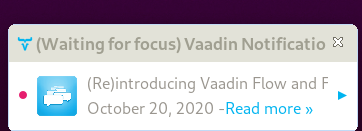
That’s coming from the Vaadin Eclipse plugin. You can close Eclipse or go to https://vaadin.com/notifications to configure your notifications.