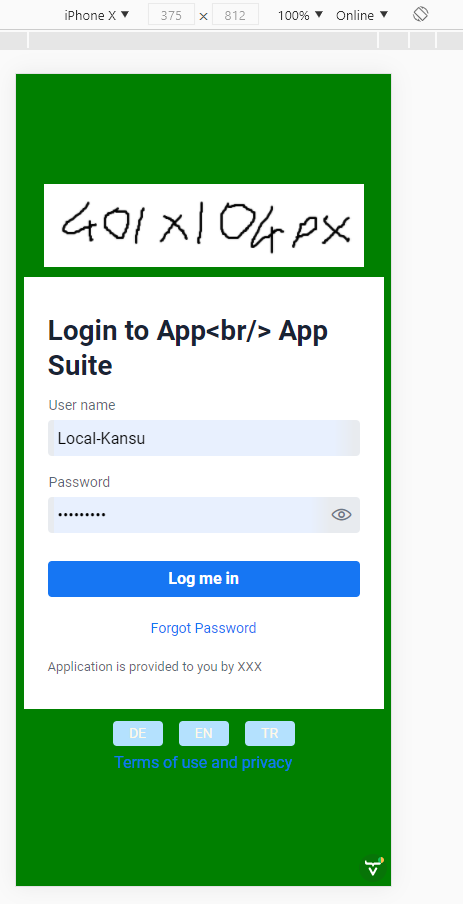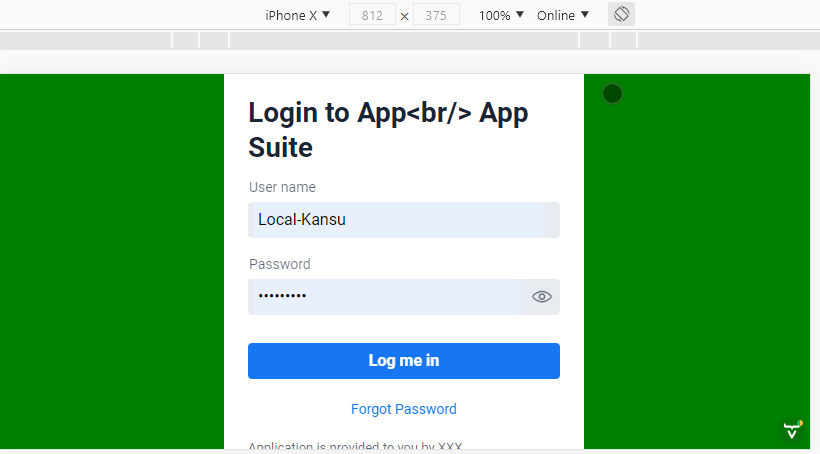Hi,
I’m trying to implement a customized login page using LoginForm component(v14.4.0). I have added logo image, language selection buttons and notice link. So far it looks good on desktop or large screen sizes. When I test it with mobile emulation on Chrome/Firefox, it is also good on Portrait mode, but when I rotate to Landscape/Horizontal mode it immediately shows form LoginForm and no way top scroll to top to see the logo(scroll to bottom is working).
So what is wrong in here to show like this ?
Many thanks in advance.
Here is the LoginView.
@Route(value = ViewConstants.PUBLIC_PAGE_LOGIN)
@CssImport(value = "./styles/privatestyles/loginview-styles.css", themeFor = "vaadin-login-form-wrapper")
@Viewport(ViewConstants.VIEWPORT)
public class LoginView extends FlexLayout implements HasUrlParameter<String>, LocaleChangeObserver, HasDynamicTitle,
BeforeEnterObserver, AfterNavigationObserver {
private static final Logger LOGGER = LoggerFactory.getLogger(LoginView.class);
public ResourceBundle bundle = ResourceBundle.getBundle("messages", UI.getCurrent().getLocale());
private static final String BUNDLE_PREFIX = "loginPanel.";
private String urlEntryParameter = "app";
private String browserTitle;
private Image companyLogo = new Image(ViewConstants.COMPANY_LOGO, "Company");
private HorizontalLayout langButtons = new LanguageSelectionButtons();
private Anchor termsofUsePrivacyButton = new Anchor();
private LoginForm loginPanel = new LoginForm();
public LoginView() {
setFlexDirection(FlexDirection.COLUMN);
setJustifyContentMode(FlexComponent.JustifyContentMode.CENTER);
setAlignItems(FlexComponent.Alignment.CENTER);
loginPanel.setAction("login");
loginPanel.addLoginListener(e-> {
LOGGER.info("Login occured");
});
loginPanel.addForgotPasswordListener(e-> {
LOGGER.info("FPW clicked");
UI.getCurrent().navigate(ViewConstants.PUBLIC_PAGE_PASSWORD_RESET);
});
termsofUsePrivacyButton.getElement().addEventListener("click", e -> {
LOGGER.info("privacy Clicked");
});
langButtons.setAlignItems(Alignment.CENTER);
setHeightFull();
getStyle().set("overflow-y", "auto");
getStyle().set("background-color", "green");
companyLogo.setWidth("320px");
add(companyLogo, loginPanel, langButtons, termsofUsePrivacyButton);
}
Here is the loginview-styles.css
/*
Styles which used in LoginView
Default is from https://github.com/vaadin/vaadin-login/blob/master/theme/lumo/vaadin-login-form-wrapper-styles.html
*/
:host
{
margin-top: 10px;
}
Here are the Portrait and Landscape screenshots.