Is there an overview of components which are core and which are commercially licensed? When I switch from vaadin full to vaadin core my login’form’/‘overlay’ stops working. When I switch back to commercial vaadin all is working.
Hi,
In this page you have the list of components and a “commercial” section that contains the pro components:
https://vaadin.com/components
You can also find it in the maven central reprository: https://mvnrepository.com/artifact/com.vaadin/vaadin/14.3.1
That contains:
- com.vaadin » vaadin-core
- Commercial com.vaadin » vaadin-board-flow
- Commercial com.vaadin » vaadin-charts-flow
- Commercial com.vaadin » vaadin-confirm-dialog-flow
- Commercial com.vaadin » vaadin-cookie-consent-flow
- Commercial com.vaadin » vaadin-crud-flow
- Commercial com.vaadin » vaadin-grid-pro-flow
- Commercial com.vaadin » vaadin-rich-text-editor-flow
What error do you have?
If I use vaadin-core in my maven pom I get this empty html login-overlay component. I tried with login-form with same result.
If I declare vaadin in my pom then the component is no more empty.
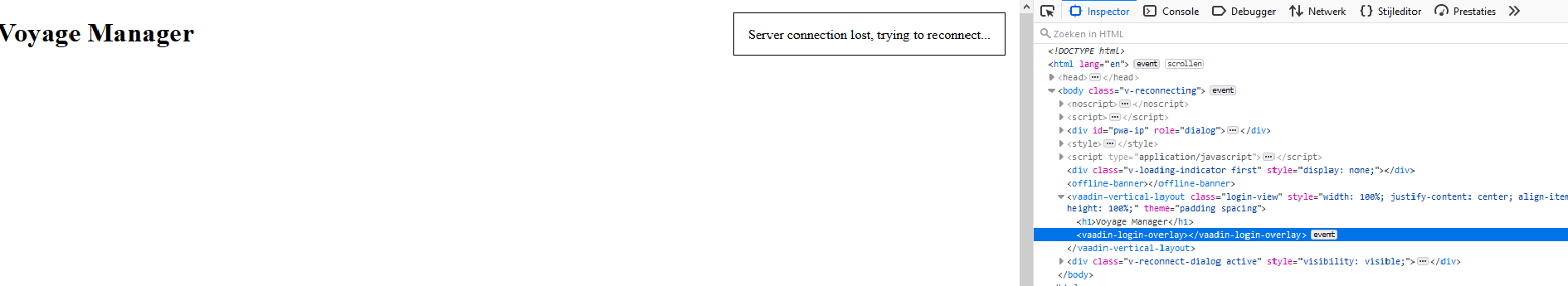
Hi,
I’ve just tried with the “simple app” starter and it seems fine (vaadin-core and the login page).
Can you tried in the browser console these commands?
customElements.get('vaadin-vertical-layout').version
customElements.get('vaadin-login-form').version
Are you running the application in dev or production mode?
Do you have any error in your logs?
When I try to run this commands I get an uncaught typeError.(attachment)
How to switch prod to dev mode? Is this maven related?
No error, only this message c.h.v.v.app.security.CustomRequestCache : saved request doesn’t match from the cache. If I build with vaadin and not vaadin-core I don’t get this message.
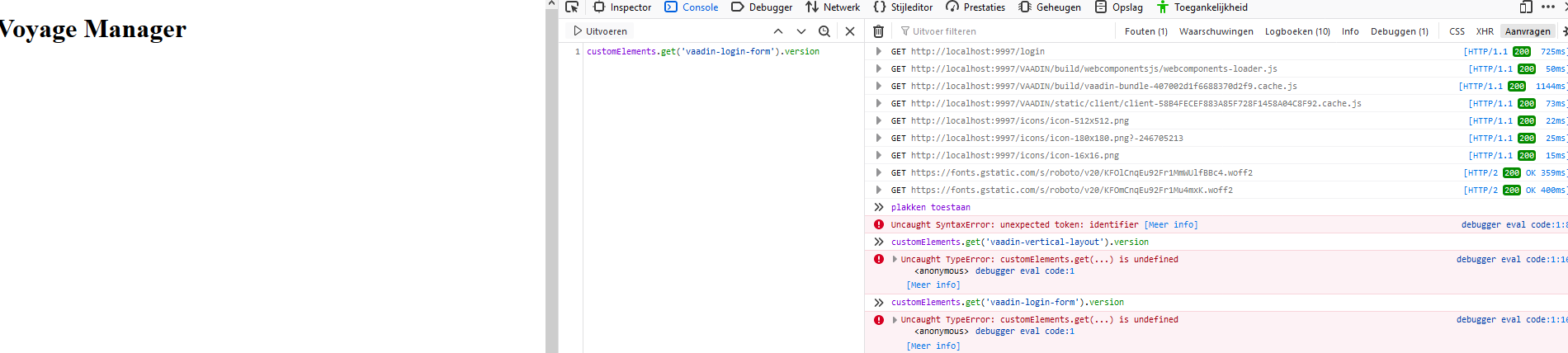
The errors you have is because the webcomponents are not registered.
There is probably an error before when you are building the frontend.
Can you try to update the Vaadin version to the latest Vaadin 14 (14.3.1) ? 14.1.4 is quite old and you may some troubles because of this.
You can also download the latest spring boot starter and update your pom.xml.
For example in the latest pom.xml, the spring boot goal is simpler:
<build>
<defaultGoal>spring-boot:run</defaultGoal>
<plugins>
<plugin>
<groupId>org.springframework.boot</groupId>
<artifactId>spring-boot-maven-plugin</artifactId>
<!-- Clean build and startup time for Vaadin apps sometimes may exceed
the default Spring Boot's 30sec timeout. -->
<configuration>
<wait>500</wait>
<maxAttempts>240</maxAttempts>
</configuration>
</plugin>
<!--
Take care of synchronizing java dependencies and imports in
package.json and main.js files.
It also creates webpack.config.js if not exists yet.
-->
<plugin>
<groupId>com.vaadin</groupId>
<artifactId>vaadin-maven-plugin</artifactId>
<version>${vaadin.version}</version>
<executions>
<execution>
<goals>
<goal>prepare-frontend</goal>
</goals>
</execution>
</executions>
</plugin>
</plugins>
</build>
You also have this:
<dependency>
<groupId>org.vaadin.addons</groupId>
<artifactId>loginform</artifactId>
<version>0.6.2</version>
</dependency>
This addon is not working in Vaadin 14.
To build your application in production you can do this:
mvn clean package -Pproduction
mvn spring-boot:run -Pproduction
To build your application in dev mode (or switch from production) you can do this:
mvn clean package
mvn spring-boot:run
I upgraded my vaadin version to 14.3.1 and getting following error.
com.vaadin.flow.server.InvalidRouteLayoutConfigurationException: The class 'AccessDeniedView' should either be a 'RouterLayout' or only a navigation target using 'Route.layout' to set the parent layout
18382506.java (1.2 KB)
There is a problem with the annotations on top of the AccessDeniedView.
I think you don’t need @Route and perhaps the ParentLayout(MainView) is bound to a view not to a RouteLayout.
It’s working now with vaadin version 14.3.1 tnx!