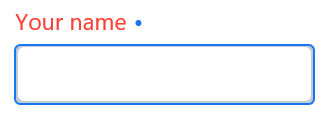I used the lumo-theme to change label color of text field to red when it was set to be required.
But I could not change the required indicator. Is there any solution?
My source
:host([required]
) [part="input-field"]
{
border: 1px solid var(--lumo-primary-color);
background: var(--lumo-primary-color-30pct);
}
:host([required]
) [part="label"]
{
color: var(--lumo-error-color);
}
:host([required]
) [part="indicator-required"]
{
color: var(--lumo-error-color);
}