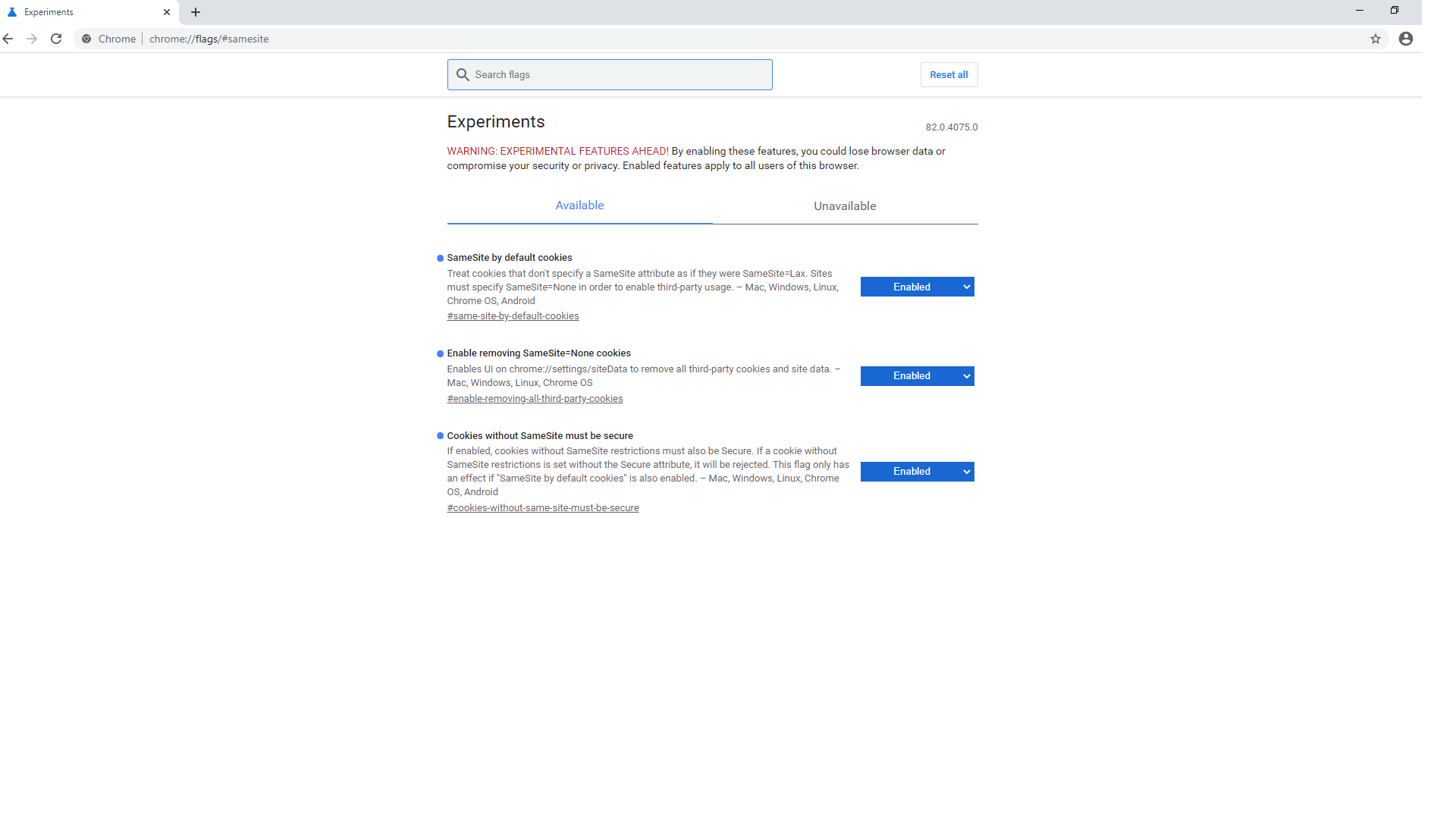Imran21
March 2, 2020, 2:35pm
1
I have created my application in Vaadin 14 and I display that application in my website inside IFrame and It shows an error like Cookies are disabled.
This issue happens in Chrome as chrome introduce a new cookie flag SameSite for security reason.
Please follow the below step to reproduce the issue.
Download Chrome Canary , then install and launch it.
In Canary, navigate to chrome://settings/help and verify that you see Google Chrome is up to date, if not then update Canary.
Navigate to chrome://flags/#samesite and enable these three SameSite flags:
SameSite by default cookies
Enable removing SameSite=None cookies
Cookies without SameSite must be secure
Tatu2
March 3, 2020, 9:15am
2
Imran21
March 3, 2020, 10:09am
3
Tatu, I really appreciate for your response.https://github.com/vaadin/flow/issues/7736
Imran21
March 3, 2020, 10:10am
4
Is there any workaround for this issue ?
Imran21
March 4, 2020, 2:19pm
5
Tatu Lund:
https://blog.chromium.org/2020/02/samesite-cookie-changes-in-february.html
Could you open a ticket at https://github.com/vaadin/flow/issues and include simple test app
Can you please tell me when the Vaadin creates the session cookies ?
Tatu2
March 5, 2020, 12:17pm
6
JSESSION cookie is not created by Vaadin, but the container where the Vaadin app is being run. So you need check how it is configured in your setup depending on are you using Tomcat etc.
Imran21
March 17, 2020, 7:24am
7
I solved that problem by making few changes on server configuration.
If you are using tomcat server than please add following lines to conf/context.xml file.
<CookieProcessor className="org.apache.tomcat.util.http.LegacyCookieProcessor" sameSiteCookies="None" />
If you are using spring boot embeded tomcat than you need to create configuration class like below
import org.apache.tomcat.util.http.LegacyCookieProcessor;
import org.apache.tomcat.util.http.SameSiteCookies;
import org.springframework.boot.web.embedded.tomcat.TomcatServletWebServerFactory;
import org.springframework.boot.web.server.WebServerFactoryCustomizer;
import org.springframework.context.annotation.Bean;
import org.springframework.context.annotation.Configuration;
@Configuration
public class LegacyCookieProcessorConfiguration {
// tag::customizer[]
@Bean
public WebServerFactoryCustomizer<TomcatServletWebServerFactory> cookieProcessorCustomizer() {
return (factory) -> factory.addContextCustomizers((context) -> {
LegacyCookieProcessor legacyCookieProcessor = new LegacyCookieProcessor();
legacyCookieProcessor.setSameSiteCookies(SameSiteCookies.NONE.getValue());
context.setCookieProcessor(legacyCookieProcessor);
});
}
// end::customizer[]
}
Nate8
October 15, 2020, 4:15am
8
Imran Momin:
If you are using tomcat server than please add following lines to conf/context.xml file.
<CookieProcessor className="org.apache.tomcat.util.http.LegacyCookieProcessor" sameSiteCookies="None" />
If you are using spring boot embeded tomcat than you need to create configuration class like below
import org.apache.tomcat.util.http.LegacyCookieProcessor;
import org.apache.tomcat.util.http.SameSiteCookies;
import org.springframework.boot.web.embedded.tomcat.TomcatServletWebServerFactory;
import org.springframework.boot.web.server.WebServerFactoryCustomizer;
import org.springframework.context.annotation.Bean;
import org.springframework.context.annotation.Configuration;
@Configuration
public class LegacyCookieProcessorConfiguration {
// tag::customizer[]
@Bean
public WebServerFactoryCustomizer<TomcatServletWebServerFactory> cookieProcessorCustomizer() {
return (factory) -> factory.addContextCustomizers((context) -> {
LegacyCookieProcessor legacyCookieProcessor = new LegacyCookieProcessor();
legacyCookieProcessor.setSameSiteCookies(SameSiteCookies.NONE.getValue());
context.setCookieProcessor(legacyCookieProcessor);
});
}
// end::customizer[]
}
I only use HttpServletResponse response.addCookie(tokenCookie);
avec112
January 8, 2021, 2:10pm
9
Imran Momin:
@Configuration
public class LegacyCookieProcessorConfiguration {
@Bean
public WebServerFactoryCustomizer<TomcatServletWebServerFactory> cookieProcessorCustomizer() {
return (factory) -> factory.addContextCustomizers((context) -> {
LegacyCookieProcessor legacyCookieProcessor = new LegacyCookieProcessor();
legacyCookieProcessor.setSameSiteCookies(SameSiteCookies.NONE.getValue());
context.setCookieProcessor(legacyCookieProcessor);
});
}
}
Okay so this almost worked out of the box for me.
I have two profiles where one configures http and the other https.
So by limiting the above code with “@Profile("prod") // https” it works.