Hi guys!
1st time I’m trying to use select component from Java.
I filled it with items and added to layout. But not sure why it is showing ALL items … ![]()
Any suggestions how to make it show only 1 row?
Thanx!
See screen attached.
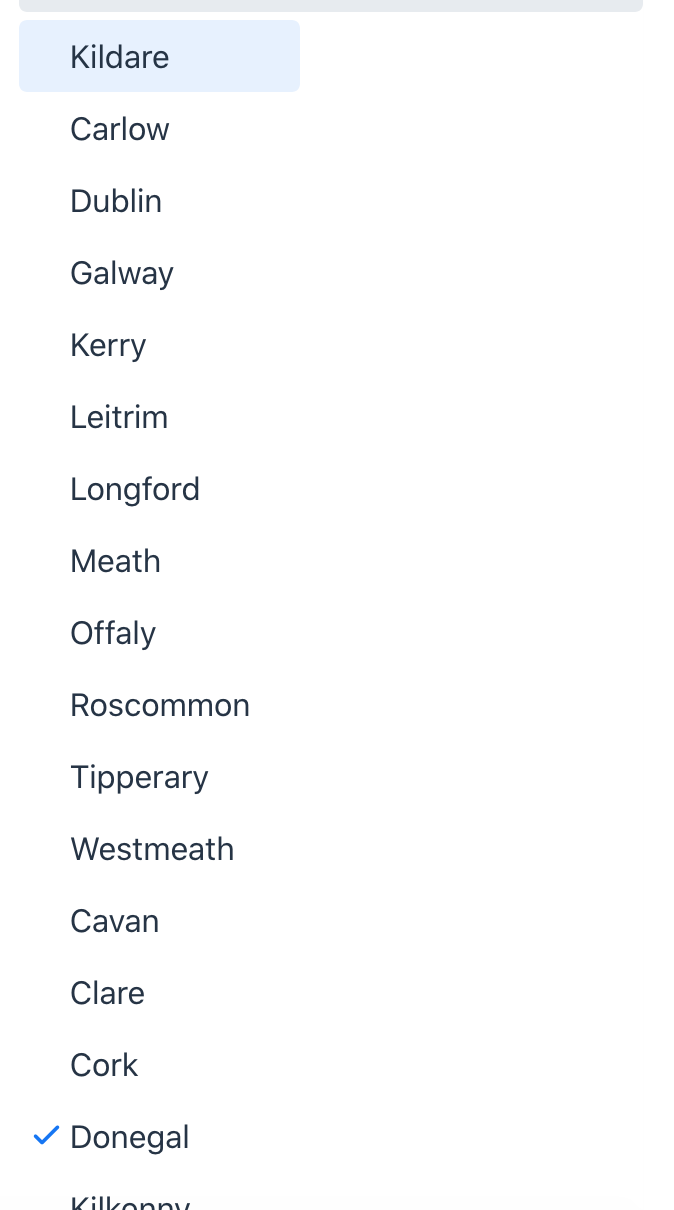
Hi guys!
1st time I’m trying to use select component from Java.
I filled it with items and added to layout. But not sure why it is showing ALL items … ![]()
Any suggestions how to make it show only 1 row?
Thanx!
See screen attached.
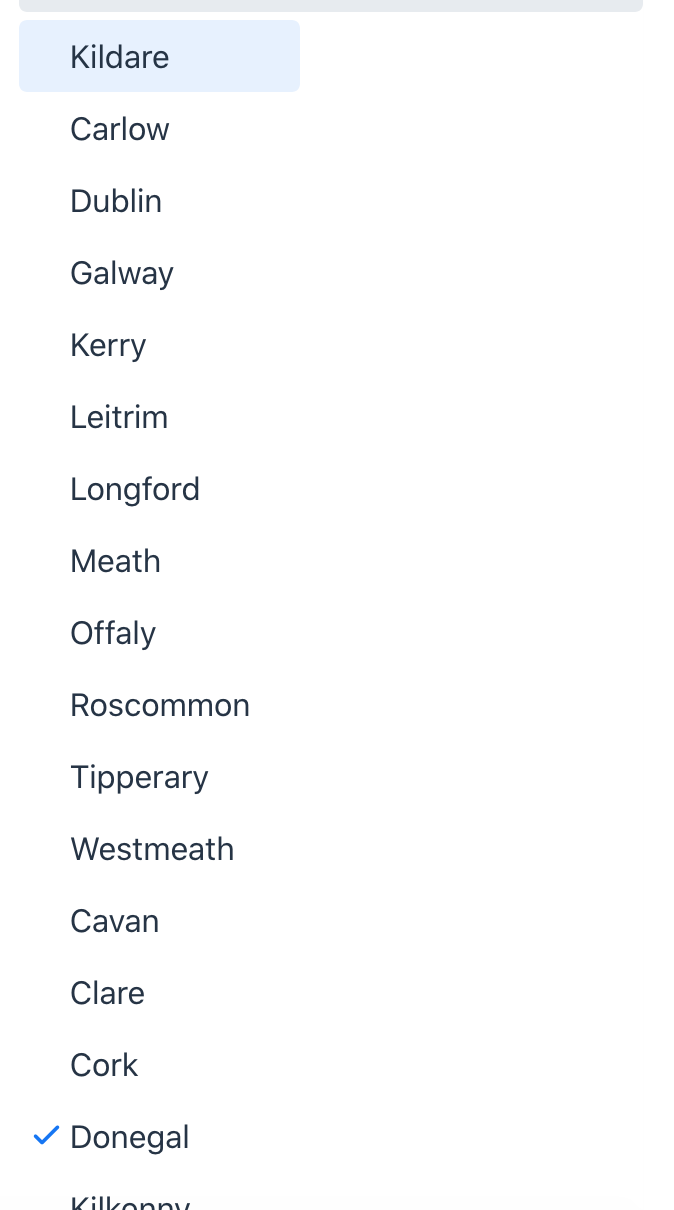
Hi,
could you show your code, please? It seems like you are using [ListBox]
(https://vaadin.com/components/vaadin-list-box/java-examples), but not a [Select]
(https://vaadin.com/components/vaadin-select/java-examples) class. Could it be the case?
Best regards,
Anastasia
private Select<County> county = new Select<>();
county.setItems(this.countyService.fetch("", 0, Integer.MAX_VALUE));
county.setEmptySelectionAllowed(false);
county.setItemLabelGenerator(County::getName);
//placing selects
HorizontalLayout selectsLayout = new HorizontalLayout();
selectsLayout.setId("filter-layout");
selectsLayout.setWidthFull();
selectsLayout.setSpacing(true);
selectsLayout.add(county);
editorDiv.add(selectsLayout);
Maybe this is related to my previous post about problems with ComboBox which remains unresolved?