I created small project
login-view.js
import {PolymerElement} from "@polymer/polymer/polymer-element.js";
import "@polymer/iron-iconset-svg/iron-iconset-svg.js";
import "@polymer/iron-icon/iron-icon.js";
import "@polymer/iron-form/iron-form.js";
import "@polymer/paper-tabs/paper-tabs.js";
import "@polymer/paper-tabs/paper-tab.js";
import "@polymer/iron-pages/iron-pages.js";
import "@vaadin/vaadin-button/vaadin-button";
import "@vaadin/vaadin-text-field/vaadin-text-field";
import "@vaadin/vaadin-text-field/vaadin-password-field";
import "@vaadin/vaadin-ordered-layout/vaadin-vertical-layout";
import {html} from "@polymer/polymer/lib/utils/html-tag.js";
import {styles} from "./login-view_styles";
LoginView.java
@Theme(value = Lumo.class, variant = Lumo.DARK)
@PageTitle(PAGE_LOGIN_TITLE)
@Route(PAGE_LOGIN_URL)
@RouteAlias(value = "")
@Tag("login-view")
@JsModule("./src/views/login/login-view.js")
@Viewport(VIEW_PORT)
public class LoginView extends PolymerTemplate<TemplateModel> {
So my questions
- Why it don’t compile in production mode?
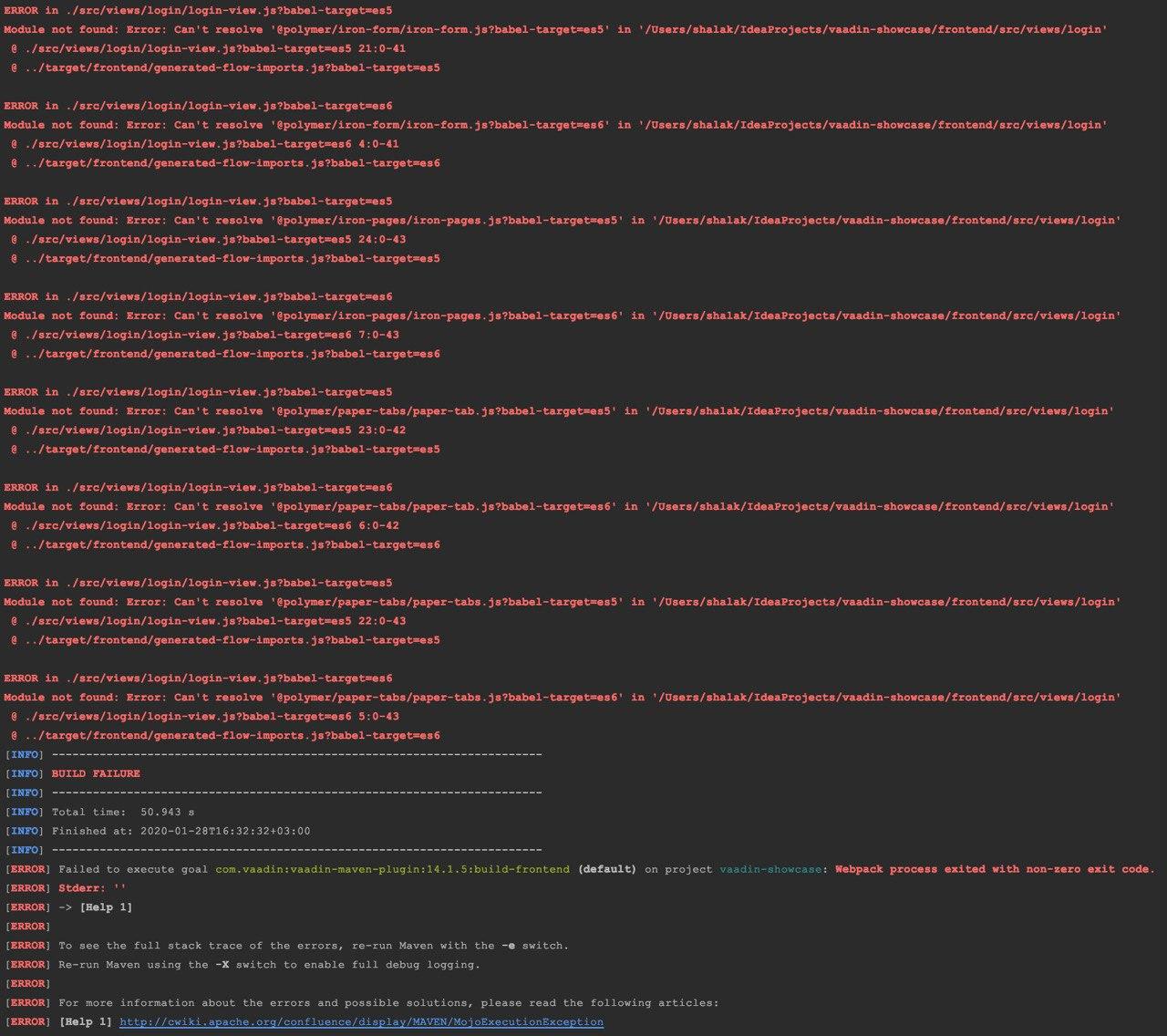
- Why problems only with iron-form, iron-pages and paper-tabs. For example iron-icon and iron-iconset-svg compile normal. And I can see their dependencies in package.json
- I read new article
https://vaadin.com/blog/community-answer-understanding-inversion-of-control-and-dependency-injectionand its sourcehttps://github.com/alejandro-du/community-answers/tree/master/dependency-injection. Why people always add package-lock.json, package.json and webpack.config.js to repositories? I can generate them when building a project