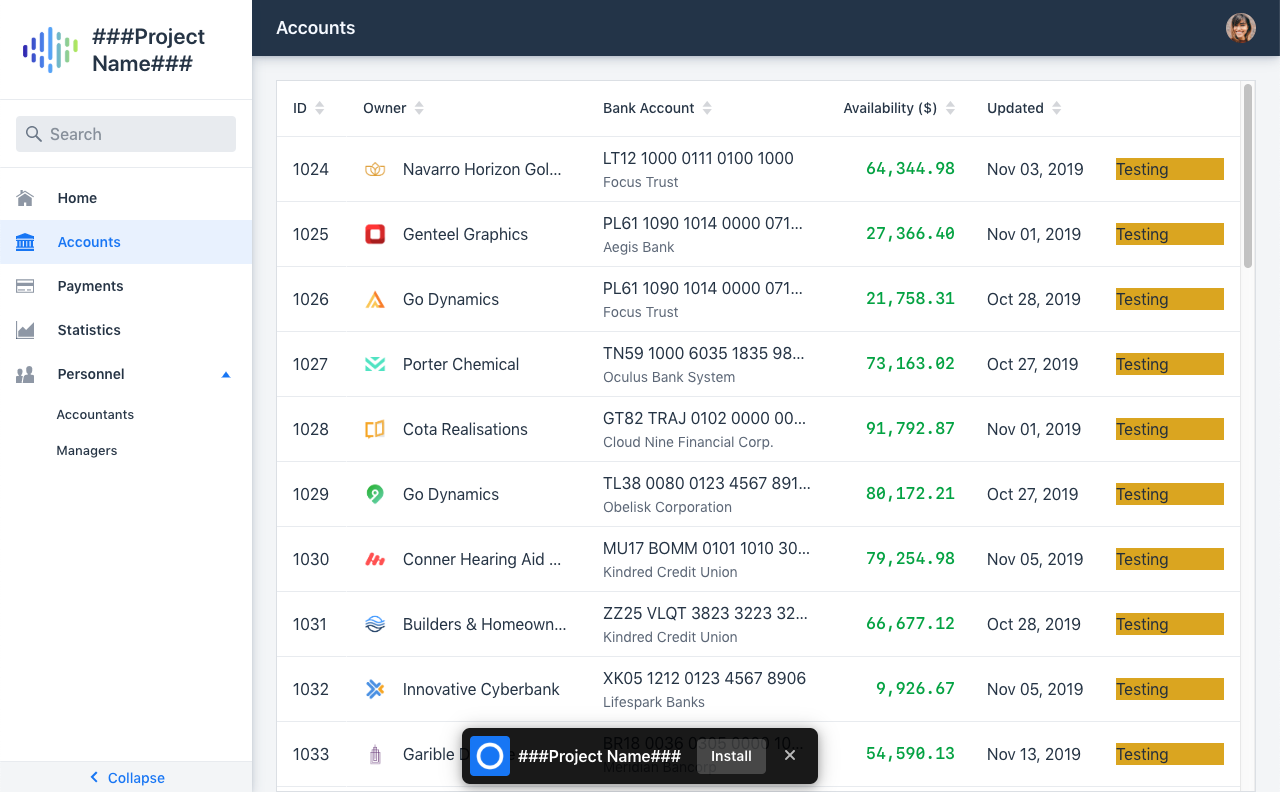Jose194
(José Hamilton)
1
Hello.
I have a column in a grid with the html content added by TemplateRenderer.
I need to apply a long css to a div of this html, but I can’t select this div by her class.
grdTrabalhosAndamento.setId("grdTrabalhosAndamento");
grdTrabalhosAndamento.addColumn(TemplateRenderer.<Coleta>of( "<div class=\"grafpercentOP\">[[item.codGrpMaquina]
]</div>")
.withProperty("codGrpMaquina", Coleta::getCodGrpMaquina))
.setHeader("Grafico2");
I have already tried the following selectors:
:host(#grdTrabalhosAndamento) div.grafpercentOP{
border: red 1px solid !important;
...
}
:host(#grdTrabalhosAndamento) vaadin-grid-cell-content div.grafpercentOP{
border: red 1px solid !important;
...
}
:host(#grdTrabalhosAndamento vaadin-grid-cell-content) div.grafpercentOP{
border: red 1px solid !important;
...
}
:host(#grdTrabalhosAndamento vaadin-grid-cell-content div.grafpercentOP){
border: red 1px solid !important;
...
}
:host(#grdTrabalhosAndamento) [part~="cell"]
::slotted(vaadin-grid-cell-content) .grafpercentOP{
border: red 1px solid !important;
...
}
Joacim
(Joacim Päivärinne)
2
Hi José,
Have you tried just using regular CSS? It doesn’t need to exist in your grid’s DOM module.
grafpercent.css
.grafpercentOP {
...
}
And import that using @CssImport("./styles/grafpercent.css").
Jose194
(José Hamilton)
3
Joacim Päivärinne:
Hi José,
Have you tried just using regular CSS? It doesn’t need to exist in your grid’s DOM module.
grafpercent.css
.grafpercentOP {
...
}
And import that using @CssImport("./styles/grafpercent.css").
Hi
This way the css does not affect.
I can only do it this way
grd.addColumn(TemplateRenderer.<ProgMaq>of( "<div class=\"grafpercentOP\" style=\""
+ "background-image:url(../images/barras.png);" +
" background-size: 100%;" +
.
.
.
" background-color: orange; \" >"
+ "[[item.percentProducao]
]"
+ "</div>")
which is sad because the code gets very polluted.
Joacim
(Joacim Päivärinne)
4
Hi José,
It should work.
MainLayout.java (in root/src/main/java)
@CssImport("./styles/test.css")
public class MainLayout extends ...
grid.addColumn(TemplateRenderer.<Test>of("<div class=\"test\">Testing</div>"));
test.css (in root/frontend/styles)
.test {
background-color: goldenrod;
}
Result:
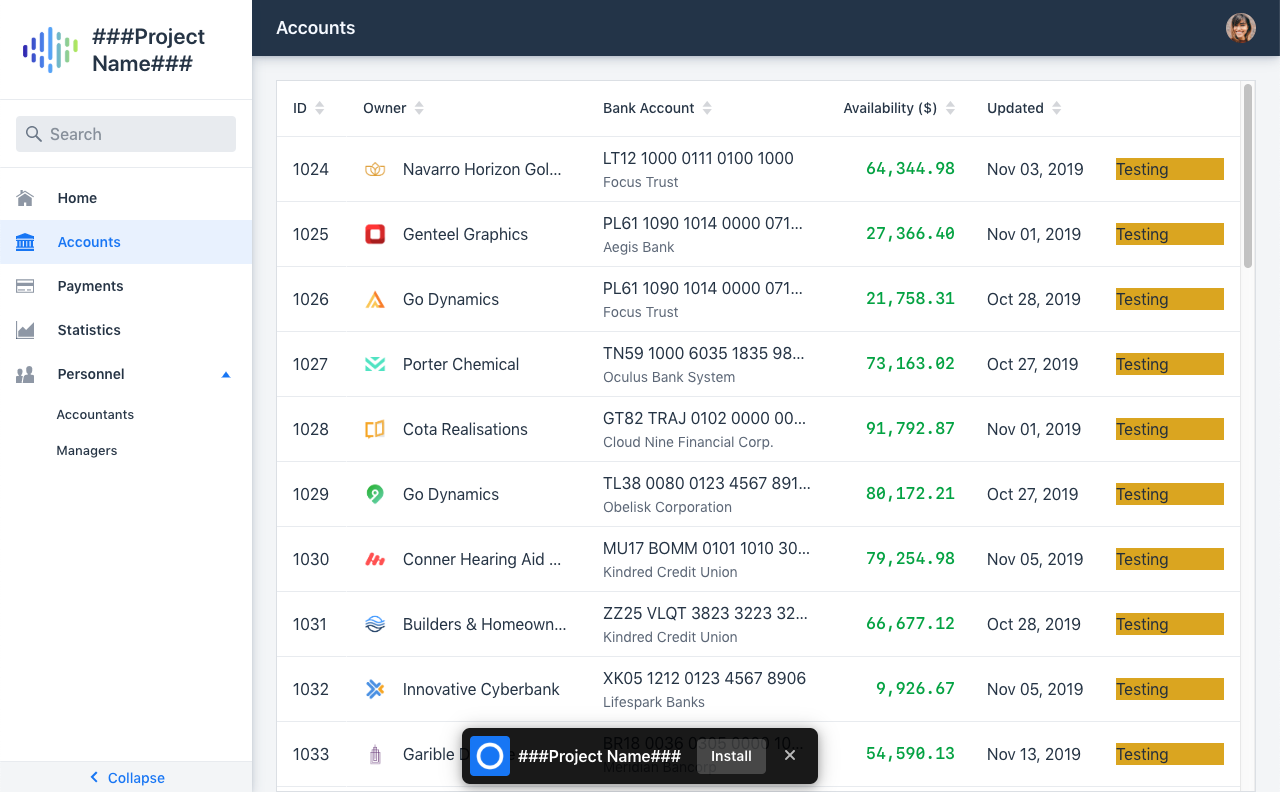
Jose194
(José Hamilton)
5
Joacim Päivärinne:
Hi José,
It should work.
MainLayout.java (in root/src/main/java)
@CssImport("./styles/test.css")
public class MainLayout extends ...
grid.addColumn(TemplateRenderer.<Test>of("<div class=\"test\">Testing</div>"));
test.css (in root/frontend/styles)
.test {
background-color: goldenrod;
}
Result:
Correct, I did this same test here and it worked.
But I found the difference of why not work in my project.
This column is from a dynamically added grid in a design view, and css does not affect.
That’s why I tested all the selectors on the first message, and haven’t found a way to make css affect.
In the image the first test is in view, the second is in main.