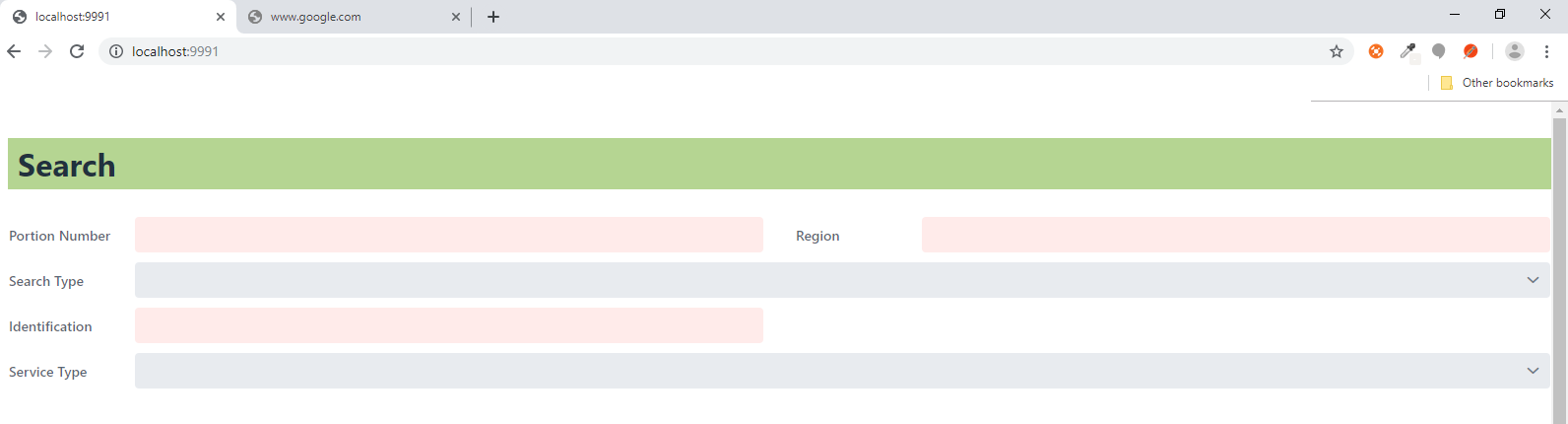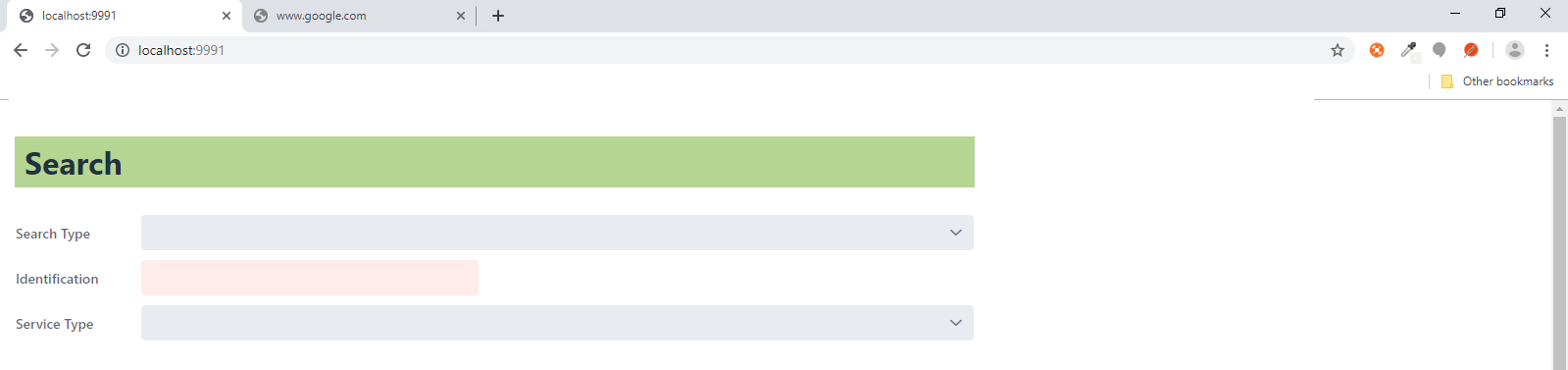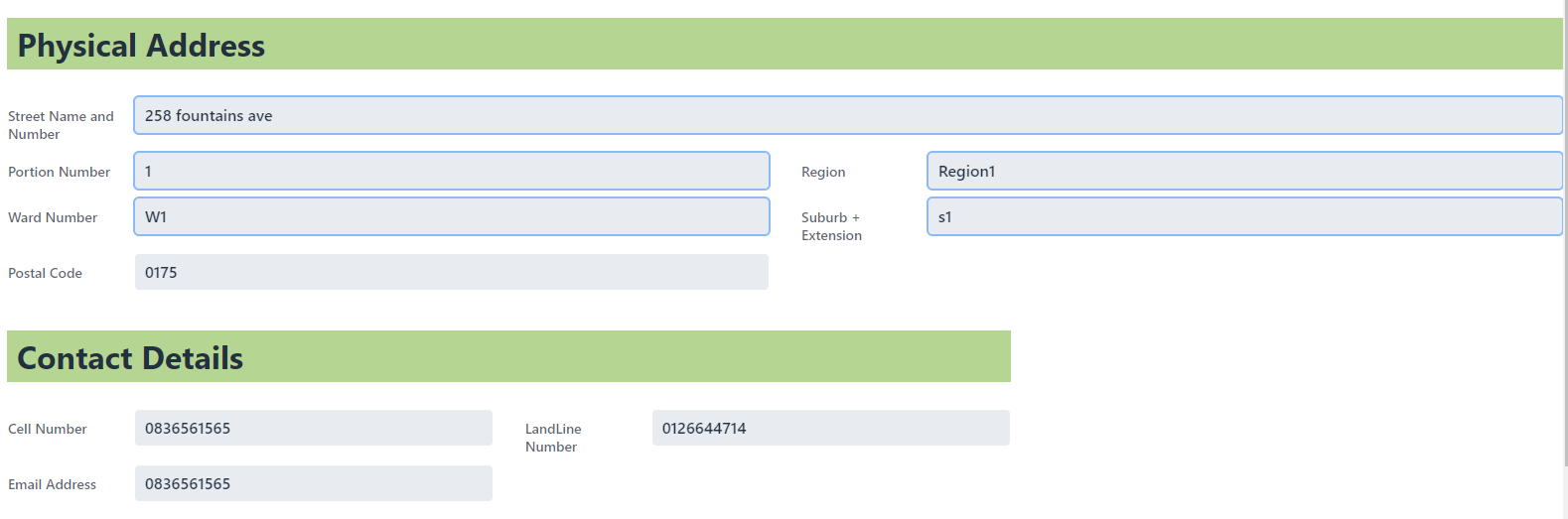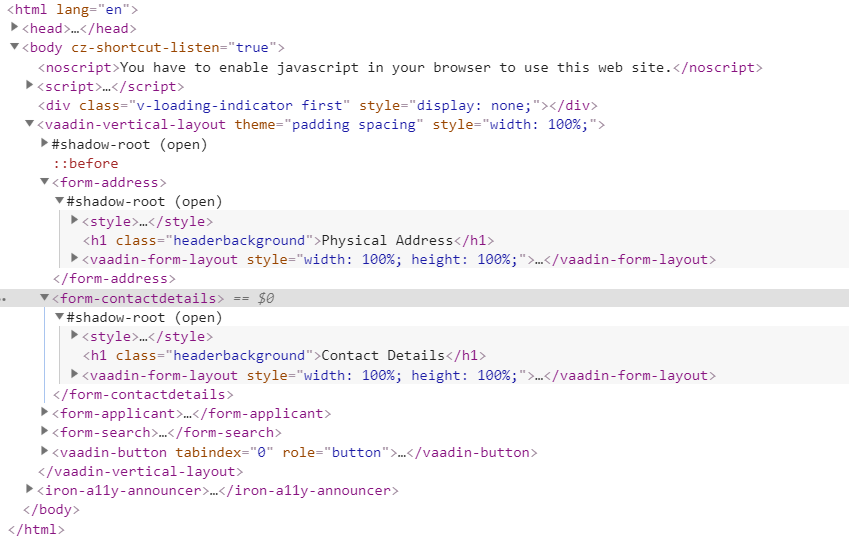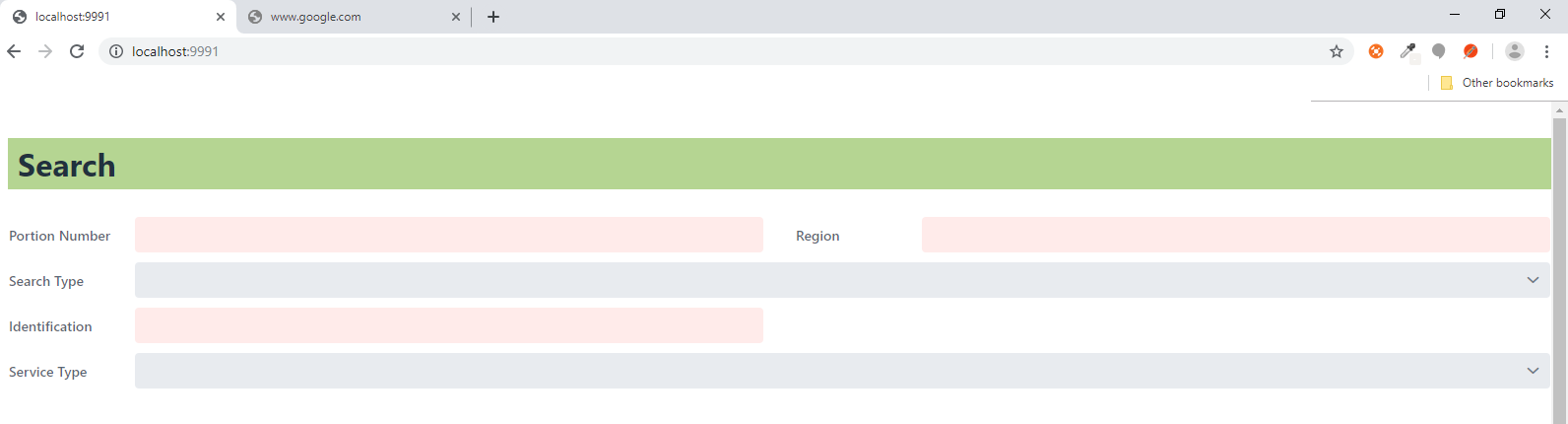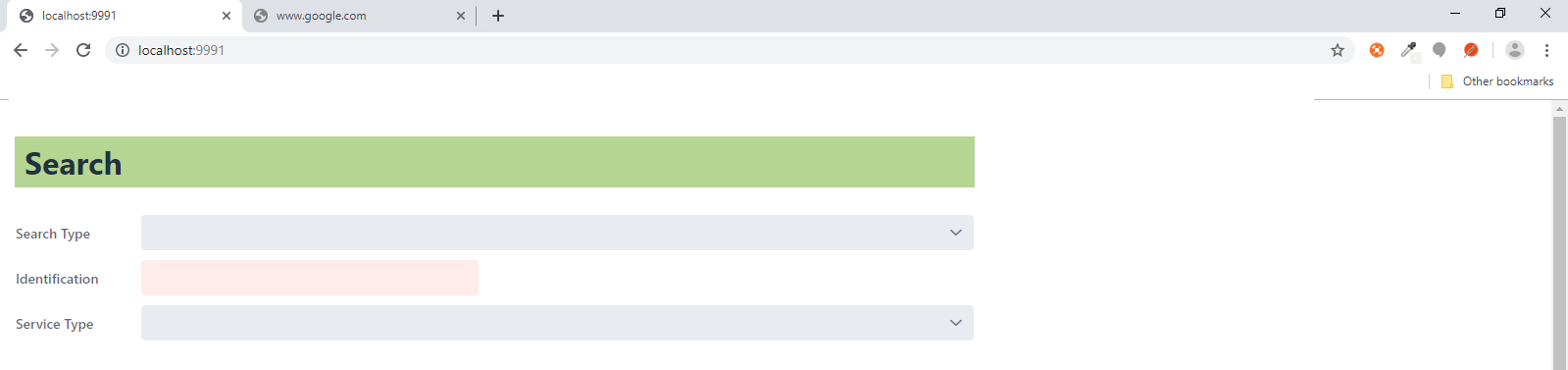Andrew270
(Andrew Muller)
1
using <vaadin.version>14.0.0.rc6</vaadin.version>
I have created 2 component using PolymerTemplate .
I have adding them to the MainView
addressForm = new AddressForm();
formContactdetails = new FormContactdetails();
Button button = new Button("Click me",
event -> getItem ());
add(addressForm,formContactdetails,button);
The first component width is fulscreen
but the second component width is only 60% of the page with
(image1.png attached)
(Image2.png) has the “Chrome inspect html”)
Have attached the 2 PolymerElement
- form-address.js
- form-contactdetails.js
Expected behaviour :
The second component should also have full-width of the page.
Not sure what i am doing wrong.
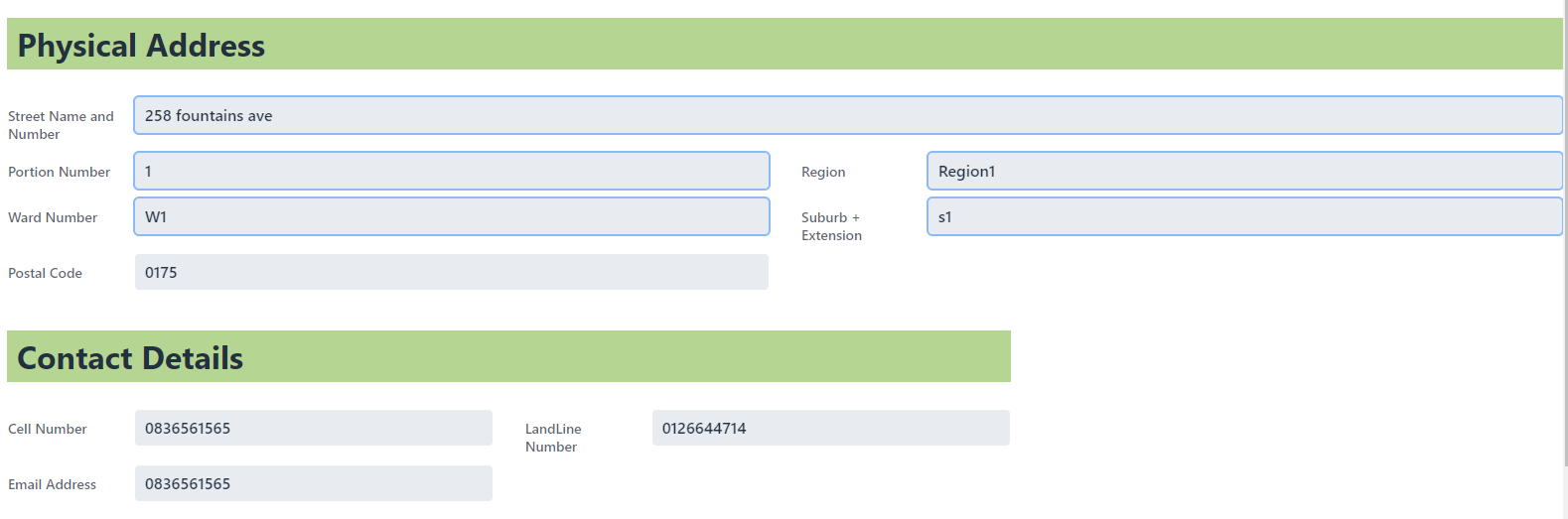
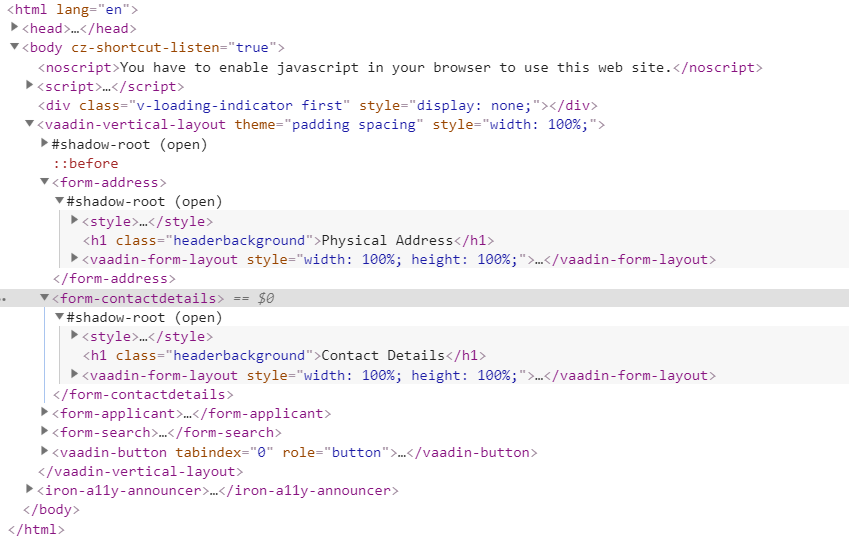
17792964.js (2.64 KB)
17792967.js (1.76 KB)
Martin595
(Martin Israelsen)
2
Hi Andrew,
In your form-contactdetsils.js there’s an extra . Try to remove it and see it if it helps.
Andrew270
(Andrew Muller)
3
Thanks Martin
Did remove the extra </vaadin-form-item>
but it did not make a difference
Andrew270
(Andrew Muller)
4
If i add 2 textfield items to the form then i shows full page(fullpage1.png)
<vaadin-form-item>
<label slot="label">Portion Number</label>
<vaadin-text-field class="full-width" id="portionNumber" value="" minlength="" maxlength="" tabindex="0" autofocus required prevent-invalid-input="" has-value=""></vaadin-text-field>
</vaadin-form-item>
<vaadin-form-item>
<label slot="label">Region</label>
<vaadin-text-field class="full-width" id="regionName" value="" minlength="" maxlength="" tabindex="0" autofocus required prevent-invalid-input="" has-value=""></vaadin-text-field>
</vaadin-form-item>
if I remove them and leave have <vaadin-combo-box> as the first item. it seems to cause the commponent not showing full width
<vaadin-form-item colspan="2">
<label slot="label">Search Type</label>
<vaadin-combo-box class="full-width" id="searchType" on-change="searchTypeChange"></vaadin-combo-box>
</vaadin-form-item>
<vaadin-form-item id="searchValueFormItem">
<label slot="label" id="searchValueLabel">Identification</label>
<vaadin-text-field class="full-width" id="searchValue" value="" minlength="" maxlength="" tabindex="0" autofocus required prevent-invalid-input="" has-value=""></vaadin-text-field>
</vaadin-form-item>
(fullpage2.png)