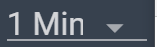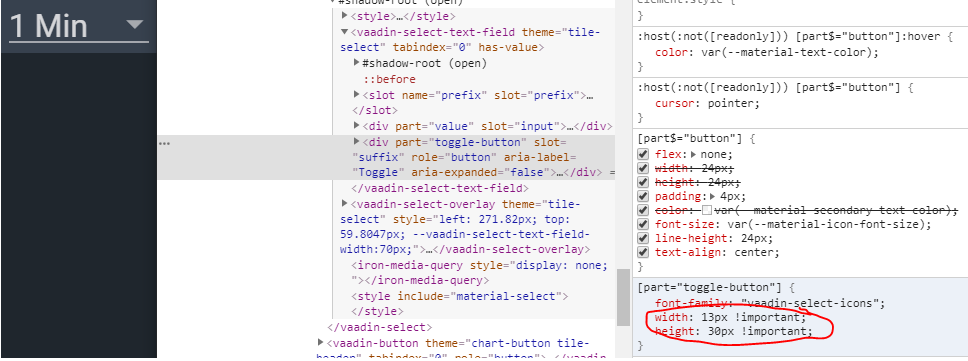Jonas127
(Jonas TM)
1
Hello, i want to change the position of the toggle button of the select box. The approach described in the following is sadly not working:
Current: 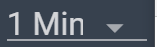
Goal (achieved with Debug): 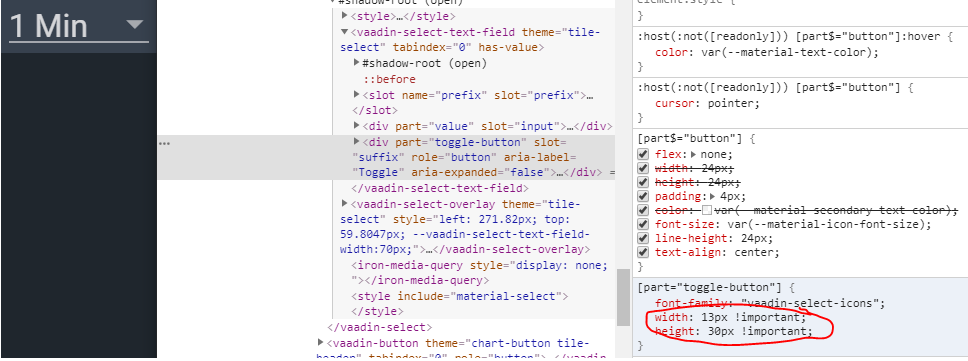
My Approach:
<dom-module id="select-textfield-customs-theme" theme-for="vaadin-select-text-field">
<template>
<style>
[part="toggle-button"]
{
width: 13px;
height: 30px;
}
</style>
</template>
</dom-module>
Sadly nothing is changing.
How can i achieve my goal with styling?
Kaspar4
(Kaspar Scherrer)
2
Have you tried with !important just like you did in the developer tools of your browser?
Jonas127
(Jonas TM)
3
Kaspar Scherrer:
Have you tried with !important just like you did in the developer tools of your browser?
I tried that also, but the code is note even showing in the debugging tools. Other styling of the component like the following is working fine:
<dom-module id="select-textfield-customs-theme" theme-for="vaadin-select-text-field">
<template>
<style>
/* Working fine */
:host([theme~="tile-select"]
) {
height: var(--tile-header);
width: 80px !important;
margin: 0px;
padding: 5px;
box-sizing: border-box;
}
/* Not working */
[part="toggle-button"]
{
width: 12px !important;
height: 29px !important;
}
</style>
</template>
</dom-module>
Joacim
(Joacim Päivärinne)
4
Hi Jonas,
Try the following:
<dom-module id="lumo-select" theme-for="vaadin-select">
<template>
<style include="lumo-field-button">
[part="toggle-button"]
{
// Styles here.
}
</style>
</template>
</dom-module>
Jonas127
(Jonas TM)
5
Thank you very much. That worked!