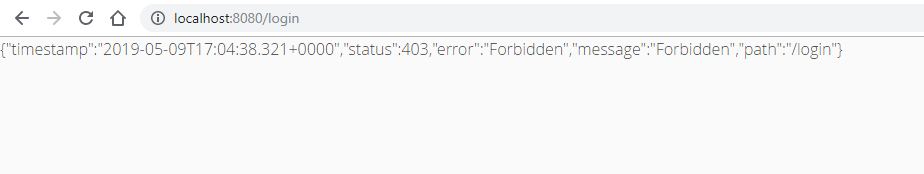Hi evryone of you.
I’m new here and need your help.
I’m using spring boot with vaadin.
And I want to make the spring security login page be a Vaadin UI.
But Here are the errors I’ve Got.
This is my security configuration
//...
@Override
protected void configure(HttpSecurity http) throws Exception {
http
.authorizeRequests()
.antMatchers("/").permitAll()
.antMatchers("/VAADIN/**", "/PUSH/**", "/UIDL/**", "/login", "/login/**", "/error/**", "/accessDenied/**", "/vaadinServlet/**").permitAll()
.antMatchers("/rest/**").authenticated()
;
}
// ...
This is my login page.
/***
***/
package com.ntech.bookstore.views;
import com.vaadin.annotations.Theme;
import com.vaadin.annotations.Title;
import com.vaadin.server.VaadinRequest;
import com.vaadin.shared.ui.MarginInfo;
import com.vaadin.spring.annotation.SpringUI;
import com.vaadin.ui.*;
import com.vaadin.ui.themes.ValoTheme;
@SpringUI(path = "/login")
@Title("LoginPage")
@Theme("valo")
public class LoginUI extends UI {
TextField user;
PasswordField password;
Button loginButton = new Button("Login", this::loginButtonClick);
private static final String username = "username";
private static final String passwordValue = "test123";
@Override
protected void init(VaadinRequest request) {
setSizeFull();
user = new TextField("User:");
user.setWidth("300px");
user.setRequiredIndicatorVisible(true);
user.setPlaceholder("Your username");
password = new PasswordField("Password:");
password.setWidth("300px");
password.setRequiredIndicatorVisible(true);
password.setValue("");
VerticalLayout fields = new VerticalLayout(user, password, loginButton);
fields.setCaption("Please login to access the application");
fields.setSpacing(true);
fields.setMargin(new MarginInfo(true, true, true, false));
fields.setSizeUndefined();
VerticalLayout uiLayout = new VerticalLayout(fields);
uiLayout.setSizeFull();
uiLayout.setComponentAlignment(fields, Alignment.MIDDLE_CENTER);
setStyleName(ValoTheme.LABEL_COLORED);
setFocusedComponent(user);
setContent(uiLayout);
}
public void loginButtonClick(Button.ClickEvent e) {
}
}
Help me please. If you need another information, let me now. I will send it for you.