Please see my capture.png
I use this method in my another application which has vaadin 13.0.3. But in this 12.0.5 version does not contains this methods/api’s.
Is there any way to set this in this version?
Any expert can help me out?
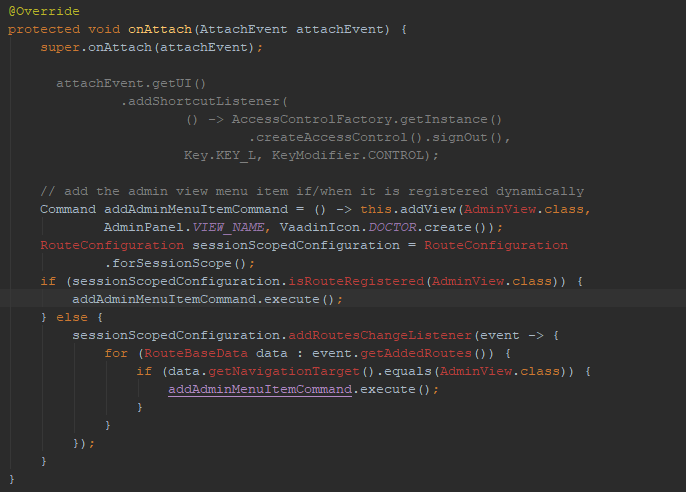
Please see my capture.png
I use this method in my another application which has vaadin 13.0.3. But in this 12.0.5 version does not contains this methods/api’s.
Is there any way to set this in this version?
Any expert can help me out?
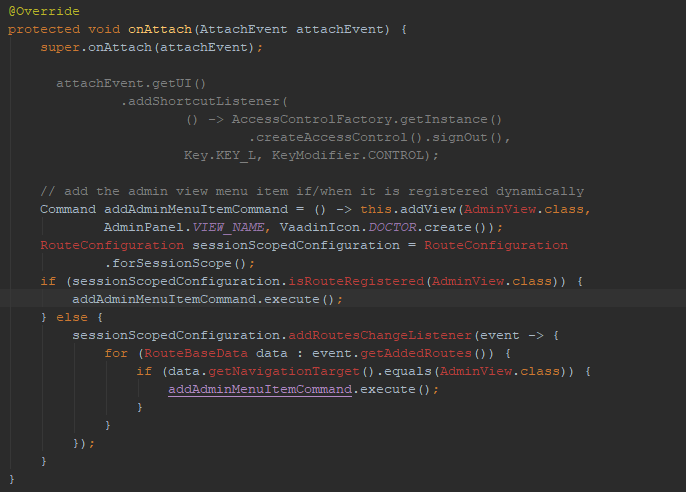
Dynamic Route configuration was added only in Vaadin 13. If you want to keep using other modules at Vaadin 12 level, can upgrade your Flow version to 1.4.3, which is what Vaadin 13.0.3 uses.
-Olli
i upgraded my vaadin version and it works.
I have another problem is that:
when i enter my application there has no admin button(0.png).But after login there has a admin panel button(1.png).
But i can not go to admin panel class .admin panel implements a routerlayout.
My question is how can i go that route after clicking app layout menu item?
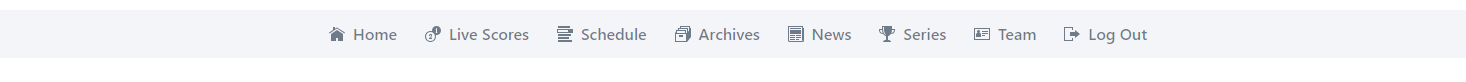
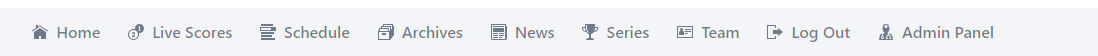
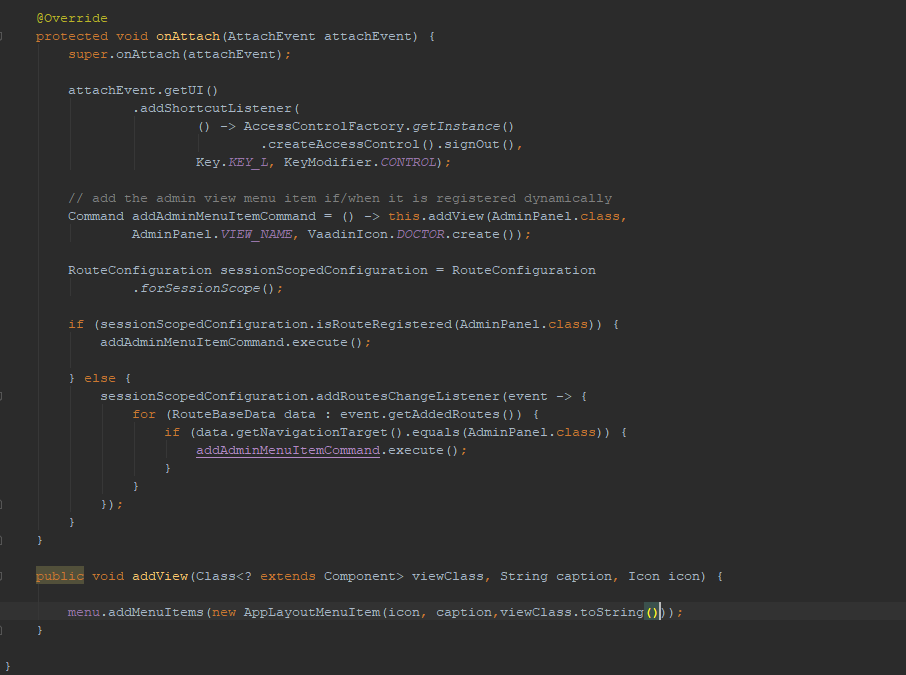
For others that might have the same issue: If you’re using Maven, the Vaadin version can be found from your pom.xml from a property called <vaadin.version>. If you want to update Flow alone, you can add a dependency for the Flow submodule(s) you want to update to the
<dependencies> section, for example
<dependencies>
<dependency>
<groupId>com.vaadin</groupId>
<artifactId>flow-server</artifactId>
<version>1.4.3</version>
</dependency>
<!-- .... -->
As for your second question, you need to call setRoute on your RouteConfiguration to add the new Route to the registry, e.g. with RouteConfiguration.forSessionScope().setRoute("admin", AdminPanel.class);
This is happening now.
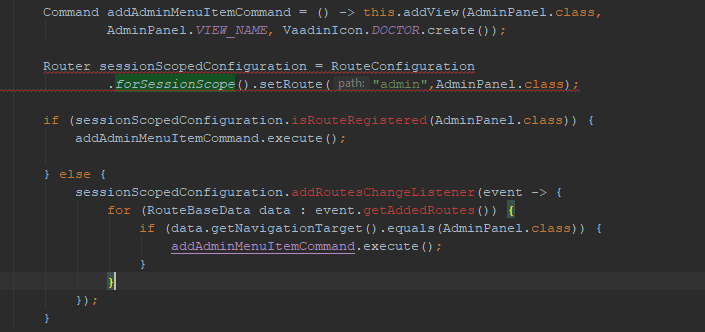
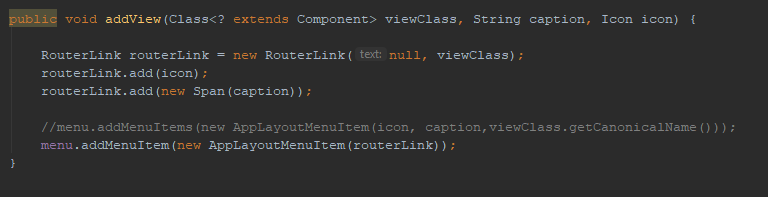
setRoute does not return anything
Olli Tietäväinen:
setRoutedoes not return anything
that’s not the actual problem.How can i execute then?
It shows a error like :
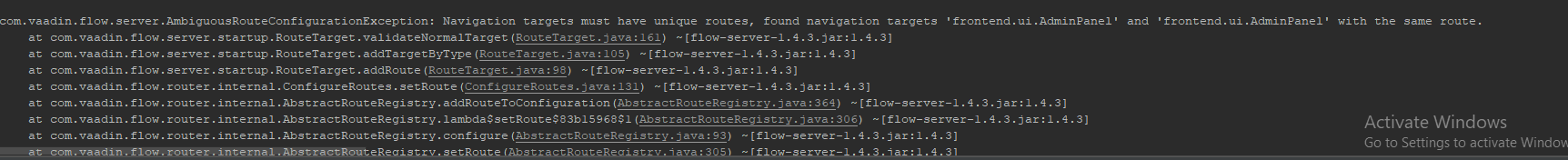
Looks like you have defined AdminPanel as a route multiple times. Maybe with a @Route annotation as well?
Olli Tietäväinen:
Looks like you have definedAdminPanelas a route multiple times. Maybe with a@Routeannotation as well?
No,I have no @route in the adminpanel class.
I think there has a problem but i can not find it out
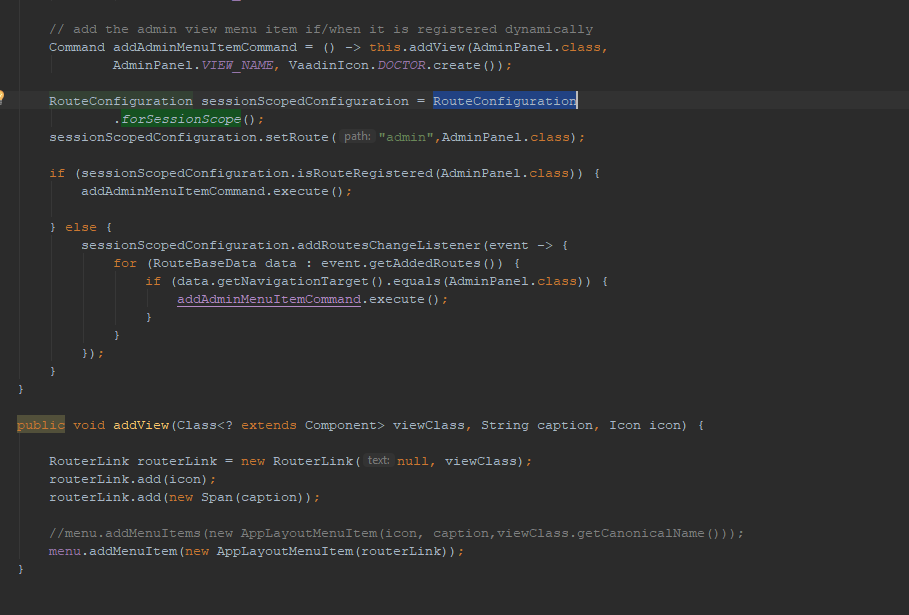
I solved this.Tnx a lot
Just out of curiosity, what was the issue?
Olli Tietäväinen:
Just out of curiosity, what was the issue?
I use vaadin 12 in my web application.For security purpose i posted a post in forum and gitter but did not find any actual security for vaadin 12.Everyone told different process but as a beginner it was so hard to understand.And one of a user provides this kinds of security(Role based views or button hide/enabled).I try that demo and when try to implement it in my version 12 then it was occured what i posted.Then you say to upgrade. I upgrade that and for navigation targets i see there was set routes two times and this navigation cycling occured. After that i removed one and it worked.
can you help me out by providing any security demo(except bakery app,it is so hard for me as beginner).I learn this things but want to learn other ways.Thanks in advance
Did you read this tutorial yet: https://vaadin.com/tutorials/securing-your-app-with-spring-security/form-based