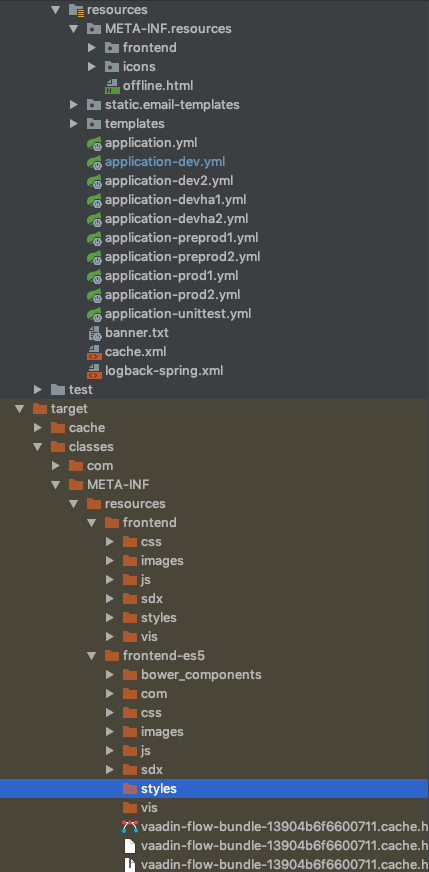Hi I need to support IE11. I’m building my app as a JAR file with spring boot. For this I followed the tutorial right here for the production mode: https://vaadin.com/docs/flow/production/tutorial-production-mode-basic.html. I have all my resources in the resources/META-INF/resources/frontend folder.
I’m using the command mvn clean package -Dmaven.test.skip=true -Pproduction-mode for builing the package and everything succeeds.
part of my pom.xml:
<profiles>
<profile>
<id>production-mode</id>
<dependencies>
<dependency>
<groupId>com.vaadin</groupId>
<artifactId>flow-server-production-mode</artifactId>
</dependency>
</dependencies>
<build>
<plugins>
<plugin>
<groupId>com.vaadin</groupId>
<artifactId>vaadin-maven-plugin</artifactId>
<version>${vaadin.version}</version>
<executions>
<execution>
<goals>
<goal>copy-production-files</goal>
<goal>package-for-production</goal>
</goals>
</execution>
</executions>
</plugin>
</plugins>
</build>
</profile>
</profiles>
Now my problem. In my target folder classes/META-INF/resources some of my files don’t get moved to frontend-es5 or frontend-es6.