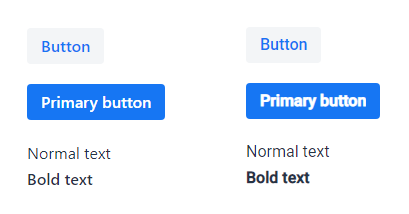Hi, the fonts when building in production mode and not are not similar. See image below:

Why is this? Here’s my maven production profile set in my project’s .pom
<profiles>
<profile>
<!-- Production mode can be activated with either property or profile -->
<id>production-mode</id>
<activation>
<property>
<name>vaadin.productionMode</name>
</property>
</activation>
<properties>
<vaadin.productionMode>true</vaadin.productionMode>
</properties>
<dependencies>
<dependency>
<groupId>com.vaadin</groupId>
<artifactId>flow-server-production-mode</artifactId>
</dependency>
</dependencies>
<build>
<plugins>
<plugin>
<groupId>com.vaadin</groupId>
<artifactId>flow-maven-plugin</artifactId>
<version>1.3.0.alpha3</version>
<executions>
<execution>
<goals>
<goal>copy-production-files</goal>
<goal>package-for-production</goal>
</goals>
</execution>
</executions>
</plugin>
<plugin>
<groupId>org.apache.maven.plugins</groupId>
<artifactId>maven-war-plugin</artifactId>
<version>3.1.0</version>
</plugin>
</plugins>
</build>
</profile>
</profiles>