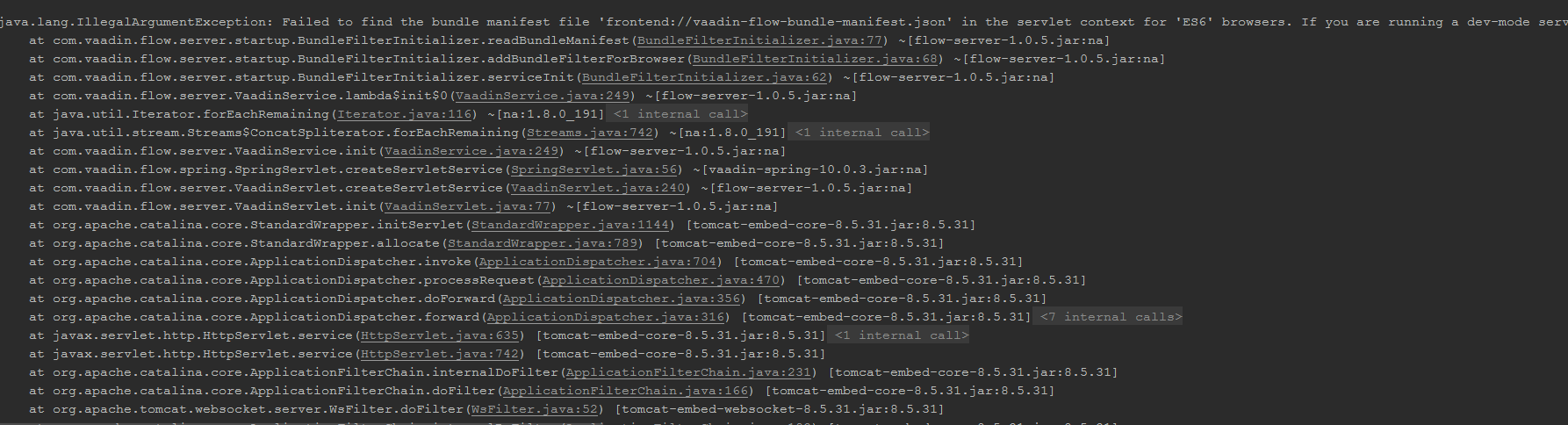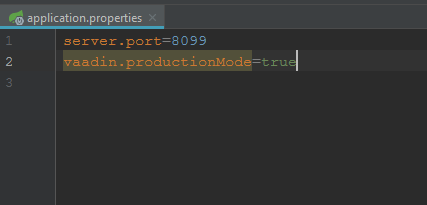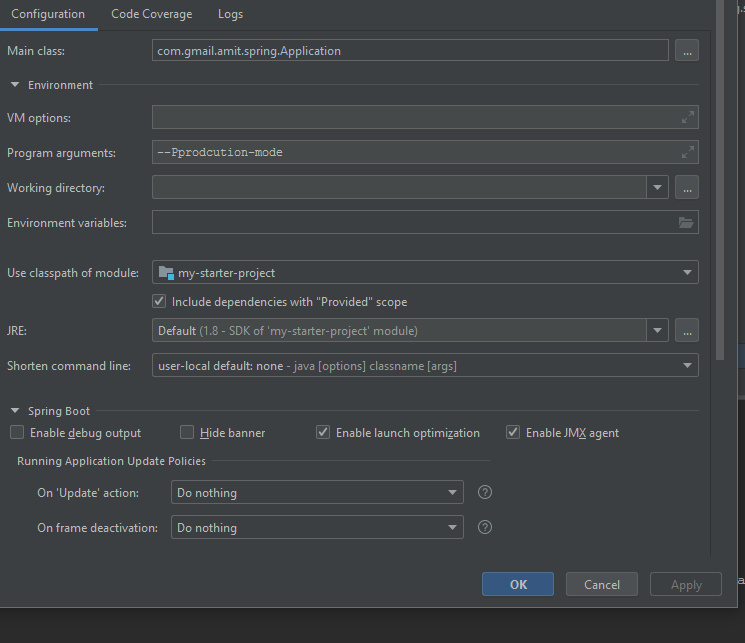Hi Everyone,
I downloaded a simple spring boot project with vaadin from the vaadin starter and When i start my application is always get started in the debug-mode as following
===========================================================
Vaadin is running in DEBUG MODE.
Add productionMode=true to web.xml to disable debug features.
===========================================================
I have also tried by providing the
vaadin.productionMode=true
in application.properties file
vaadin.productionMode=true
after that i get the following error in the console
java.lang.IllegalArgumentException: Failed to find the bundle manifest file 'frontend://vaadin-flow-bundle-manifest.json' in the servlet context for 'ES6' browsers. If you are running a dev-mode servlet container in maven e.g. `jetty:run` change it to `jetty:run-exploded`. If you are not compiling frontend resources, include the 'vaadin-maven-plugin' in your build script. Otherwise, you can skip this error either by disabling production mode, or by setting the servlet parameter 'original.frontend.resources=true'.
at com.vaadin.flow.server.startup.BundleFilterInitializer.readBundleManifest(BundleFilterInitializer.java:77) ~[flow-server-1.2.2.jar:1.2.2]
at com.vaadin.flow.server.startup.BundleFilterInitializer.addBundleFilterForBrowser(BundleFilterInitializer.java:68) ~[flow-server-1.2.2.jar:1.2.2]
```.
I have tried my best to find out on google and also tried almost all possible solutions but with no sucess.
Can please some one helps me how can i run the application without enabling the debug bode.
Please Note: I also have to production profile in pom.xml file
Thank you
Best Regards
Amit