Hello,
in Vaadin 10.0.1, rotating the screen on a mobile device is not working well.
When going from portrait mode to landscape mode and back half the page is cut.
Is it possible to lock the screen in one mode?
Hello,
in Vaadin 10.0.1, rotating the screen on a mobile device is not working well.
When going from portrait mode to landscape mode and back half the page is cut.
Is it possible to lock the screen in one mode?
in Vaadin 10.0.1, rotating the screen on a mobile device is not working well
I tested one application made with Vaadin 10 on my Android device, and when I have screen rotating enabled in my Android, it rotates well, and I do not see similar issue than you. So, I tend to think it is not happening due Vaadin 10.
Note, when you install PWA on your home screen, the manifest will define whether it keeps the app in portrait / landscape despite the rotation setting of the device (the app will be still rotated when run in browser)
https://stackoverflow.com/questions/47054223/pwa-orientation-change-off-for-polymer-apps
Hello Tatu, thanks for your fast reply. I can confirm the bug is not because of Vaadin 10. The orientation is damaged when I use
<meta name='apple-mobile-web-app-capable' content='yes'>
on iOS-Safari to hide the url bar.
Is there a way to enforce reading the manifest again without installing the webapp to the home screen?
Hello Friends,
I have same problem in rotation screen and the result is almost half of page is going to another color.
for example , i used dark theme in my web app and half of page becomes white in background.I attached the
file that shows the problem.Of course , I used vaadin + spring base project.
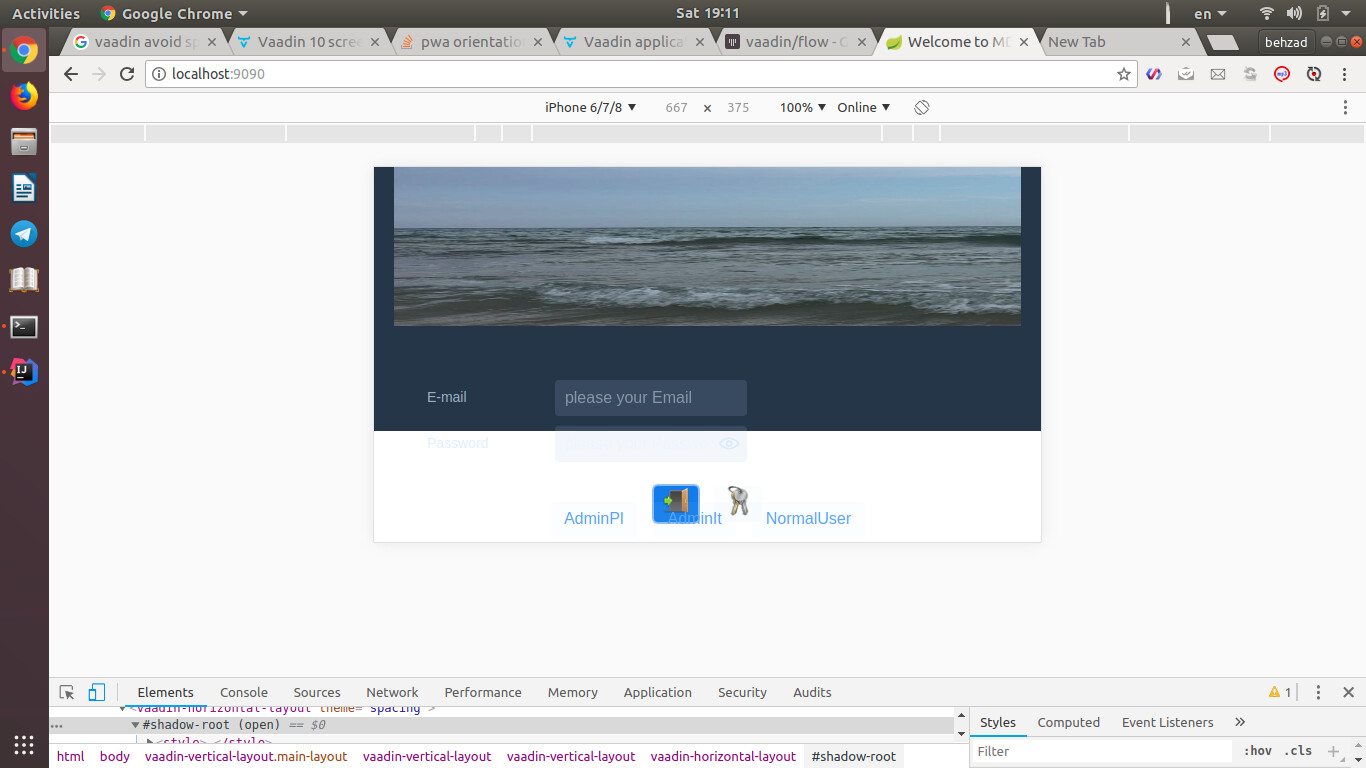
Behzad Khosrojerdi:
Hello Friends,
I have same problem in rotation screen and the result is almost half of page is going to another color.
for example , i used dark theme in my web app and half of page becomes white in background.I attached the
file that shows the problem.Of course , I used vaadin + spring base project.
i solved my problem by following code:
UI.getCurrent().getPage().executeJavaScript(
"var h1 = document.getElementsByTagName("html")[0]
; " +
“var att = document.createAttribute("theme"); " +
“att.value = "”+ themeColorComboBox.getValue() +” "; " +
"h1.setAttributeNode(att); "
);
my problem is about i set dark theme to body tag by java so by above code i set it on html tag and so it fixes the problem