Hello,
how can i increase the font size of the header?
https://demo.vaadin.com/valo-theme/#!tables
Regards
Stefan
Hello,
how can i increase the font size of the header?
https://demo.vaadin.com/valo-theme/#!tables
Regards
Stefan
Hi,
you can use something like this in your theme:
th.v-grid-cell { font-size: 20px }
-Olli
Can you show me how to do it for the spring bakeryapp?
I tried different places, but no matter where i want to change the font size in the end it still is the same small size.
Thx!
Just place the above snippet inside the @mixin apptheme { /* */ } after the @includes and it should work fine. Make sure you refresh the cache in your browser when you reload the app.
-Olli
Hello Olli,
sadly it did not work. Is there something i do wrong? Please have a look at the
attachments.
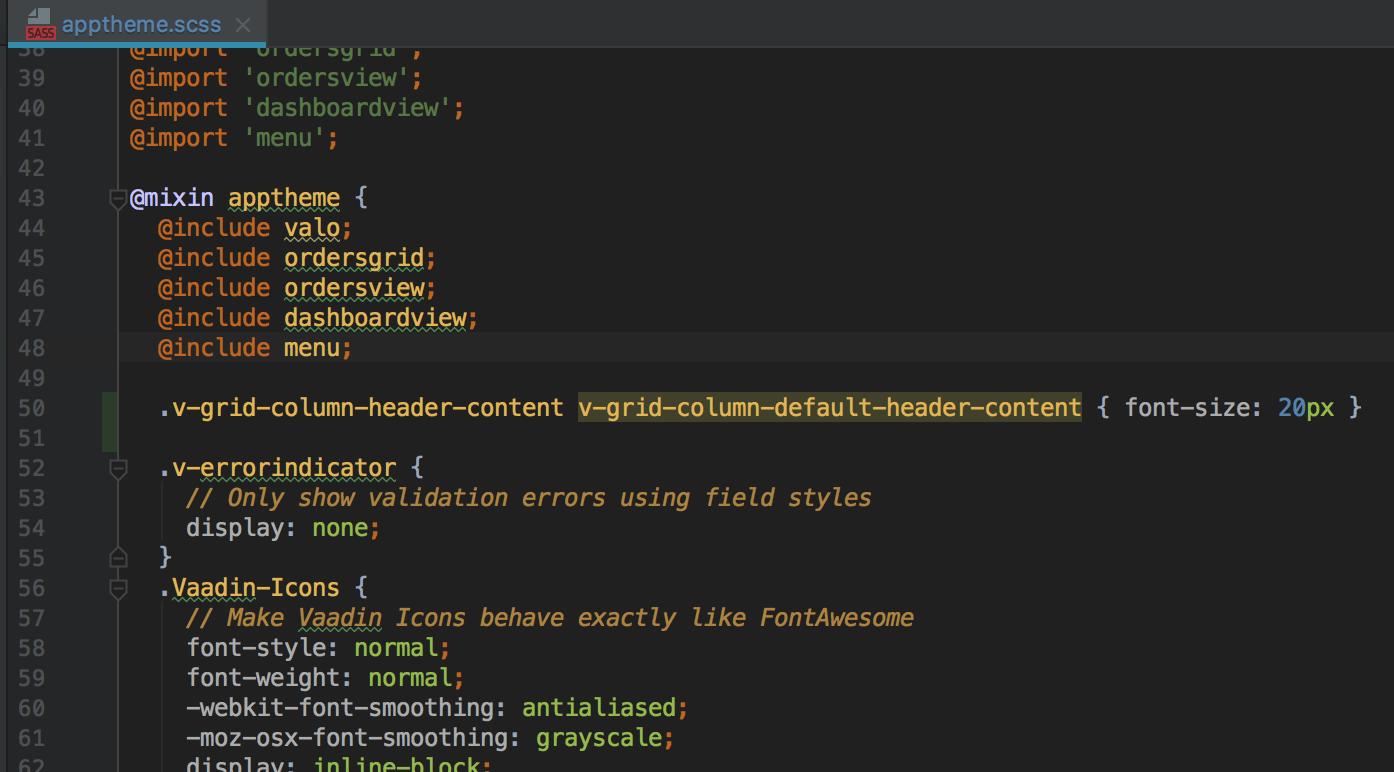
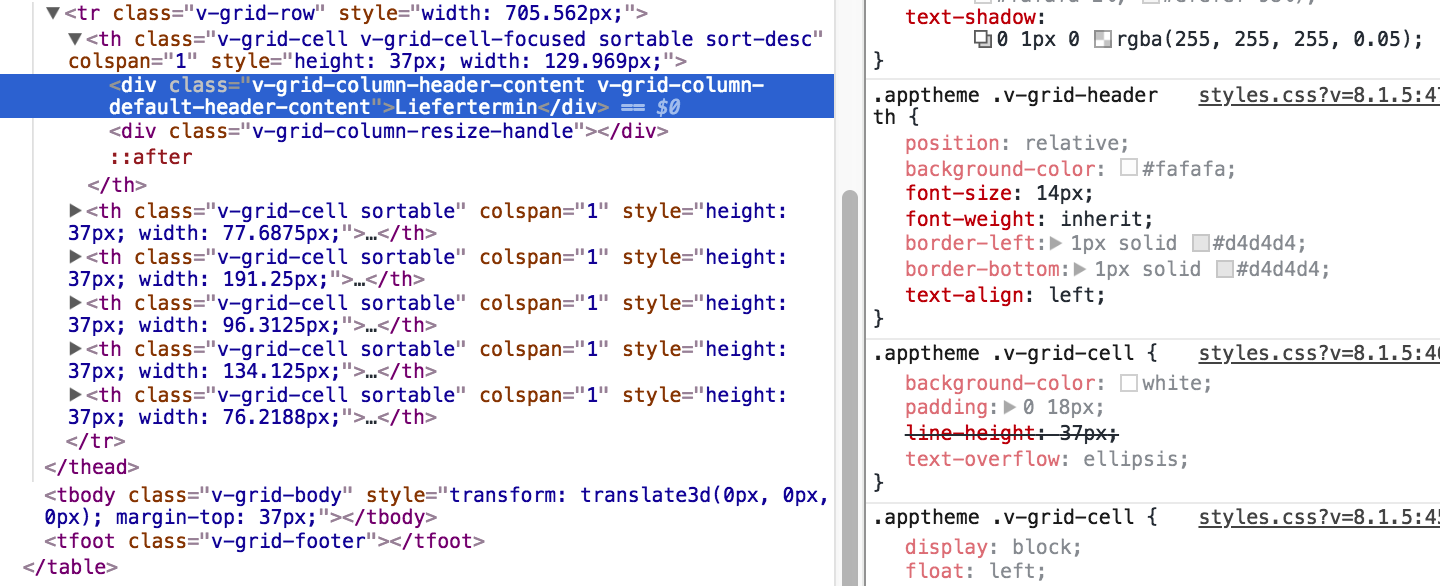
Hello Olli,
now it works. I got the css class selektor wrong in the first try.
So the apptheme.scss file is the correct place to make small adjustments to the style?
Which files should i change if i want different colours/a change that effects all elements of the gui?
Best Regards
Stefan
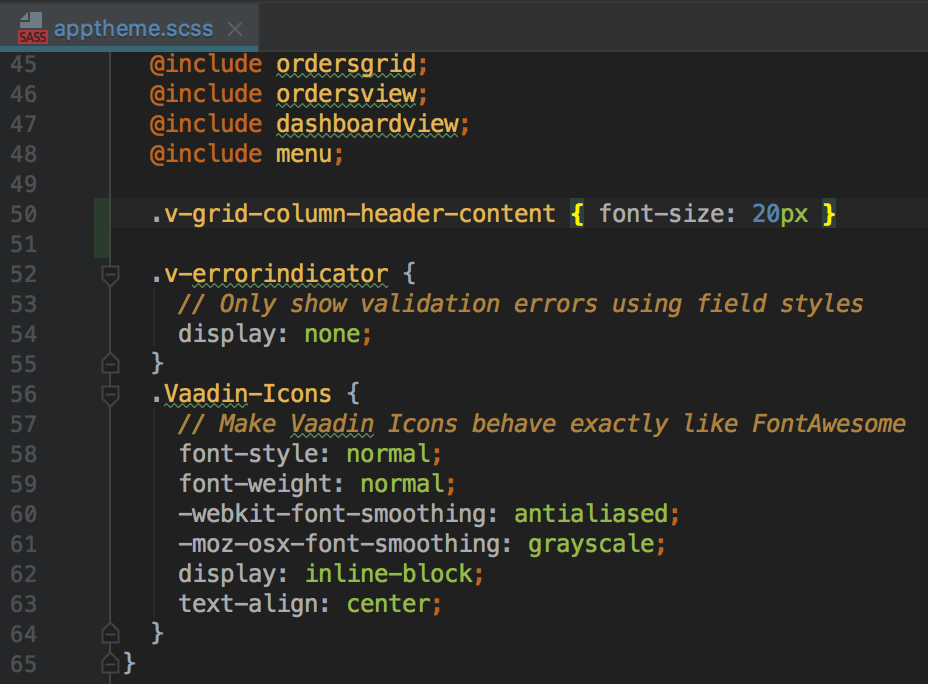
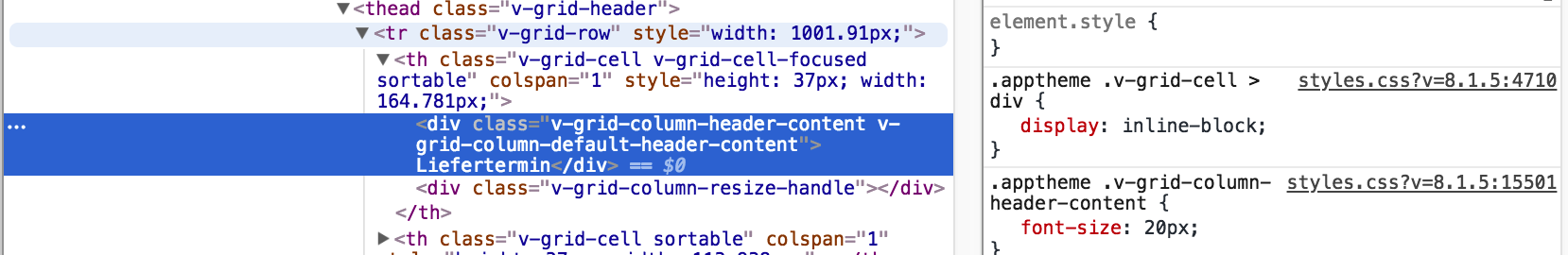
Do you have a compiled styles.css in your theme folder? If so, delete it and try again.
-Olli
Typically, if you want to change common colors and such, you should use theme variables for that. You can also adjust individual components by their own class names (like .v-button ). You should take a look at the docs: https://vaadin.com/docs/v8/framework/themes/themes-valo.html
-Olli