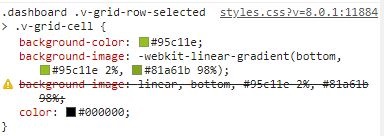Hello everybody,
I’m modifying the valo theme and to change the grid selection color I’m using this code inside the mixing:
.v-grid-row-selected > .v-grid-cell {
background-color: #95c11e;
background-image: -webkit-linear-gradient(bottom,#95c11e 2%, #81a61b 98%);
background-image: linear-gradient(bottom,#95c11e 2%, #81a61b 98%);
color: #000000;
border-color: #95c11e;
}
But the line of “background-image” without “webkit” is not been translated correctly, it deletes the “linear” part of the instruction. See the attachement, it is a capture of the css retriewed by the dev tools on google chrome
So I would like to know why is that happening.
I’m compiling my theme with maven and I’m currently using the vaadin version 8.0.1.
Thank you for your help!