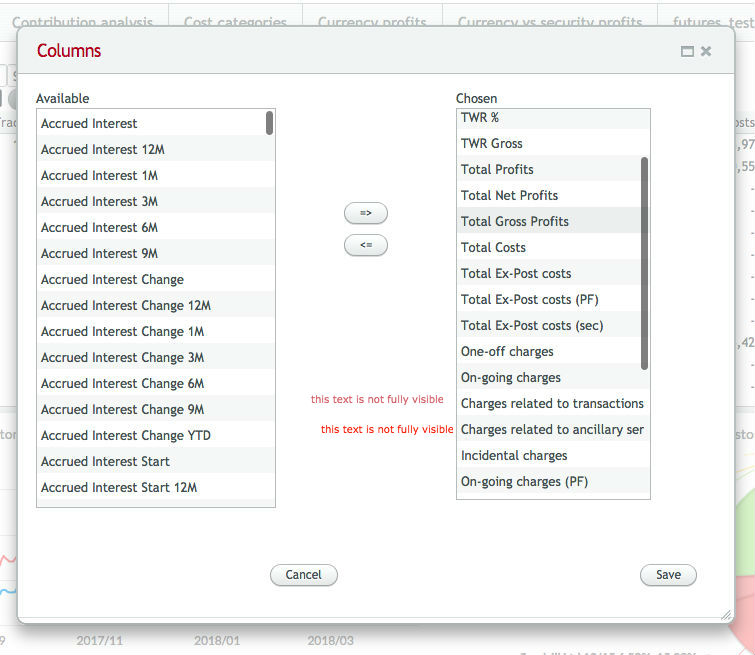I am new to Vaadin I have a sub window. Inside the sub window, I added a table as shown in the picture.
I added the following property to the table:
fileFormatTable = new Table(SalkkuTM.getI18N("VisibleColumnPanel.chosen.caption"));
fileFormatTable.setHeight(400, Unit.PIXELS);
fileFormatTable.setWidth(240, Unit.PIXELS);
fileFormatTable.setContainerDataSource(fileFormatListContainer);
fileFormatTable.setVisibleColumns("caption");
fileFormatTable.setColumnHeaderMode(Table.ColumnHeaderMode.HIDDEN);
fileFormatTable.setSortEnabled(false);
fileFormatTable.setSelectable(true);
fileFormatTable.setMultiSelect(true);
fileFormatTable.setDragMode(Table.TableDragMode.ROW);
fileFormatTable.setSizeUndefined();
Note that I commeted out following since I set fileFormatTable.setSizeUndefined(); It has no effect.
//fileFormatTable.setHeight(400, Unit.PIXELS);
//fileFormatTable.setWidth(240, Unit.PIXELS);
It added a vertical scrollbar. But it didn’t add any horizontal scroller bar. How can I add a horizontal scrollbar to this table?