Basically if you change column widths you can get the columns to be completely misaligned with the editor. There are at least a couple of other ways to do this but basically I’m finding that sometimes the columns don’t align with the editor. I’ve attached a couple of screenshots of weird alignments.
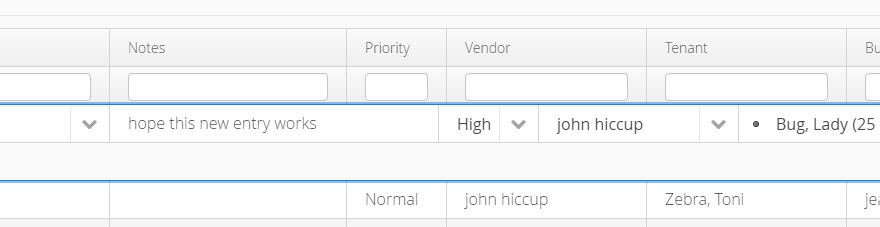
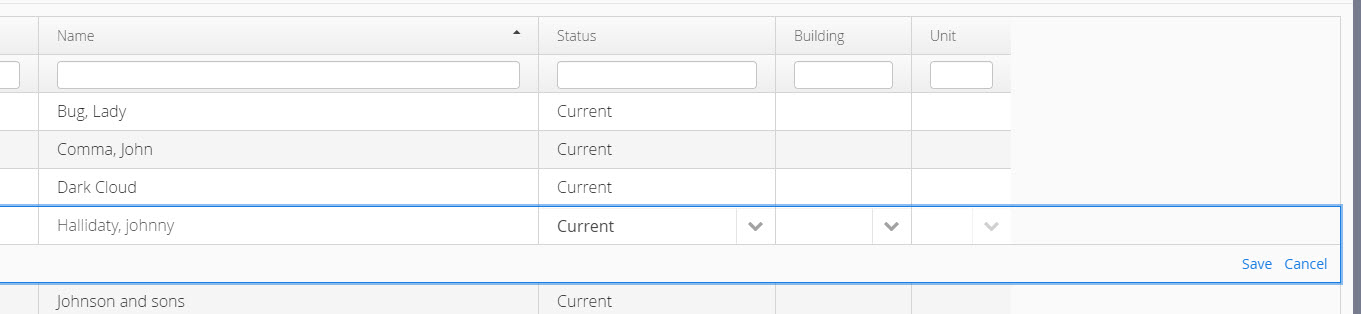
This behavior is a known issue. Or in other words, the resizing of the columns on the fly has not been implemented for the editor. In Vaadin 8, you can in some cases workaround the issue.
https://github.com/vaadin/framework/issues/7276
The other picture shows another case, the empty space in Grid is intentional behavior, if the total width of the columns is less than Grid’s width. If you want to get rid of this, you can use this add-on:
https://vaadin.com/directory/component/gridscrollextension-add-on
It’s not just resizing on the fly, sometimes it will happen if you do it programmatically also such as if I save the user’s preferences.
That being said do you know if there are plans to implement it? And if so what the timeline is?
I published add-on that fixes two known issues with Vaadin 8 Grid Editor Columns out of sync with column hiding and resizing
https://vaadin.com/directory/component/grideditorcolumnfix-add-on