Hi,
I have a vaadin 7 app. I want to start using Vaadin spreadsheet. What is a compatible version for it?
Regards
Hi,
I have a vaadin 7 app. I want to start using Vaadin spreadsheet. What is a compatible version for it?
Regards
Spreadsheet v1.4.1 is the latest compatible version with Vaadin 7.
Thanks Tatu. What is the POI version required for it?
[<poi.version>3.15</poi.version>]
(https://github.com/vaadin/spreadsheet/blob/1.4/vaadin-spreadsheet/pom.xml)
Guys thanks
I am facing an odd issue.
To start I amn using Spring Boot with Vaadin with maven as build tool. I got an evaluation license and tried to pass it with the maven build command. I am getting the following error as shown in the attachment.
Can anyone please point me to what are the next steps. is there something I need to do with the pom etc?
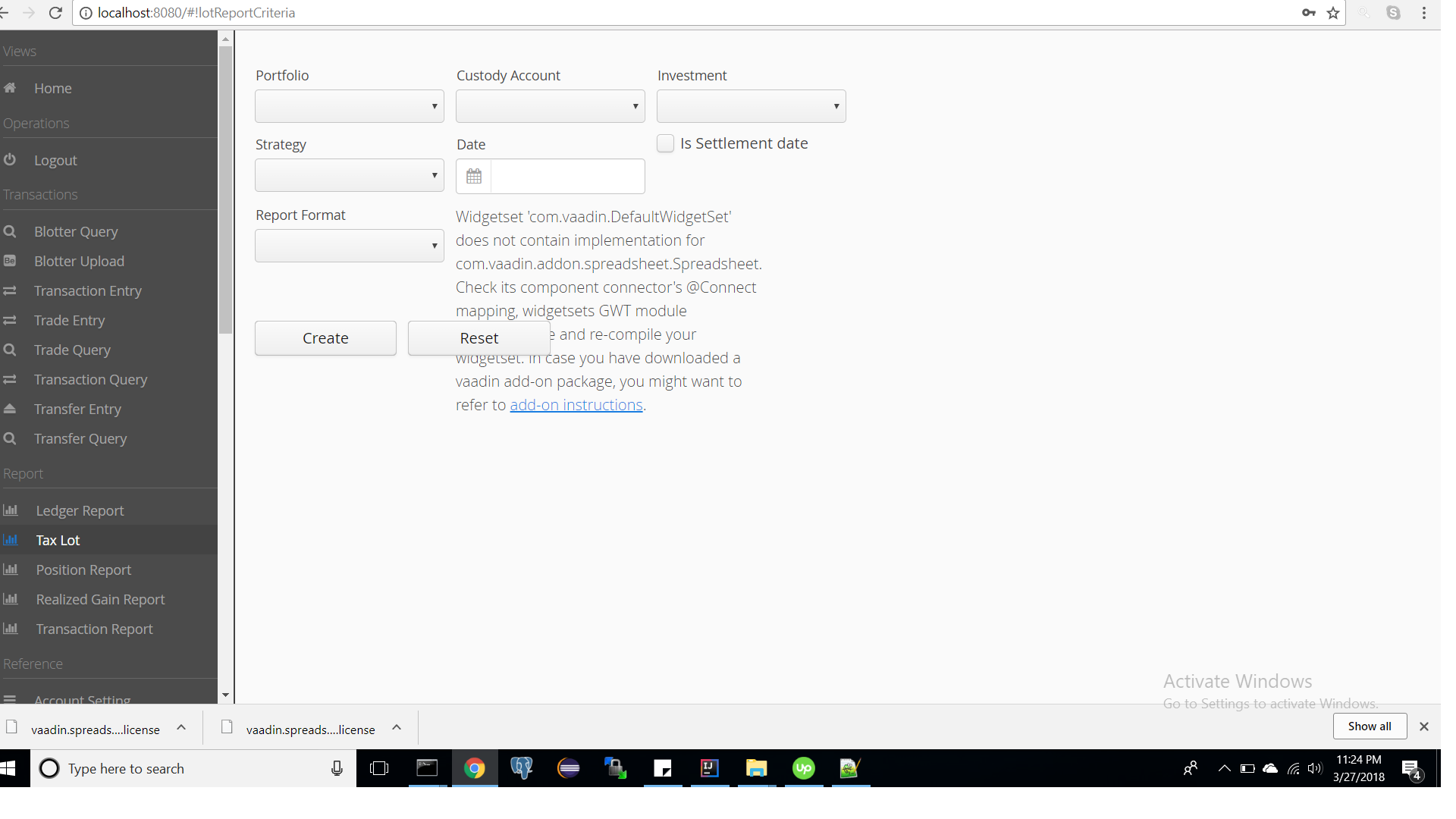
To add I am using vaadin 7.7.3
Update that issue seems to be done now. However my app is structured like :- https://github.com/peholmst/vaadin4spring/tree/master/samples/security-sample-managed
I cant seem to show the spreadhseet properly.
Whats the best way to show it
This is how I am trying to show the excel :-
@SpringView(name = “lotReportCriteria”)
@SideBarItem(sectionId = Sections.REPORT, caption = “Tax Lot”)
@FontAwesomeIcon(FontAwesome.BAR_CHART)
public class LotReportCriteria extends VerticalLayout implements View {
private static final Logger log = LoggerFactory.getLogger(TradeQueryUI.class);
public static final String VIEW_NAME = "lotReportCriteria";
private Spreadsheet spreadsheet;
public LotReportCriteria() {
Spreadsheet sheet = new Spreadsheet();
sheet.setWidth("400px"); // Full size by default
sheet.setHeight("250px");
// Put customary greeting in a cell
sheet.createCell(0, 0, “Hello, world”);
// Have some numerical data
sheet.createCell(1, 0, 6);
sheet.createCell(1, 1, 7);
// Perform a spreadsheet calculation
sheet.createCell(1, 2, “”); // Set a dummy value
sheet.getCell(1, 2).setCellFormula(“A2*B2”);
// Resize a column to fit the cell data
sheet.autofitColumn(0);
HorizontalLayout layout = new HorizontalLayout();
layout.addComponent(sheet);
layout.setSizeFull();
addComponent(layout);
}
It is getting rendered but with a small rectangle? Do I need to include any CSS etc?
Yes, that is sign of theme issue, quoting from our documentation:
Compile the theme as instructed in Compiling Sass Themes. If you compile in Eclipse or with Maven, the addons.scss file in > your theme should be automatically updated to include the Spreadsheet theme:
@import "../../../VAADIN/addons/spreadsheet/spreadsheet.scss";
@mixin addons {
@include spreadsheet;
}
If you are compiling the theme otherwise, or the theme addons are not automatically updated for some reason, you need to add the statements yourself.
see also: https://vaadin.com/docs/v7/spreadsheet/spreadsheet-installation.html
hey Tate,
I added a vaadin theme dependency to my project.
Then added the maven goals. However it still shows the small rectangle. Can you please let me know what are the steps ?
I added a theme like :- https://github.com/peholmst/vaadin4spring/tree/master/samples/sidebar-sample/src/main/resources/VAADIN/themes/sidebar
And addons.scss was added correctly.
Then I added the addons in my theme.
I can see in the generated css spreadhsheet css are there.
However the issue stil lpersists. Any help will be greatly appreciated
Did you check that spreadsheed styles are included in addons.scss as described in my earlier post.
Hey Yes.
It is like :-
/* Import and include this mixin into your project theme to include the addon themes */
@mixin addons {
@include spreadsheet;
}
I also added addon in my themes like
@import "../valo/valo";
@import "addons";
.sidebar {
@include valo;
@inlclude addon
// Your theme's rules go here
}
This generated a scripts.css but it seems that it is not helping.
I have a goal like :- ```
com.vaadin
vaadin-maven-plugin
sidebar
${basedir}/src/main/resources
clean
resources
update-theme
update-widgetset
compile-theme
compile
Now what else I need? I am guessing something i sresulting in not properly getting the css copied etcTry force refresh the page, usually hold “shift” key down and click reload. That will help if it is loading old styles from cache.
I was trying wih incognito window. I tried this again. Doesnt work
I work with Spring fat jars. Is that okay as per Vaadin/Spreadsheet . Is there any working sample with Spreadsheet and Spring Boot for Vaadin 7 ?